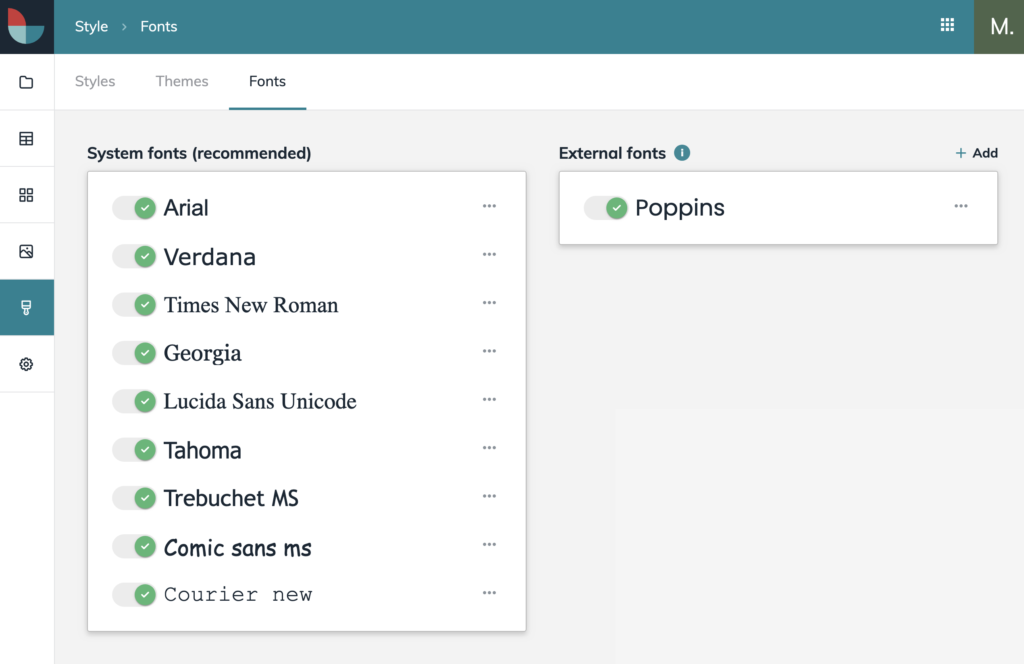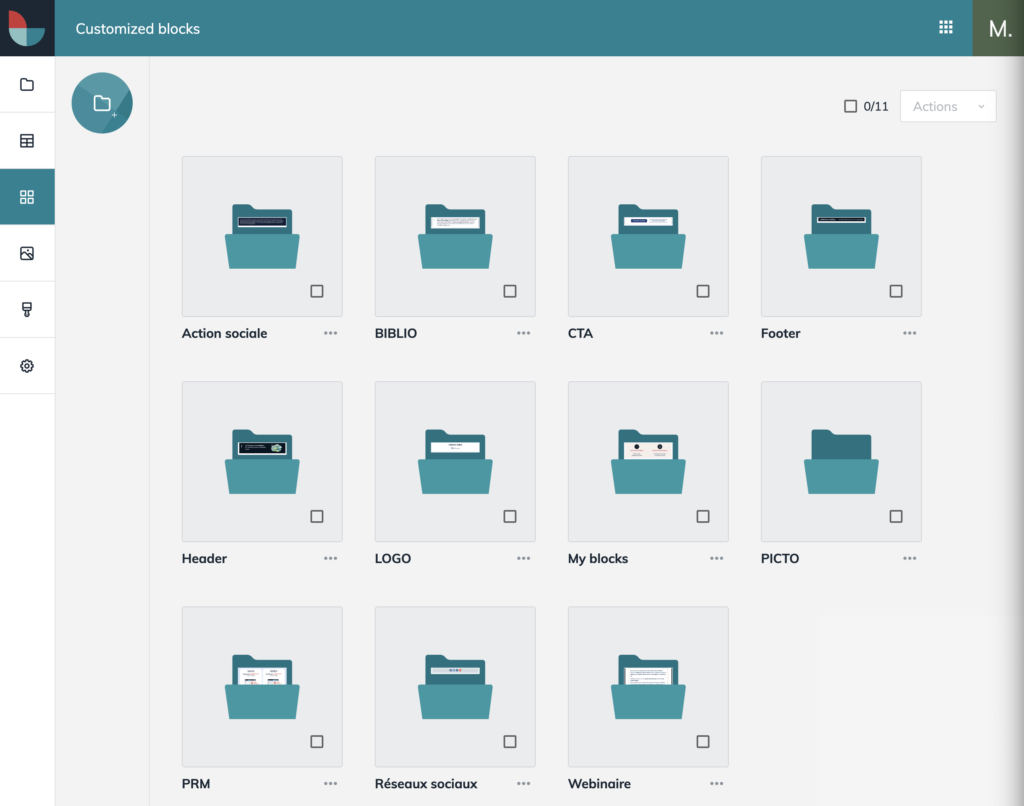Many organizations choose to design their newsletters using an email builder. There are lots of them on the market. Today I'd like to share my opinion on Layoutthe email builder from Sarbacane. This is a tool that was originally only available in the Sarbacane solution, but has now been made available as a stand-alone tool. (stand-alone version, for Anglophobes). In this article, we describe the tool's features and give our opinion.
Layout email builder features
Layout's WYSIWYG email editor
Layout is a tool for create emails from a blank pagewith no HTML code knowledge required.
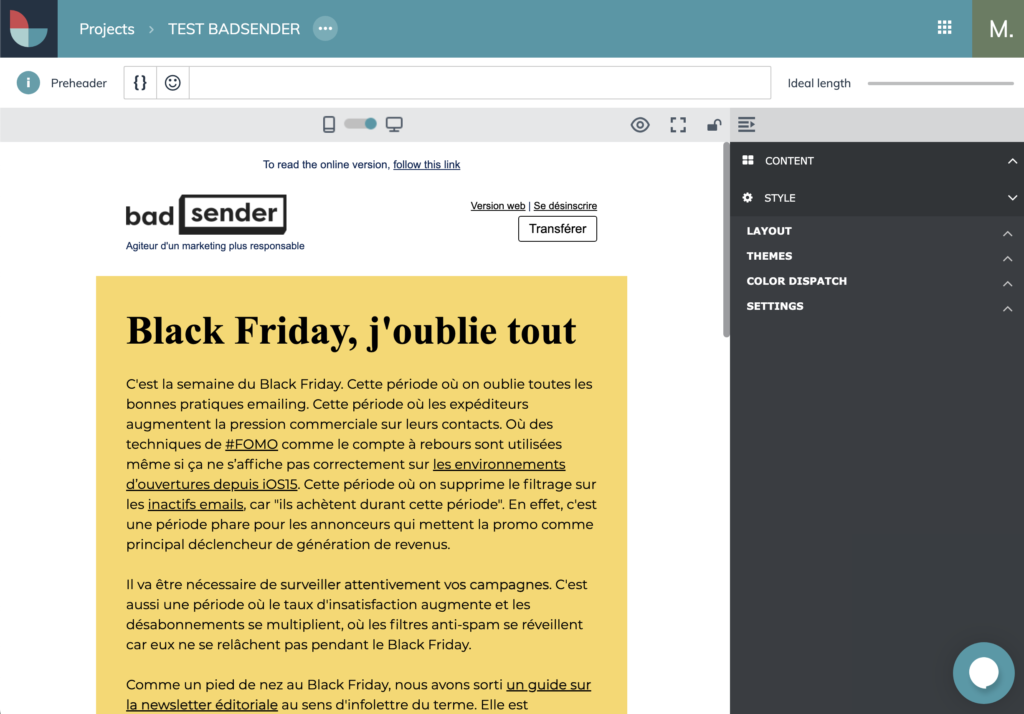
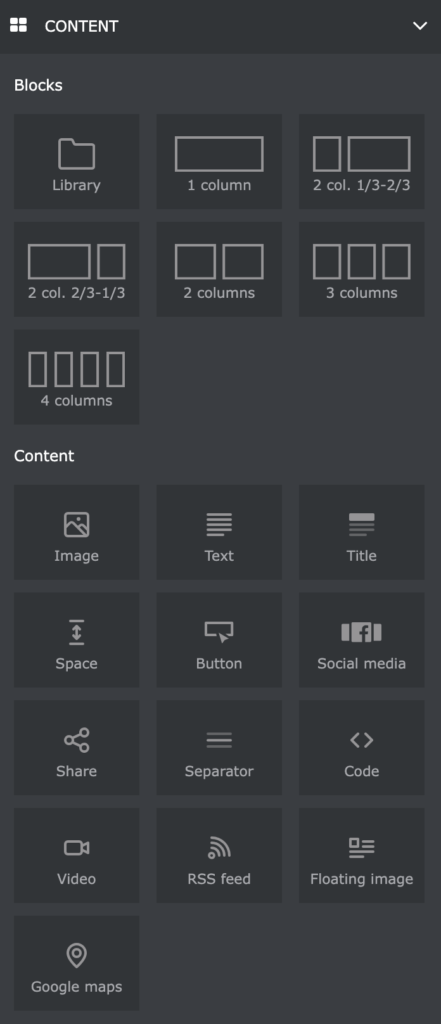
We find content optionsThis new feature allows you to manage the structure of the email with 1-column, 2-column blocks, etc., and the content of these blocks with prefabricated elements such as buttons, text, images, etc. And the ability to manage the content of these blocks with prefabricated elements such as buttons, text, images...
For each of these content elements, it is possible to customize the style text size, colors, etc.
You can alsoinject your own HTML codebut it should be noted that it cannot be edited using the tool's options.
All in all, Layout offers a lot of functions for creating customized emails, and while not everything is feasible, there are enough possibilities not to feel restricted.
Around this editor, there are a number of options to simplify users' lives and help industrialize email production.
Email templates
To save time, you can configure email templates. It's a template that's created beforehand, and which serves as a starting point for the creation of a new email, so you don't have to start from scratch. For example, a a newsletter templatea template for transactional emails, etc.
Custom blocks
In the same spirit as templates, but here for one block only. This allows you to have pre-configured, reusable modules. For example, buttons, header, footer, etc.
Images
You can load images directly into Layout. This allows you to create a image bank for those you use often. For example, pictograms, logos, product images, etc.
Please note that if Layout allows you to store images, when exported, the images are stored in a folder with the HTML file and the so you'll need to take care of hosting them yourself before sending out your final campaign..
Styles
There's a rather interesting configuration option here that I haven't often seen in an email builder: the ability to configure predefined styleslike a design system. This lets you define a text style (size, typeface, color, fat, etc.) for use when creating an email, without having to re-configure each element.
It is possible to define text styles, color swatches and specific typefaces (like Google Font). Frankly, this is rare and practical enough to underline!
Configuration
There are of course configuration options, allowing you to manage users but also create groups users and even configure variables. If, for example, the call to the first name in your ESP is cryptic, and looks something like <%= dataInfoGet.usersRecipientsMainConsummers.perso_firstname %>you can configure this variable to be called by -var-firstname for example, which will undoubtedly be easier to find for those preparing the email.
User experience (UX)
The interface is clean, polished and modern. I found my way around the various navigation screens without a problem, and everything seemed straightforward.
You can organize your various elements (emails, templates and custom blocks) into folders, which greatly simplifies overall organization.
There's an administration option that lets you access classic account information (surname, first name, etc.), but also manage user groups. It is then possible to restrict or open access to specific folders to the user groups of your choice, thus compartmentalizing folders.
Where I was less seduced was in the email editing module itself. I often had to search for the information I wanted, sometimes having trouble finding it. And I even thought that certain options didn't exist, so much so that they were tucked away in places that didn't make sense to me.
As there are several levels of configuration, it's not always easy to find your way around the options for styles, blocks, columns and so on.
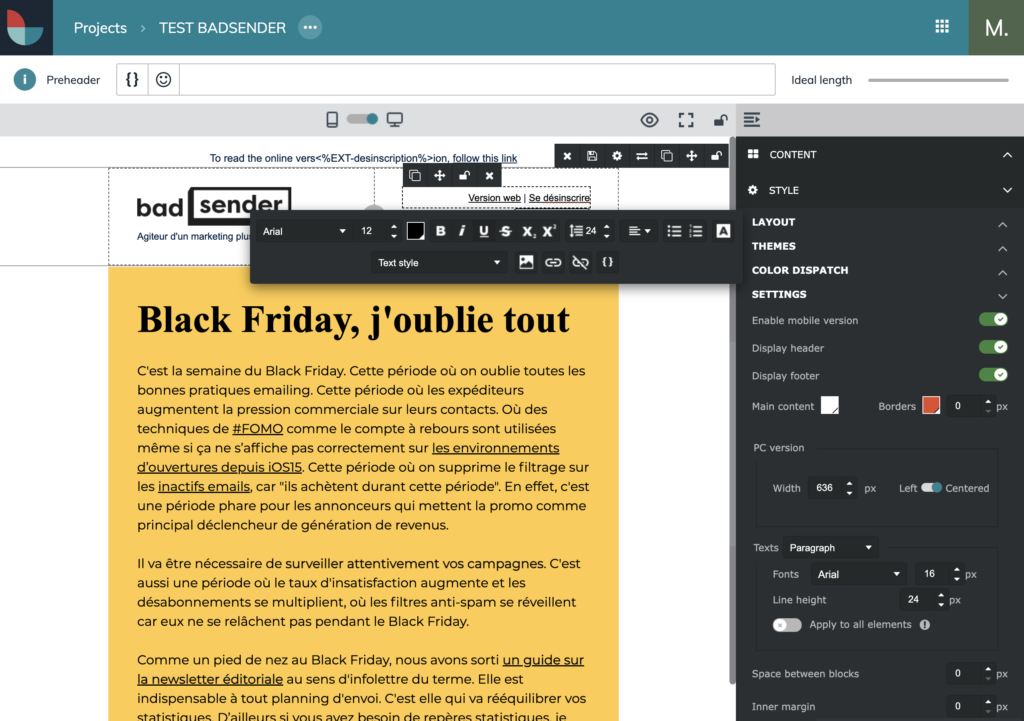
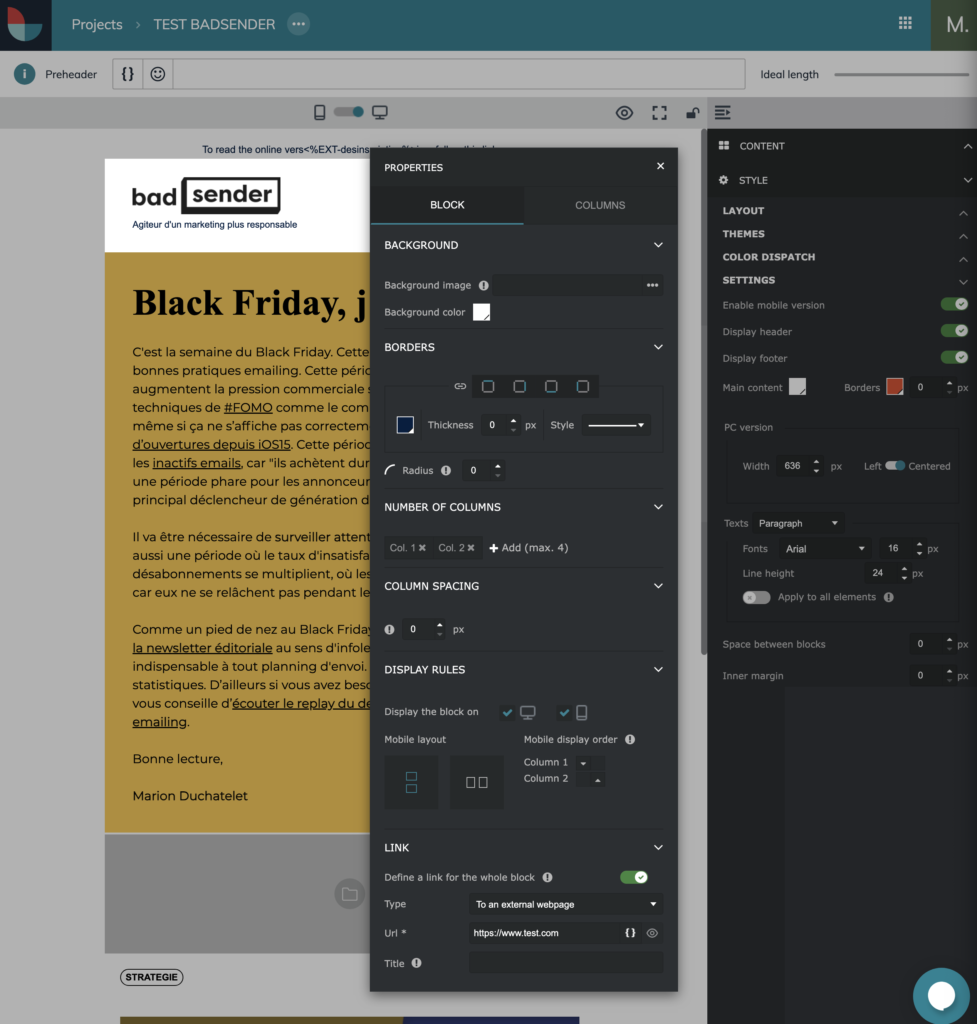
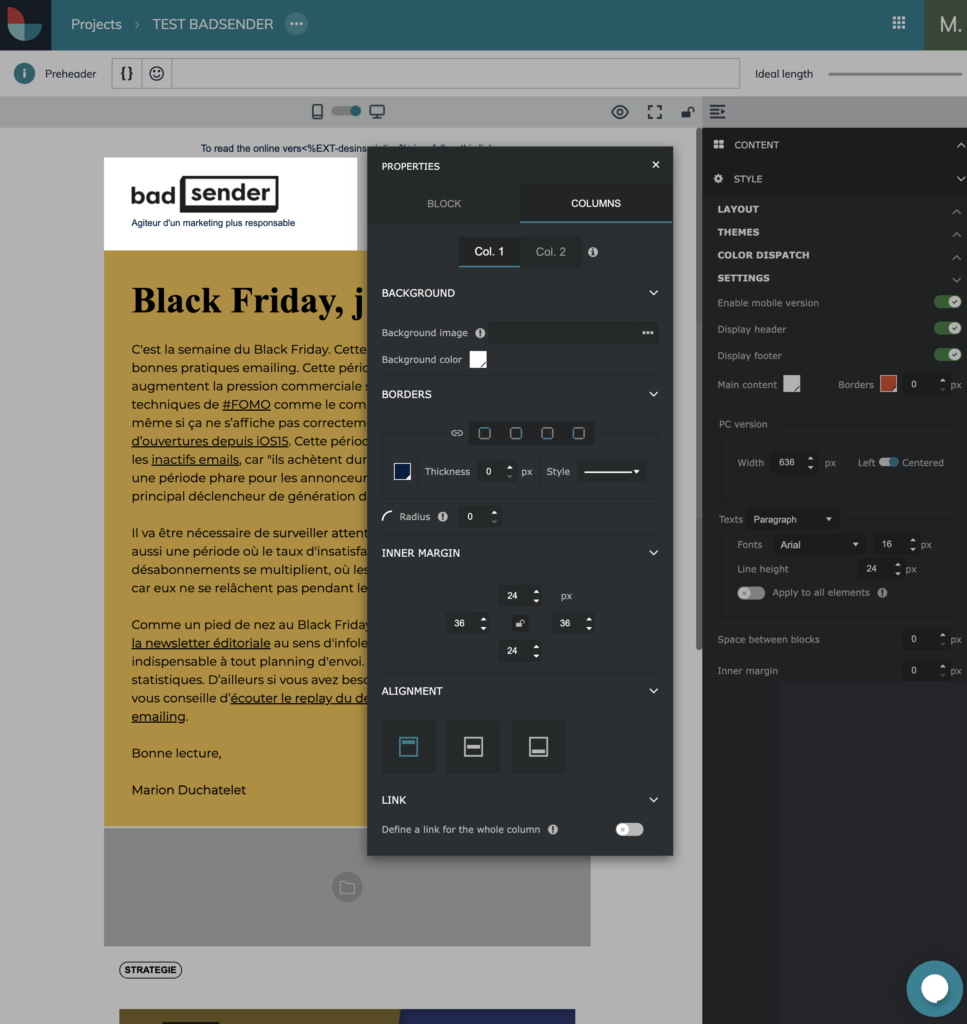
Maybe with practice, you'll find it easier to find your way around, but for me, it's still one of the areas where the tool needs improvement. And speaking of which...
My suggestions for improving the Layout email builder
In my opinion, a number of things could be improved.
First of all, the interface and the different boxes in which to find the options you're looking for. I really struggled to have a fluid experience when creating an email because of this point.
For added convenience, a send tests directly from Layout would have been a plus. If the final tests are to come from your routing environment, intermediate tests are often needed to validate content, design, etc. And it would have been handy to have this option in the tool.
Another point is the existence options that don't make sense in email. For example, the ability to link to an entire block. The problem with this practice is that it doesn't work everywhere, and it can cause conflicts in your links depending on the email client. Imagine we place a global link on a two-column block, but in each of the 2 columns, we have a button with a different link. In some cases, the global link will be taken into account, in others, the button link. In short, this is a practice to be do not recommend.
In terms of the code exported, it's probably "generative" code. In other words, the tool transforms all the encoded options into automatic HTML code. So at no point will it be possible to have a different HTML code or one with customized elements. This isn't necessarily a bad thing in itself, but it does have its drawbacks. two major impacts the code generated is very, very heavy. While you'd expect an industrialization tool to produce HTML code that's heavier than hand-crafted code, in this case it's particularly heavy. For example, a simple block with only a CTA is no less than 7 beacons <tables> nested inside each other! And secondly, if you need specific elements in your HTML code (e.g. additional custom tags), this won't be possible with Layout's editing elements.
I've also noticed a few minor points: sometimes there's a bug in the interface with the editing windows. This disappears with a page refresh (don't forget to save the email first).
There are also no turning backso there's no way to undo an action if you've made a mistake.
And finally, one small point that bothered me was the video block. In general, the options on this block are truly amazing GIF: you can create an animated GIF on the fly based on a time interval from a Youtube video, for example. On the other hand, the output code remains a simple image (GIF or other) and not a real video block. I admit that this is more a question of terminology, because in practice, this block is really well done, and HTML video blocks only work in very few cases. But then, I would have called it something other than a "video" block.
We should also mention no connectors to routing tools. If you use the tool directly in Sarbacane, I imagine that everything will be connected, but Layout in the standalone version only allows you to output a zip with the HTML file and images. Which, to be honest, is often enough.
Conclusion on Layout email builder
My final opinion on the Layout email builder is very positive. I've already had the opportunity to test a number of email production industrialization tools, and this one is clearly at the top of the range. In fact, don't hesitate to read this guide if you want to know what we think of the different email builders we've tested.
While I've noted a number of areas for improvement, the tool still seems to be a real asset when it comes to industrializing email production. I wasn't able to test it over the long term, under conditions of intensive use, but from what I've seen, Layout will be able to make your life easier.
If you want to get the most out of Layout, you'll clearly need to invest some time in creating your teams and blocks, and think carefully about your working structure. But this applies to all tools.
Clearly, depending on the customer's needs, Layout is an email builder I wouldn't hesitate to recommend.