In recent years, the newsletter has regained some of its nobility. Especially when it's given back the meaning of infolettre. It's an editorial newsletter, sometimes daily, sometimes weekly or monthly, that deals with topical and substantive subjects. Newsletter production concerns all types of organization: associations, institutions, local authorities, companies. It's quick and easy to set up, inexpensive, and not dependent on GAFAMs. There are more and more of them, on all subjects and with great success. There are even dedicated physical events like the Infolettre Festival and dedicated platforms like Substack.
Live! All you need to know about the real newsletter
How should it be written? What content should be included? "What if I have nothing to say? My company is all about promotion!"How to collect subscribers? How to analyze newsletter performance? In short, everything you need to know to set up an effective newsletter!
Table of contents
- Live! All you need to know about the real newsletter
- What is a newsletter? What is a newsletter?
- What are the objectives of the editorial newsletter?
- What types of content should be included in a newsletter?
- What content template for a newsletter?
- How to write an effective newsletter?
- How often should I send a newsletter?
- What day and time should I send my newsletter?
- Who to send your newsletter to? How do you target them?
- How do you collect subscribers?
- Send a newsletter from LinkedIn
- How to analyze newsletter performance?
- Newsletter template design
- Opt for a clean, clear design
- Use a visual hierarchy
- Choose colors consistent with your brand
- Think Dark Mode
- Use images that add value
- Careful use of background images
- Optimize your newsletter for mobile devices
- Use legible fonts
- Add calls to action (CTA)
- Test your newsletter before sending it out
- HTML newsletter integration
- Compatibility with e-mail clients
- Legibility
- Accessibility
- Eco-design
- Responsive design
- The 102ko challenge
- Examples of newsletters
- Replay of the EBG webinar "How to make your newsletter more ROI-effective
- How to create and send a newsletter? The tools.
- Replay of "Newsletter, the comeback! What content? Which model?"
- Badsender's final word on the newsletter
What is a newsletter? What is a newsletter?
A newsletter is a periodic information letter sent by e-mail to a group of subscribers interested in a specific subject.
It's used by brands and organizations to share news, articles, editorials, information, tips, tricks or other relevant content with their target audience. Newsletters can be used for commercial or journalistic purposes.
It is usually written in an editorial style, contains links to articles, and is attractively designed to encourage recipients to read and interact with the content.
Don't confuse information newsletters with commercial emailing!
For years, the term "newsletter" has been abused. Its literal translation is newsletter. It's designed to inform an audience. Unfortunately, brands have completely hijacked it to promote their products and, above all, to sell them!
These days, when we sign up for a newsletter, we're likely to receive emails containing promotional codes and discounts at a frenetic pace.
Let's not call a newsletter what it isn't!
What are the objectives of the editorial newsletter?
For a brand, a newsletter, in the editorial sense of the term, aims to :
- Inform The main purpose of a newsletter is to convey information. And even if it's a corporate newsletter, it's important to adhere as closely as possible to certain journalistic rules: telling the truth, being rigorous and accurate, being impartial, ensuring fairness, etc.
- Don't be forgotten Newsletters: sent on a regular basis, newsletters help maintain a regular presence and keep in touch with subscribers.
- Generate openings and clicks to engage the target over the long term.
- Creating an emotional bondA deeper relationship with readers, via a brand-specific tone of voice. This helps you stand out from the competition and develop a solid brand image.
- Moving away from the promotional model Newsletters offer the opportunity to talk in a different way, avoiding a purely promotional approach. They allow you to share experiences, arouse interest and create a deeper relationship with subscribers.
- Reduce marketing pressure Promotional emails are often perceived as intrusive and aggressive. By contrast, newsletters offer a gentler, less insistent approach. They enable you to maintain a regular presence and keep in touch with subscribers without bombarding them with incessant promotional messages.
In short, a newsletter offers a brand the opportunity to communicate in a more comprehensive, engaging and lasting way with its target audience. It fosters loyalty, builds trust, breaks away from the traditional promotional model and reduces marketing pressure.
In a large organization, the internal newsletter, intended for all employees, is an excellent communication tool: new employees, group news, upcoming projects, diary...
Is the newsletter just as suitable for B2B as B2C companies?
Yes, the newsletter is suitable for both B2B and B2C companies selling products or services. The newsletter can even have excellent B2B statistics (see the section below on expected performance).
What types of content should be included in a newsletter?
In a newsletter, you can address different types of topics to engage your subscribers and provide value. It's important to have a clear idea of your readers' concerns and what makes them happy! Find out what's on their minds, conduct semi-structured interviews Ask your customer service, after-sales and sales departments. Ask them to list the questions they are most often asked. Conduct these interviews in person, bounce ideas off them and dig, dig, dig.
Give your readers a say! Ask them what topics they'd like to see covered in a future newsletter. There's no better way to engage your community!
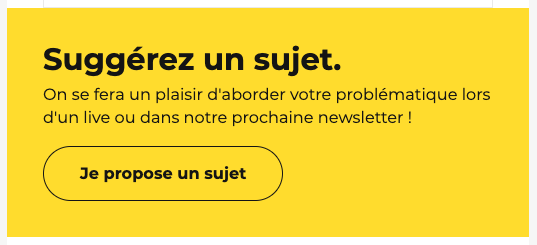
Here are a few ideas for topics:
- News from your company Share the latest news, current concerns and important updates about your business.
- Sector news Share the latest trends, market research and important news from your industry. This positions your company as a reliable source of information and keeps your audience abreast of key developments.
- Your blog posts Include links to recent blog posts you've published. This keeps your audience up to date on the topics that interest them.
- Opinions and values : Don't hesitate to publish points of view, for example in the form of editorials written by your colleagues.
- Tips and tricks Provide practical advice and tips related to your field of activity, products or services. This helps position your company as an expert and provides added value to your audience.
- Price Explain how you set your prices and why, for example, you can't offer discounts.
- Customer testimonials : Highlight testimonials from satisfied customers. This builds trust in your company and encourages other potential customers to do business with you.
- New products or services Announce any new products or services you offer. This will keep your audience up to date on what you have to offer, without forgetting to explain what needs you are addressing with these products.
- Relay and replay your lives, webinars and podcasts
- Upcoming events Webinars: Let your audience know about upcoming events, such as webinars, conferences or workshops. This gives them the opportunity to participate and stay connected to your company.
Tailor the content of your newsletter to your target audience and their interests. The more you can provide added value and meet the needs of your audience, the more effective your newsletter will be.
Don't navel-gaze!
Don't just talk about yourself! If you're an expert in your field, this is your chance to show that you're involved in your community of expertise. This means inviting other (possibly independent) experts, highlighting collaborations, talking about third-party initiatives, ... This way your expertise will be further reinforced. (an example further down this page)
What content template for a newsletter?
In a newsletter (as in an emailing, for that matter), you need to think in terms of content blocks.
Here are the main blocks of content we generally find in newsletters:
- Header block : It includes the company logo (sometimes a logo specific to the newsletter) + an "I transfer" button to share the newsletter (a simple "mailto" may suffice).
- Edito block : The editorial is a wonderful opportunity to share your convictions and your strong statements, by sharing your convictions, your questions, your successes and your failures: this creates transparency and reinforces the trust of the recipients.
- In brief" block If you have a lot of articles to share, the editorial newsletter can be long. In this case, it's a good idea to insert a 3-4-line block summarizing the newsletter's main topics.
- Featured block The most important thing is to place the main subject, the one that will most interest your target audience, high up in the newsletter. Don't hesitate to place a visual, if it has added value for your target, and a primary CTA style.
- Other blocks ArticlesInclude links to blog posts, guides, case studies or other relevant content you've published on your website. This offers added value to your subscribers and encourages them to visit your site to find out more.
- Tips and tricks block Provide practical advice, tips or best practices related to your field of activity. This can help your subscribers solve problems, improve their skills or better understand a specific subject.
- Customer testimonial block Highlight testimonials from satisfied customers. This builds trust in your company and encourages subscribers to consider doing business with you.
- Podcast blockvideo block : They add a multimedia touch to your newsletter. But be careful: rather than getting your recipients to consume a podcast or video, your aim is to encourage them to subscribe to your Youtube channel or your podcast on their favorite platforms.
- Agenda block Create a list of upcoming events relevant to your company or industry: Let your subscribers know about upcoming events, such as webinars, conferences, workshops or trade shows. This allows them to plan their attendance and stay connected to your company. Don't hesitate to ask your readers to organize an event with you!
- Block Share newsletter If your content is top-notch, your contacts will forward your newsletter to their friends and family. The idea here is for you to present them with the idea and then encourage them to subscribe to your newsletter. That's one more subscriber for you! If you don't have a sharing scenario, a simple "mailto" will suffice.
- Reinsurance block A block that summarizes your company's values and reinforces your position as experts.
- Footer block : With, of course, a legal notice and unsubscribe link, and if you have one, a link to your website. preference center.
How to write an effective newsletter?
Let's face it, the newsletter writing takes work and time, and that's perfectly normal. In fact, this is the step that should take you the most time (rather than design, HTML integration or campaign configuration).
Best practices in newsletter writing
For your copywriting to be of the highest quality, there are a number of basic rules of editorial hygiene:
- The essential message right from the startWhat do you want your reader to take away from your newsletter? Your newsletter's subject line, preheader and main title should all contain essential information. Rank them from most important to least important.
Example: you need to talk about your company's new billing software. What does it change for users? Time saved on data entry? greater reliability? cost savings? Your essential message, placed in the headline, will then be one or other of these subjects, but by no means "new invoicing software", a formulation that is very poor in information. The angle forces you to think about the best way to get the reader to feel concerned.
- 1 idea per paragraph
- Short sentences with an active, to-the-point style.
- A conversational tonesimple words that everyone can understand.
- Prioritize information Category, title, subtitle, text, CTA. It's up to you to guide your readers to make your text easier to understand. Be efficient and show them the way.
- Finally, read your text aloud to ensure fluency. If you get stuck on a word, readjust.
To find out how to write a (really) attention-grabbing emailing, we suggest a methodology to follow in this guide: How to write an email with the right angle of attack?
Writing an email with an identifiable tone of voice
Writing a newsletter properly is a good thing. At least your messages will be understandable. But it's not just good copywriting that will keep your readers interested over the long term. It's not just that which will make them happy, which will give them an emotion, a special attachment to your brand.
To captivate your readers, make them want to read you, get them excited about receiving your newsletters and give them that extra "something", you need a clearly identifiable brand style: a real "tone of voice".
The "tone of voice" encompasses :
- Word choice and vocabulary sophisticated? casual? funny? gravelly?
- The choice of verb conjugation the present tense, of course, but for the rest, imperative or subjunctive?
- The choice of sentence rhythm question mark, exclamation mark, suspension mark
- How to say hello and goodbye First name personalization? or Dear Mrs Michu? or Dear customer?
- How to communicate with your audience Vouvouyer? or tutoyer?
- The choice of writing inclusive or traditional?
As you can see, tone of voice enables a brand to express its identity, values and culture consistently across all its communication media, including newsletters.
To define your tone of voice, the one that will be truly yours and that will stick to your brand, you need to have a clear vision of :
- Your brand posture Are you more of a coach? more of a principal? more of an advisor? more of a fairy godmother?
- Character traits of your brand: rock and roll?
- The rough edges of your language What sets you apart in writing?
If your company has an editorial charter, you should be able to gather enough information to know how to approach your subscribers. If you don't have an editorial charter, don't panic! You can create a framework for your newsletters. The important thing is to be consistent in the way you address your subscribers. Avoid using a pompous style one day and a rock star style the next.
To find out how to find the right tone for your emails, we suggest a methodology to follow in this guide: How do you define a framework for emailing?
Is it wrong for ChatGPT (or any AI) to write the content of your newsletter?
AI can save you time when writing your campaigns. However, it's essential to have clear ideas about what you want to emphasize (at least the key points) and to know how to use a prompt correctly. But remember, in all cases, human revision is still essential to avoid newsletters that are too uniform and, above all, to ensure that your writing matches your tone of voice! In short, it's not that simple, even with ChatGPT!
Routing tools are rushing to include AI in their functionalities (object, preheader and content authoring). But the tests carried out so far have been less than stellar.
Is it a good idea to automate newsletter content and editing?
Obviously, if you're in the newspaper business, for example, and you send out one newsletter a day to keep your subscribers up to date with the latest news, it's going to be hard not to automate the production of your emails.
There are several solutions for automating the creation of your content by retrieving the day's news from a remote information system (website or other). However, the problem is that the title of the article is reproduced as is in the newsletter, and the first 200 characters are also reproduced as is.
But email is a very different channel from the web or paper! Readers read their newsletters in a matter of seconds, so it's essential to rewrite headlines and texts in an eye-catching way.
Automation is a great idea for building a content base, but if you want your newsletter to stand out, you'll need to rewrite it with the email channel in mind.
Feel like you've got nothing to say? Don't have a blog?
All brands have things to say, that's for sure. Quickly put that thought out of your mind and devote yourself to conducting interviews internally or directly with your customers (as mentioned earlier in this article) and you'll have a whole list of topics to write about.
However, we strongly recommend that you have a blog. A space on your site where you share your content, your topics. So, if you don't have one, make it a priority on your marketing roadmap.
What's more, it's also possible to share a newsletter focused solely on news from your sector, which can generate great statistics!

How often should I send a newsletter?
It depends on what you have to say and, above all, on the availability of your content. Most newsletters are monthly. If you have a lot of articles to share, you can increase the frequency to 2 per month. In the press sector, it's not uncommon to see a daily frequency for newsletters.
The important thing is to write regularly and stick with it over the long term!
Be careful if you opt for a quarterly or even half-yearly frequency. Subscribers risk forgetting you, and you won't be sufficiently present in their minds. Your opening rate and click-through rates will be low, your reputation may drop, and your newsletters may be considered spam, or even blocked from delivery.
Need help?
Reading content isn't everything. The best way is to talk to us.
What day and time should I send my newsletter?
Here again, there aren't so many rules as common sense.
If you're targeting professionals, send your newsletter on weekdays. Avoid weekends, public holidays, bridges and your target group's school vacation periods.
If you're targeting individuals, avoid the hours between 10pm and 6am. Most of us check our mailboxes several times a day: in the morning when we're getting ready, several times during the day when we're attracted by smartphone notifications, and in the evening before we go to bed. So there's not much difference in the results.
On the other hand, if you decide to send out your newsletter every Friday morning, keep up the pace! And really send it out every Friday morning. That way, you'll create an appointment with your readers. Eventually, they'll expect to receive your newsletter that day.
Some routers have implemented features that allow you to send your newsletter at the best time for your subscribers. This feature is also known as STO for Send Time Optimization. This means that, as you send your newsletters, the tool will pick up on your subscribers' preferred opening times and deliver your newsletter at the most opportune time, or even on the most opportune day, for each of your contacts. Here too, we've tested these features, and the results are nothing to be sneezed at compared with a normal mailing.
Who to send your newsletter to? How do you target them?
Respecting the legal framework for sending newsletters
Obviously, you're going to send your newsletter to those who've signed up! In BtoC, you need their consent to send email communications.
In BtoB, consent is not mandatory. However, it is advisable to ask them. Your results will be much better if you apply the same rules as in BtoC.
In BtoC, the French Data Protection Act states that you do not necessarily need consent to send emails to your customers, if and only if :
- you have a current contract or have purchased a product or service within the last 3 years
- if you communicate with them about similar or analogous products.
- And if they were informed, at the time of collection, that their email address will be used for promotional emails/newsletters, with the possibility of objecting to such use.
Nevertheless, at Badsender, we'll ALWAYS recommend that you opt for consent for everything, with everyone, all the time.
For more information, read the article or watch the live : Communicating with non-opt-in customers"in which we interviewed Mélanie Defoort, personal data lawyer.
Get rid of inactive e-mails
Over time, many of your subscribers may stop reading your newsletters. In email jargon, we call these inactive addresses.
In reality, you will have 3 types of segments in your database:
- Your active e-mail addresses: those who read your communications.
- Your inactive e-mail addresses: those who no longer read them.
- Your dormant e-mail addresses: those who have NEVER read your newsletters.
Sending our newsletters to inactive or dormant addresses is risky. In the long term, this will undoubtedly lead to problems with spamming, or even blocking your newsletters. You should therefore exclude the last 2 segments mentioned above from your mailings.
For more information, read the article or watch the live stream on how to reactivate inactive emailers.
Target your readers' appetites
If you want to vary the frequency of mailings or offer specific content (paid subscription?) to certain subscribers, you can segment your reader base according to their reading frequency.
Here is an example of segmentation:
- Fan readers: they open and click every time
- Regular readers: open and click once in 2 times
- Occasional readers: open and click once in 3 times
How do you collect subscribers?
Everyone in charge of a newsletter wants to see the number of subscribers increase. How can you collect subscribers for your newsletter?
Newsletter registration form
Obviously, to set up an unsubscribe form on your website, it's important that it's clearly visible from the home page and also in the blog section of your website. If you send out a newsletter, it means you have quality content to share. You certainly have a blog section, so take the opportunity to place a subscription form on every post of your blog.
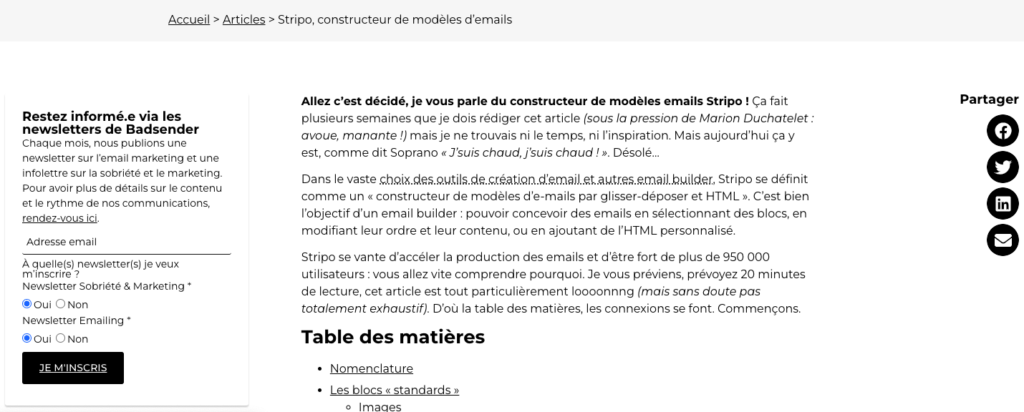
Some brands offer an incentive to encourage subscribers to sign up, such as a discount code or the sending of specific content by e-mail reserved for subscribers after they have signed up. This would encourage visitors to subscribe in order to benefit from these advantages.
Be careful with this technique: you don't want to attract opportunists! People who sign up just to take advantage of the offer. It's better to emphasize the quality of your content to ensure long-term success!
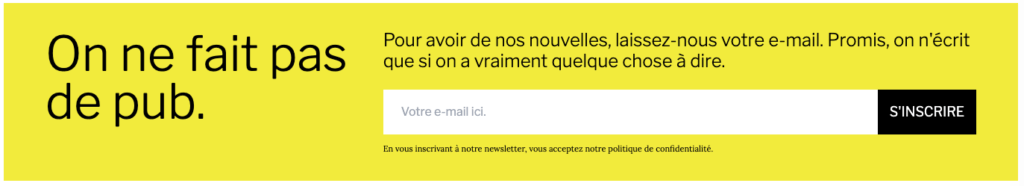

Newsletter subscription checkbox on any other web form
You can also take advantage of your other forms to add a checkbox requesting consent to receive newsletters. On your purchase forms, contact forms, white paper download forms, webinar registration forms and so on.
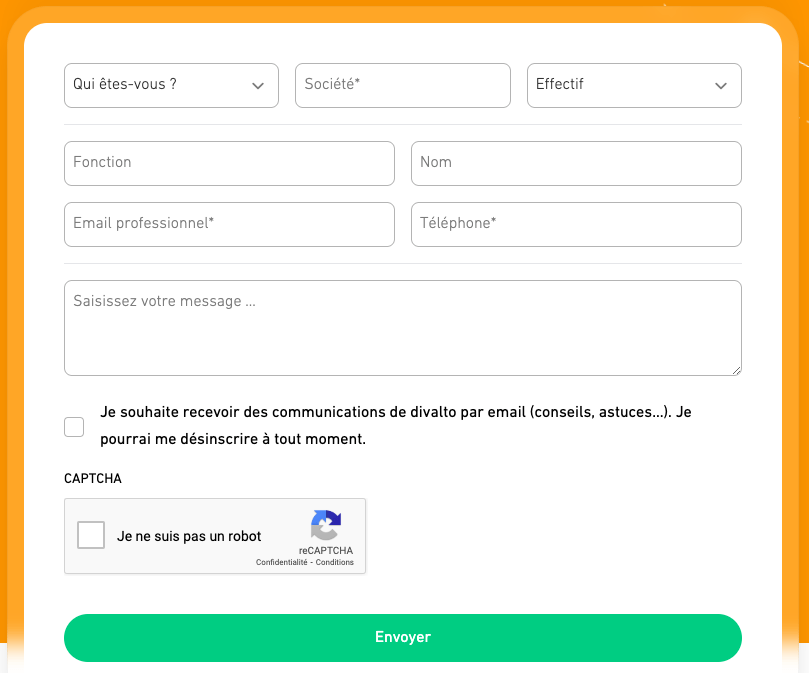
Sharing and word of mouth
Encourage your existing subscribers to share your newsletter with their friends, family and colleagues. Once again, you can offer incentives (or not ;-) to those who successfully recommend your newsletter. But to do this, you'll need to set up a newsletter referral scenario to keep track of who has referred whom.
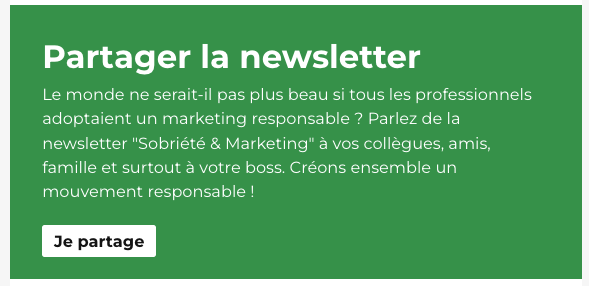

Our advice If you don't have the time to set up a specific scenario, a good MAILTO link will do the trick. When a user clicks on this link, it automatically opens a new e-mail window with pre-filled "To", "Subject" and "Content" fields. This makes it easy for subscribers to share your newsletter in just 1 click.
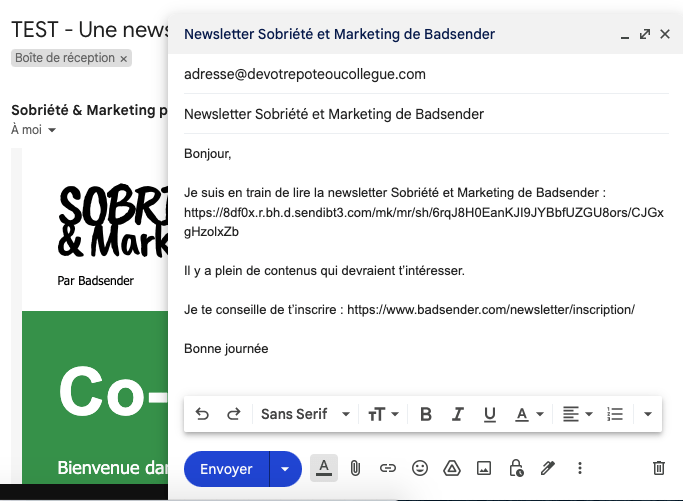
Maximize all your contact points
Of course, you can use your social networks to promote your newsletter and encourage subscriptions. Share interesting content and invite people to subscribe to your newsletter to find out more.
Take advantage of your events, conferences, live shows and webinars to promote your newsletter.
Keep proof of consent ! To find out more about proof of consent on the web as well as in physical locations, read this article or watch this live stream: "Communicating with non-opt-in customers"This is the message we received from Mélanie Defoort, a legal expert in personal data.
Be transparent right from the newsletter registration form (or even the registration page).
Nothing like transparency and honesty to reassure your subscribers! Don't hesitate to devote an entire page to :
- Explain the content of your newsletters.
- Show them typical examples of the newsletters they're going to receive, so they won't be surprised.
- Specify mailing frequency.
- Indicate how you intend to use personal data, i.e. what you intend to do with these addresses. Do you entrust them to a third party from time to time? or NEVER!
- Talk about how you work with your content to deliver quality.
- Mention your convictions, such as your duty to inform, for example.
- Ask your target audience to contribute by suggesting topics.
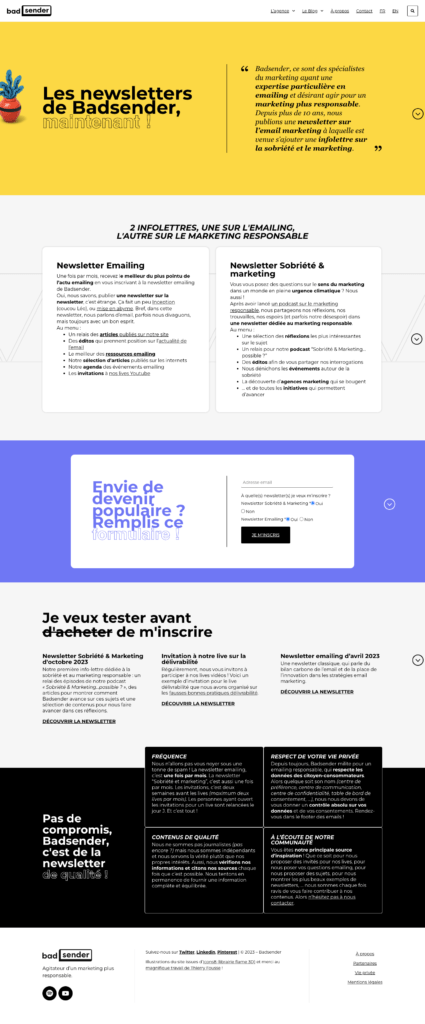
Send a welcome email or script immediately after collection
In BtoB as in BtoC, it's important to take care with the introduction. If you set up a subscription form for your newsletter, you must also set up a welcome email or scenario triggered on the day of collection (and not a few days or weeks later). If you don't, your readers will be less engaged.
Here's what you can include in a welcome scenario:
- Start by expressing your delight and thanking the recipient.
- Talk about the contents of your newsletter and include a visual example of a typical newsletter.
- Reassure us about the frequency of sending, mentioning the day of sending or even the time.
- Offer a link to a preference center if you have one. This will reassure them that they can adjust the frequency of their mailings and choose the type of content they want.
- Think of other content that might interest the recipient at this stage: he's signed up for your newsletter, so he's looking for information. Perhaps you could suggest they listen to your podcasts or read other content?
To learn more about what you can put in a welcome scenario, read this article "Welcome, reactivation, retargeting: The 3 basic emailing scenarios!"
Send a newsletter from LinkedIn
Since the end of 2021, it has been possible tosend newsletters from LinkedIn. If you're active on LinkedIn, or if your brand is, it might be worth using this channel to distribute your newsletter.
And by simply copying and pasting your content (and a little design manipulation), you can create your newsletter. Once created, your connections and subscribers will be invited by notification to subscribe to your newsletter. Subscribing means they'll receive a notification and an email when you write a new article in the newsletter.
However, it's important to note that sending a newsletter from LinkedIn doesn't replace sending via email routing tools. It can be used as a complement to reach a specific audience on LinkedIn, but it's advisable to diversify your sending channels to maximize your reach and impact.
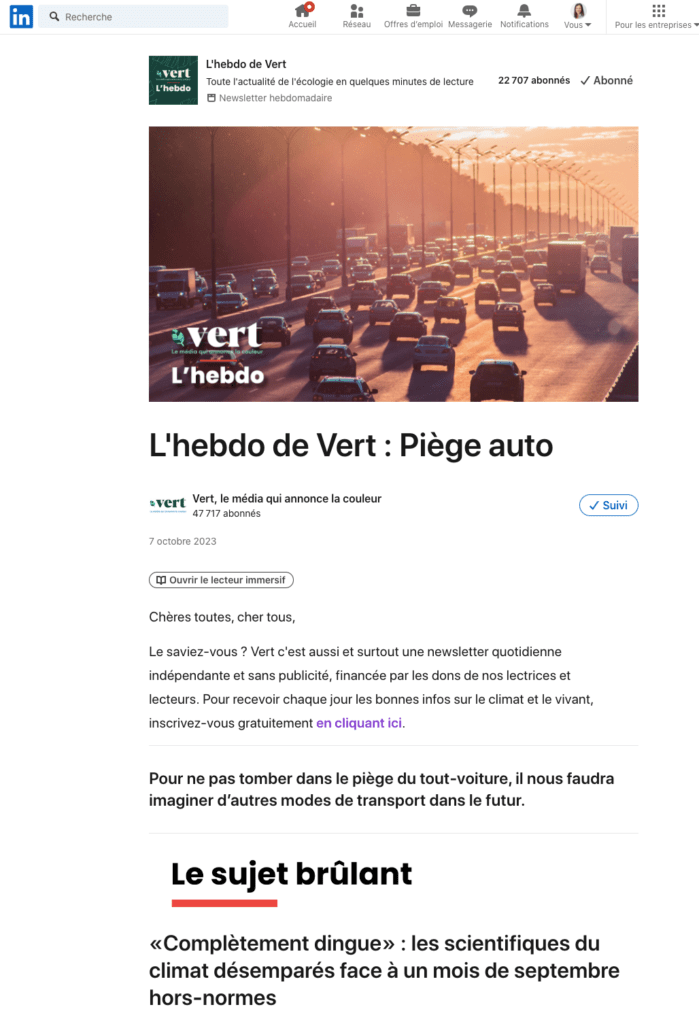
How to analyze newsletter performance?
When you send out your newsletter via the market's classic routing tools, you'll have access to a number of indicators. Here are the 3 metrics to look at first:
Newsletter open rate
This is the number of openers divided by the number of emails delivered.
The open rate is influenced by the Sender - Subject - Preheader trinomial. If you want to maximize it, work on writing this trinomial.
To find out more about opening rates, read this article The opening rate: everything you need to know.
What is a good newsletter open rate?
Obviously, the open rate depends on a number of factors, including the industry and the size of the subscriber list. In general, a good open rate for an editorial newsletter is above 30%-40%.
Newsletter click-through rate
This is the number of clickers divided by the number of emails delivered.
The click-through rate is influenced by structured design, copywriting and content relevance. If you want to maximize it, work on your subjects!
What is a good click-through rate for a newsletter?
Again, the click-through rate depends on a number of factors, including the industry and the size of the subscriber list. In general, a good click-through rate for an editorial newsletter is above 5-10%.
Newsletter dissatisfaction rate
Unfortunately, this rate doesn't exist in routing tools. However, it is EXCELLENT and really highlights the relevance and quality of your content.
This is the number of clickers on the unsubscribe link divided by the total number of clickers on the newsletter.
If you want to minimize the dissatisfaction felt by your subscribers, work on your topics and your targeting.
To find out more about the dissatisfaction rate, read this article: Monitor your email dissatisfaction rate!
What is a good dissatisfaction rate for a newsletter?
A good dissatisfaction rate for an editorial newsletter is below 10%. This means that fewer than one in 10 people opened the email to unsubscribe from your newsletter. Above 20%, it means that the content is not of interest to your target audience. You either need to readjust the content, or the target, or both!
There are, of course, other indicators such as the deliverability rate, the reactivity rate and the churn rate. To find out more about these metrics, you can read the guide "KPIs for measuring your emailing strategy".
Newsletter template design
Even if copywriting is the first element to work on in a newsletter, design is equally important. Your newsletter needs to be easy to read, with well-designed blocks to make it easy to read and understand your messages. Of course, your newsletter must be consistent with your brand's graphic charter. At Badsender, we use the term "Design System Email" to designate the graphic charter applied to e-mailing and newsletters. The advantage of establishing a "Design System Email" is that you can be sure that your design is consistent.
Here are some design tips to consider:
Opt for a clean, clear design
Keep your design simple and minimalist to make content easier to read and understand.
Use a visual hierarchy
Use a visual hierarchy to highlight important information and make the newsletter easier to navigate.
Choose colors consistent with your brand
Use your brand colors to create a consistent visual identity. Make sure the colors you choose are harmonious and easy to read.
Think Dark Mode
More and more people are using Dark Mode on their devices to reduce eyestrain and improve reading comfort. In Dark Mode, light colors are inverted into dark colors, and vice versa. By considering Dark Mode, you can choose text and background colors that offer sufficient contrast for easy, effortless reading in this mode. By thinking about Dark Mode during the design phase of your newsletter, you can ensure a consistent, professional appearance, whatever your subscribers' preference.
To find out more about dark fashion, read our guide to dark mode in emailing.
Use images that add value
Use images if they are relevant to your content and add value for your reader. Images can help capture readers' attention and reinforce the message you want to convey.
To find out more about which image formats are best integrated into your newsletters, read the article "Image format in email: which one to choose?"
Careful use of background images
Background images can sometimes interfere with the legibility of the text written above them. If you want to highlight an important visual, avoid using background images and use an image block instead. Background images should be used to reflect a mood. What's more, some opening environments don't display background images.
To find out more, read the article "Background images in email: I have the ultimate power!"
Optimize your newsletter for mobile devices
Make sure your newsletter is responsive and adapts well to the different screen sizes of mobile devices. The majority of people consult their emails on their smartphone, so it's essential that your newsletter offers an optimal reading experience on mobile. Some recommendations suggest hiding certain images or content blocks for mobile reading, on the grounds that not all content is essential. But if it's not essential for mobile, it's certainly not essential for desktop either.
Use legible fonts
Choose an easy-to-read font from among the most commonly installed fonts on computers and smartphones (known as web safe fonts, i.e. Arial, Verdana, Trebuchet MS, Georgia...), which will have the advantage of displaying correctly on all messaging devices. If you want to use other fonts, prefer Google Fonts (always with a web safe font as an alternative). Adapt their size according to the content hierarchy (category, title, subtitle, text, CTA). Avoid using too many different fonts so as not to confuse your newsletter.
To find out more about the fonts used in email marketing, read our article on fonts in emailing.
Add calls to action (CTA)
Use buttons to encourage readers to perform specific actions, such as clicking on a link or registering for an event. Call-to-actions should be visible and attractive. Don't hesitate to prioritize your CTAs too:
- a primary CTA for information you don't want to miss (where you want the most clicks): usually with a solid background.
- a secondary CTA for information that complements the main information: usually with a transparent background
- or even a tertiary AHU for additional information.
To find out more about CTAs, read this article on how to create Call to Actions in an email.
Test your newsletter before sending it out
Before sending out your newsletter, be sure to test it in different email clients and on different devices to ensure that everything works properly and that the design renders well.
By following these tips, you'll be able to create a newsletter with a design that's attractive, professional and engaging for your subscribers.
HTML newsletter integration
HTML integration in email marketing is extremely important, as it determines how your newsletter will be displayed in recipients' inboxes. Here's why it's crucial:
Compatibility with e-mail clients
Each email client (Gmail, Outlook, Apple Mail, etc.) interpret HTML differently. Proper HTML integration guarantees that your newsletter will be correctly displayed and readable in all commonly used e-mail clients.
Legibility
Careful HTML integration creates a clear, easy-to-read layout for your subscribers. Images, text and the various elements of your newsletter must be correctly structured and formatted to guarantee a pleasant reading experience.
Accessibility
1.3 billion people worldwide live with some form of visual impairment according to the WHO. Accessibility relies on personal assistants who use voice instructions to take action. A personal assistant can read your subscribers' e-mails. However, it will read the HTML version of your newsletter. If your HTML template doesn't take W3C recommendationsthe reading experience will be disastrous.
And accessibility isn't just about vision. Neurological and psychological disorders are directly affected by colors, but also by flickering or repetition (watch out for animated gifs).
Accessibility is your responsibility. Don't neglect it.
To find out more, read our guide to accessibility in emailing.
Eco-design
Eco-design allows you to minimize the weight of your HTML files and newsletter images. By designing lightweight newsletters, you reduce loading times and bandwidth consumption, which improves the user experience. And you help reduce the environmental impact of your newsletters by just a hair's breadth.
To find out more, read our guide toeco-design in emailing.
Responsive design
With the high use of mobile devices, it's essential that your newsletter is optimized for different screen sizes. Well-crafted HTML integration makes your newsletter responsive, automatically adapting to mobile devices and offering a smooth reading experience.
To find out more, read our guide How to code a responsive email template in HTML and CSS
The 102ko challenge
Newsletters can be long, even very long. If the newsletter is well structured, the information well prioritized, and the copywriting top-notch, it's not a problem in itself that they're long. The only challenge will be to keep your newsletter's HTML file size under 102kb.
Once again, the world of email is quite distinct from other worlds! It's recommended not to exceed 102kb in emailing due to certain limitations imposed by email providers. When the weight of your newsletter's HTML file exceeds this limit, some e-mail providers, such as Gmail or Orange, may truncate and delete parts of your newsletter if they exceed the maximum authorized size.
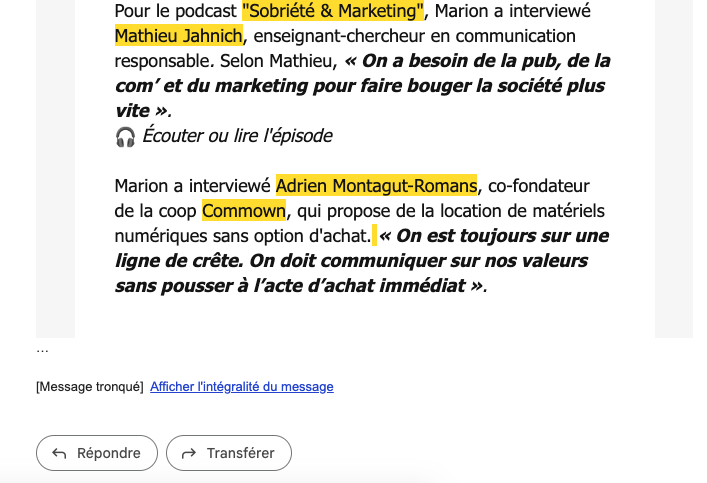
Examples of newsletters
B2C example with Harmonie Mutuelle
Here's an example of a well-structured newsletter. The challenge here was to insert all the articles from a print magazine (nearly 30 articles) into a newsletter, while ensuring that the HTML file weighed less than 102Kb. We had to make design choices: few images, compressed but readable images, and ultra-optimized HTML code. A successful gamble!

Sample B2B newsletter
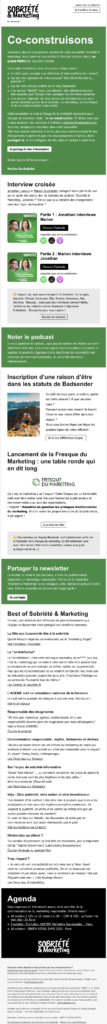
To see even more examples of newsletters, take a look at our bank of emailing examples.
Replay of the EBG webinar "How to make your newsletter more ROI-effective
Marion Duchateletemailing and newsletter consultant, spoke with Pierre ReboulCEO ofEBG (Electronic Business Group) about the newsletter. Why create a newsletter? What objectives? What content? Which formats? What personalization? Segmentation? What pressures to exert?
A webinar in discussion mode. Exactly the format we like at Badsender.
How to create and send a newsletter? The tools.
There is a wide range of tools available for sending newsletters.
Classic routing tools
First, there are all the classic emailing tools: Brevo, Mailchimp, Mailjet, Actito, Selligent, Adobe Campaign, etc. These tools are equipped with email builders, more or less advanced, to create newsletters in drag-and-drop mode.
The advantages of this kind of tool :
- You can segment your targets any way you like since you have access to email behavior data (opens and clicks) and data from your CRM database.
- You can really give the design you want to your newsletters (with a bit of experience in handling email builders or HTML code for email ;-))
- You can use predefined models in these tools to ensure that your design is well realized. Predefined templates can help you save time and achieve a professional result. However, they will never be perfectly aligned with your graphic charter. If you add components and depart from the template, your newsletter can quickly lose its aesthetic appeal.
- You can also use your own HTML template.
- You have access to ultra-precise statistics.
Find out what we think of the email builder features of routing tools, read our guide "How can you industrialize the creation of your email templates? Solutions and tools".
Find out about the major differences between these tools, read our guide "How to choose the right emailing tool?"
Send a newsletter of specialized tools
Substack, Kessel.media or even ginkio.com are online platforms that enable content creators, such as authors, journalists and bloggers, to publish newsletters and monetize their audience. They can choose to offer a free newsletter, a paid newsletter or a combination of both. These platforms aren't really aimed at big brands, but rather at freelancers or anyone with something to say, who has a beautiful pen and is looking to establish a direct relationship with their audience.
If you're a director, founder, manager, or even someone who works in a company, and you have things to say about subjects related to your company, such as how it came into being, obstacles encountered, moments of joy, past experiences, your vision of the future, etc., you can send out a newsletter in your own name via Substack or similar, while also sending out a newsletter in your company's name via a classic mailing platform. The Substack newsletter will only strengthen your brand, and the two approaches can be complementary.
Another point of difference: the newsletter design of these platforms is fairly limited and common to all Substack users.
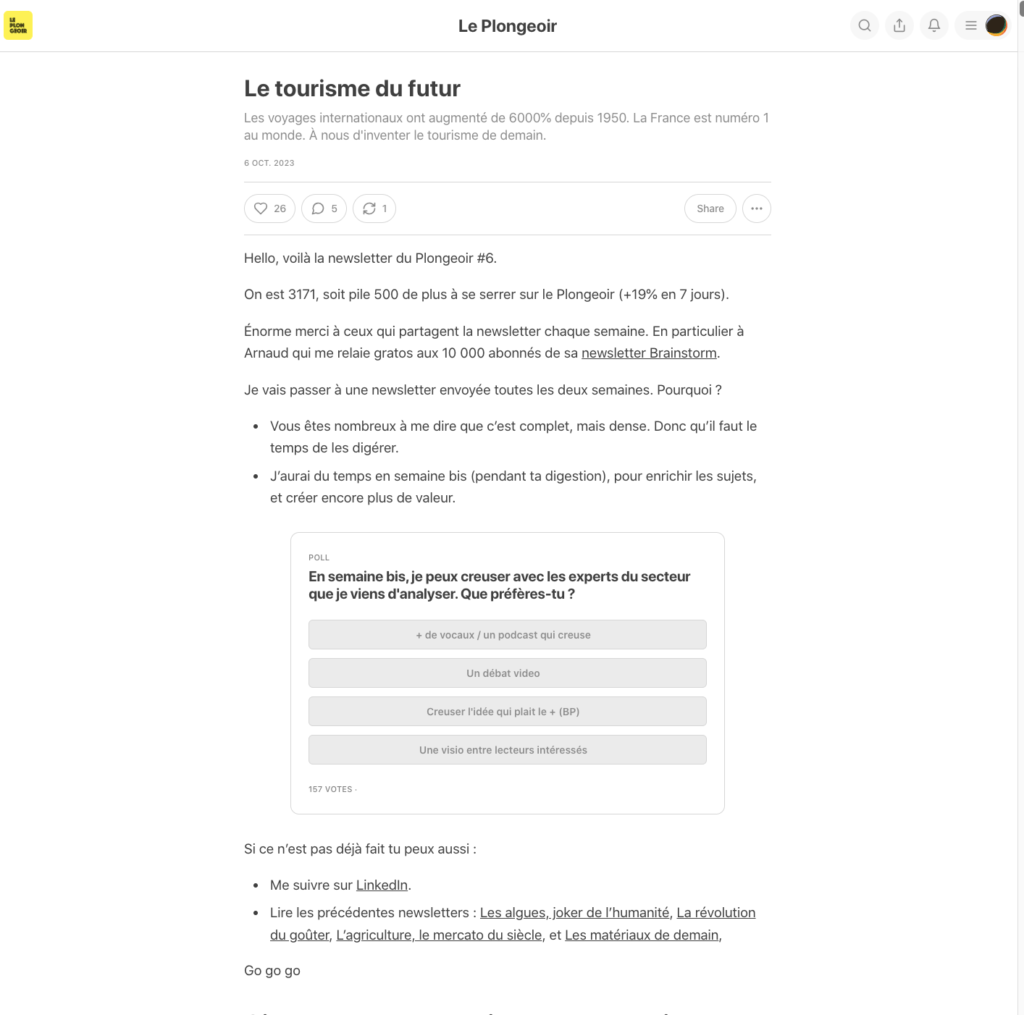
Live replay "Newsletter, back again! What content? Which model?"
With our two guests : Jean Abbiatecifounder of the newsletter Bulletin.fr and Régis BacherIn this video, we explore the comeback of the newsletter, a format as old as the Internet. We also look at why and how email marketing can be inspired by this movement.
Badsender's final word on the newsletter
Go for it! The newsletter is an undeniable lever for creating a link with your audience, informing and educating them, and explaining the behind-the-scenes aspects of your business. Newsletters are inexpensive to deploy in relation to the connection they can provide with your audience. It would be a mistake not to have one. But we're talking about the real thing, the newsletter. One that's thoughtful in its content and not just a relay of articles.
The newsletter is a short-term medium that demands a great deal of attention: you have to be concise in your writing, appealing in your tone and clever in your design to make it easy to read. The newsletter is part of the email channel, which operates with very specific codes. So managing your newsletter strategy is not something to be taken lightly. In short, at some point you'll need to call in the specialists!