A few months ago, as part of thean emailing consulting missionI had the opportunity to make a Mailchimp audit for one of our customers. RGPD compliance, consent revalidation, setting up a preference center, restructuring Mailchimp audiences, optin strategy for various newsletters... We also suggested best practices for maintaining database quality, including the use of cleaning tools and inactive management... and lots more stuff.
And since we like to share at Badsender, here are some of those tips, without mentioning the audit client of course 😉
The misuse of audiences in Mailchimp
Mailchimp is a powerful tool for email marketing, but it presents significant challenges in terms of RGPD compliance. Poor audience management can lead to consent and data quality issues, making regulatory compliance difficult.
Many organizations create several lists (called audiences in Mailchimp) for each campaign or contact type. This practice can lead to duplication of contacts, inconsistent management of unsubscribes, and difficulties in maintaining a clean, compliant database. For example, a contact unsubscribed from one audience may still be active in another, which goes against the principles of the RGPD.
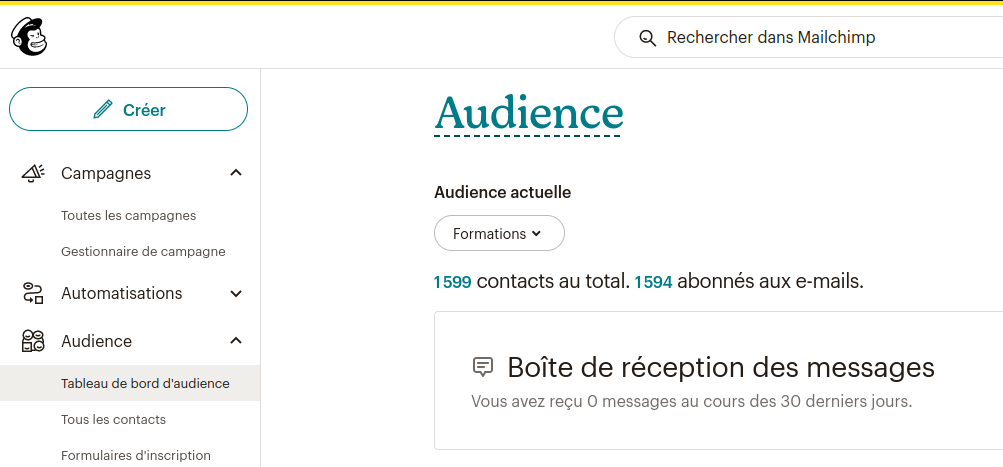
The importance of setting up a preference center in Mailchimp
To remedy these problems, it is crucial to set up a preference center. A preference center allows contacts to manage their own subscriptions and specify their centers of interest. This ensures informed consent and enables contacts to unsubscribe easily, contributing to transparency and respect for users' rights.
It's also the the right way to manage preferences relating to different message typologies or to subscription to specific messages. newsletters different themes.
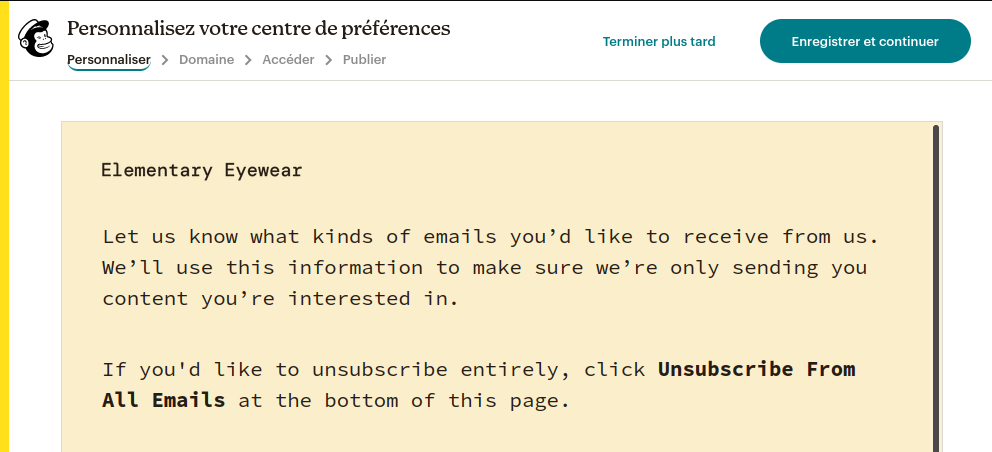
Thinking about your Mailchimp data model
As we have just seen, setting up a preference center will enable us to segment, and use a single Mailchimp audience. But another essential step is to review the data model. Instead of creating multiple lists, you'll have just one audience, you'll need to have all your data in one place. So we need to get organized.
On the one hand, there are data that your recipients must be able to update (personal information and preferences), but also all the data you need for segmentation.
Again, vis-à-vis RGPD regulations, there's no question of storing anything and everything in Mailchimp's database. The question you need to ask yourself is: "Will this data be used regularly to segment and personalize my email campaigns?"
Examples of basic data: Email address, First name, Last name, Source of acquisition, Organization, Position, Zip code, Country
Need help?
Reading content isn't everything. The best way is to talk to us.
Data that can be used for segmentation: centers of interest (different themes or projects), event participation (registration for specific events), contact categories (employees, customers, prospects, volunteers, etc.), etc.
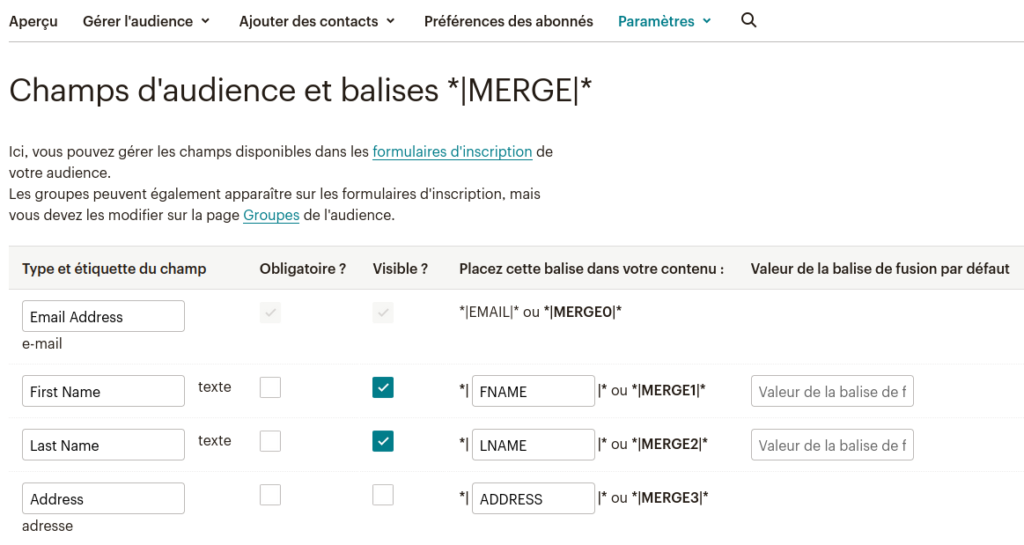
Use segments rather than Mailchimp audiences
Yes, well, okay, that must be the 4th time in this article that I've said that. Audiences are often used because segmentation is done before import. (who said in Excel?). With a centralized audience, Mailchimp lets you create segments based on specific criteria (such as audience fields, groups, but also tags). Segments are dynamic and update automatically when new contacts are added or data changes.
For example, you can create a segment for contacts interested in a specific project or campaign. This makes for smoother, RGPD-compliant management.
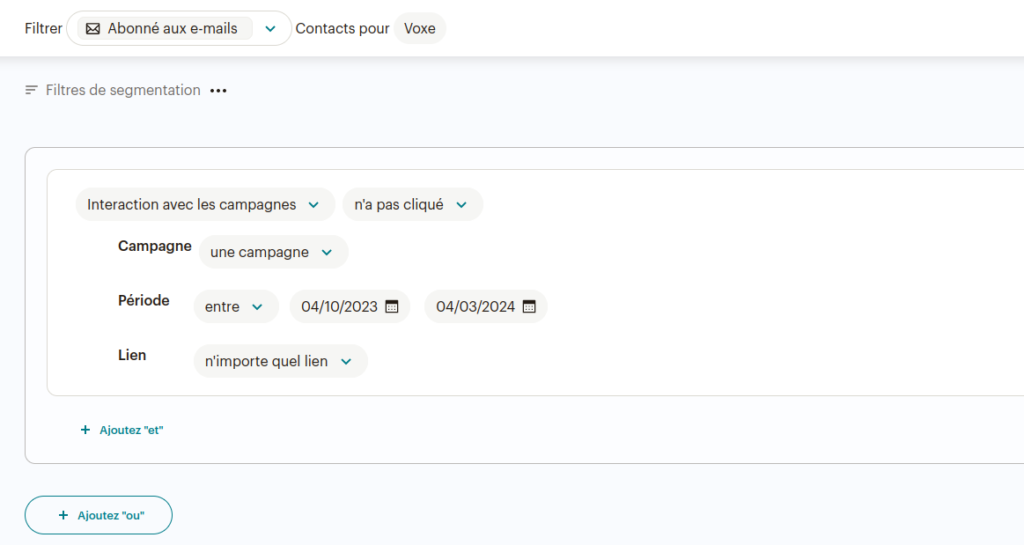
The winning combo = segments + Mailchimp tags
Would you like to continue preparing your segments outside Mailchimp? Do you still want to import files for each segment? No problem, but then.., use Mailchimp tags.
Tags (a tag in Mailchimp's French translation), labels that can be created and stuck to the back of a Mailchimp contact. This is very useful when you don't know how to structure information. What's even more practical is that when you import a file into an audience (always the same one, as I told you), you can tag all the contacts in the file at once during import.
In this way, when create your Mailchimp email template, you can simply use your tag as a targeting parameter for your campaign emailing.
It's so well done, of course, that if you re-import existing contacts, you'll simply add this new tag without deleting the others.
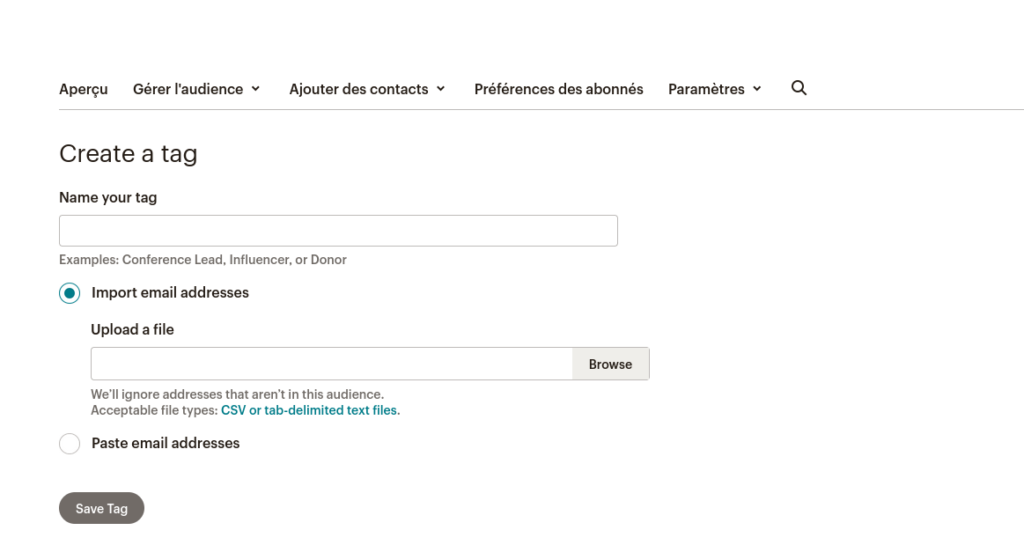
Mailchimp RGPD compliance: the key stages
- Activate RGPD preferences Mailchimp offers an RGPD module for collecting compliant consent. Activate this module and configure it with a clear and precise consent phrase, such as "I agree to receive email communication from [Your Organization]".
- Building your data model Once you've analyzed your audience's needs, update the Mailchimp audience fields to take into account the different personalization and segmentation scenarios.
- Merge existing lists To do this, you'll need to create a new audience, export the old audiences in CSV format, and merge these files by cleaning up duplicates and adding the fields from your data model.
- Create your segments in advance : In order to lay the groundwork for your Mailchimp account users, create in advance the typical segments that will be used by your most frequent campaigns, and create the standard segments that are essential for maintaining a high level of efficiency. email deliverability (typically active and inactive segments).
- Delete or archive obsolete data You're not supposed to keep data on inactive or unsubscribed contacts indefinitely. So be sure to delete, archive or anonymize what you need to.
- Documenting and training teams : During this type of project, it's essential to document the various actions and rules established (for example, the data model) to ensure the project's longevity. It's also an opportunity to train your teams in emailing best practices and the proper use of Mailchimp.
Conclusion
By restructuring the use of Mailchimp and centralizing contact management, you can ensure better RGPD compliance. A preference center, a single audience and a well-defined segmentation strategy are the keys to efficient data management that complies with current regulations.
It's time to take concrete steps to align your marketing practices with your values and regulatory requirements. Respect your contacts, optimize your email campaign management and strengthen your credibility with exemplary data management.