The first contact with a brand is crucial. I've been wanting to switch at least part of my insurance to MAIF for a long time, because of the cooperative aspect of the company and the values it promotes. A month ago, I took up my little pilgrim's staff, and after a few minutes of administrative work, I received my first emails. And then, badaboum patatras, my little heart of emailing strategy consultant began to throb, but not in a good way.
Here are a few observations to help MAIF improve its program onboarding by email, and for everyone to understand that every detail counts.
7 onboarding emails in 5 minutes. 4 different senders
First, I received 7 different emails in the space of 5 minutes :
- Confirmation of the creation of my personal space: <infomail@maif.fr>
- Confirmation of my MAIF membership: <infomail@maif.fr>
- My "subscription request" : <assurance@maif.fr>
- My home insurance certificate: <gieres38@maif.fr>
- Requests for signature of various documents (3 different emails): <signature-maif@contralia.fr>
The first thing that stands out (see screenshot below), no aliases on these email addresses. You know, the sender name that appears next to the email address in the "From:" field. The one that displays your caller's name. In these automatic emails, there are none. And as I read my emails in Gmail, I see only the first part of the email address is displayed. So, for 4 emails out of 7, I don't even know it's from MAIF when I look at it. the sender column (even though that's what it's there for).

7 emails in the onboarding scenario. 5 different templates.
In fact, it is it is highly probable that this is not a scenarioIt's not a question of a single system, but of different business processes running side by side. It is even these emails are probably "hard-coded".. In other words, they have been designed in business applicationsThe CRM or marketing teams can't easily get their hands on them, without going through a developer.
Unfortunately, this very common practice once again spoils the user experience in this onboarding scenario.
Of the 7 emails, the first 4 received have different templates. The last 3 use the same template, but I would have liked to receive a single email 😉
Of the first 4 emails, only one features a MAIF logo.and globally, the design of these email templates is a far cry from today's emailing canons.
Here are the "heads" of these, in order of receipt:
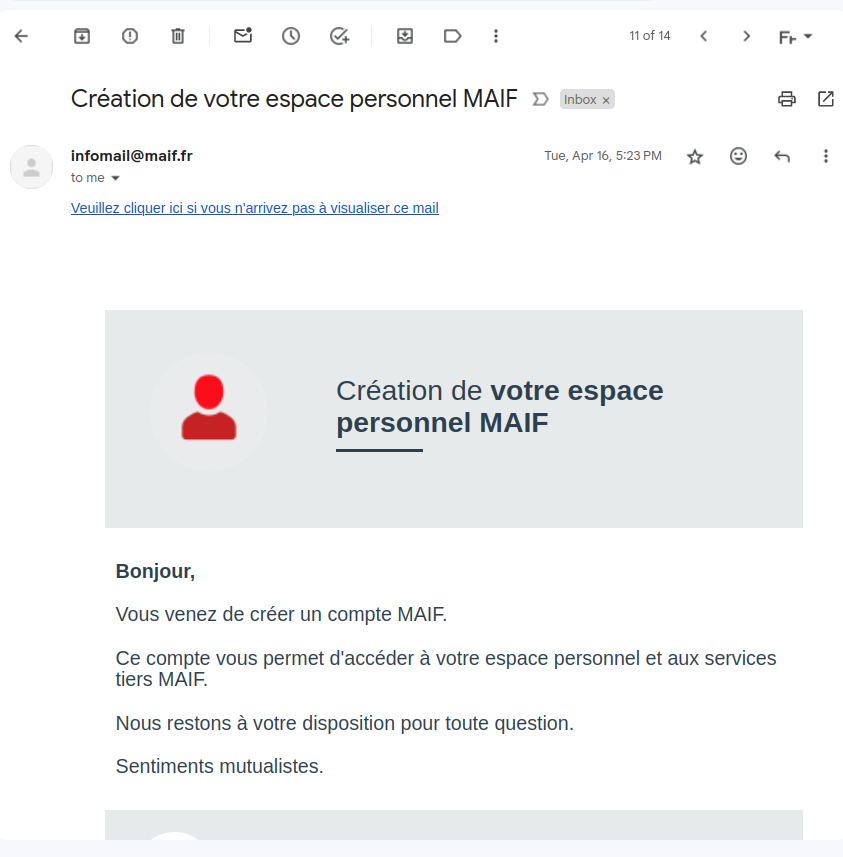
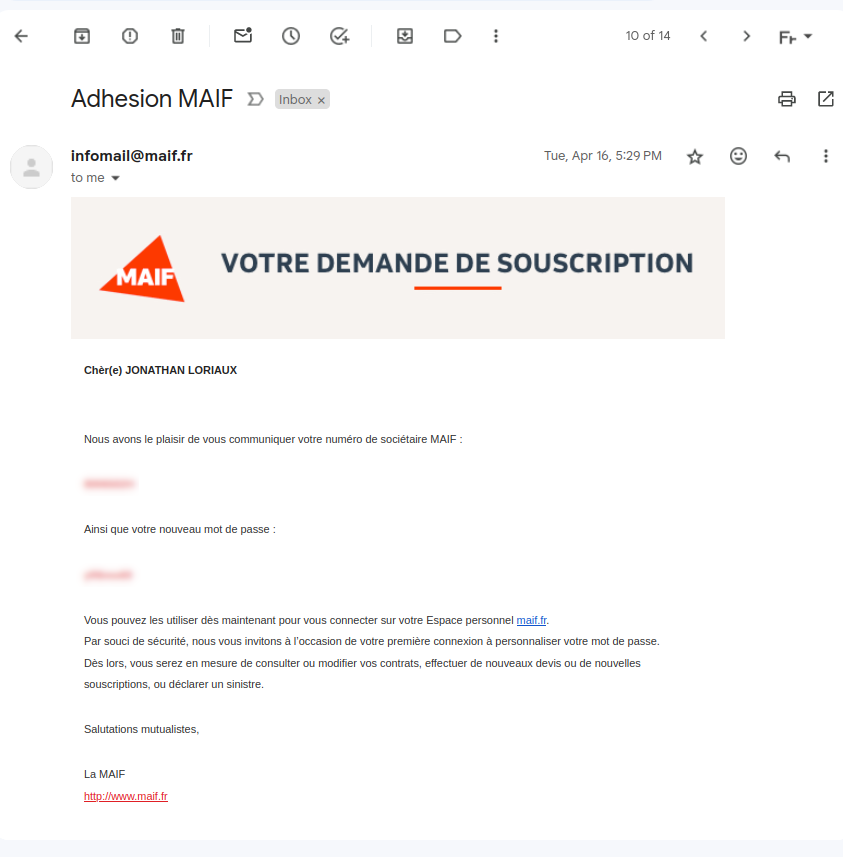
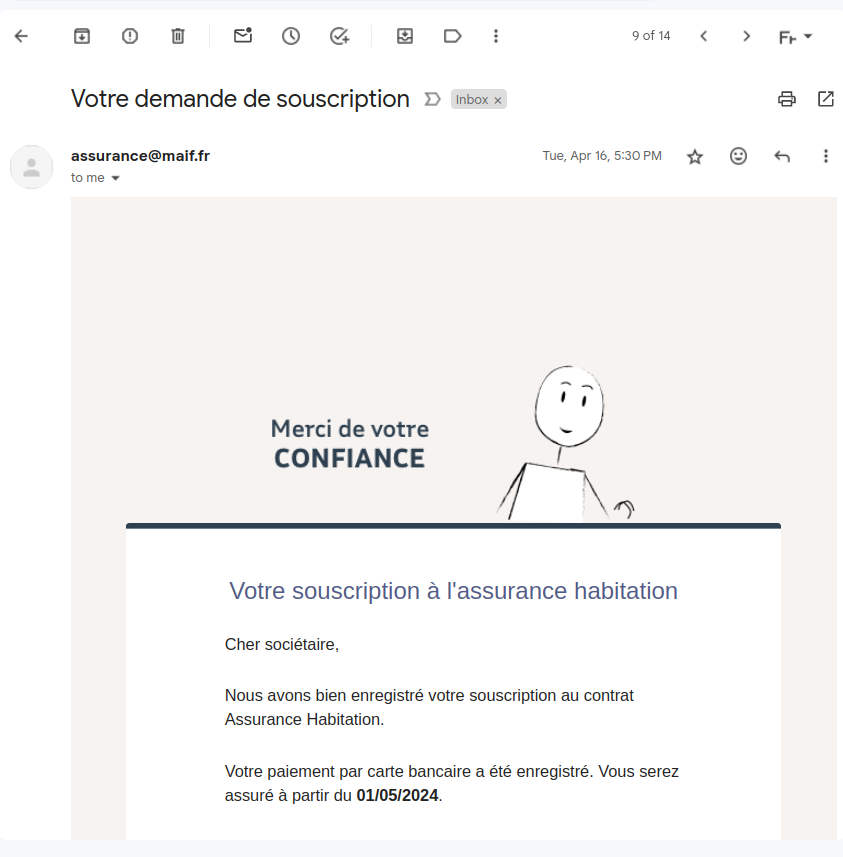
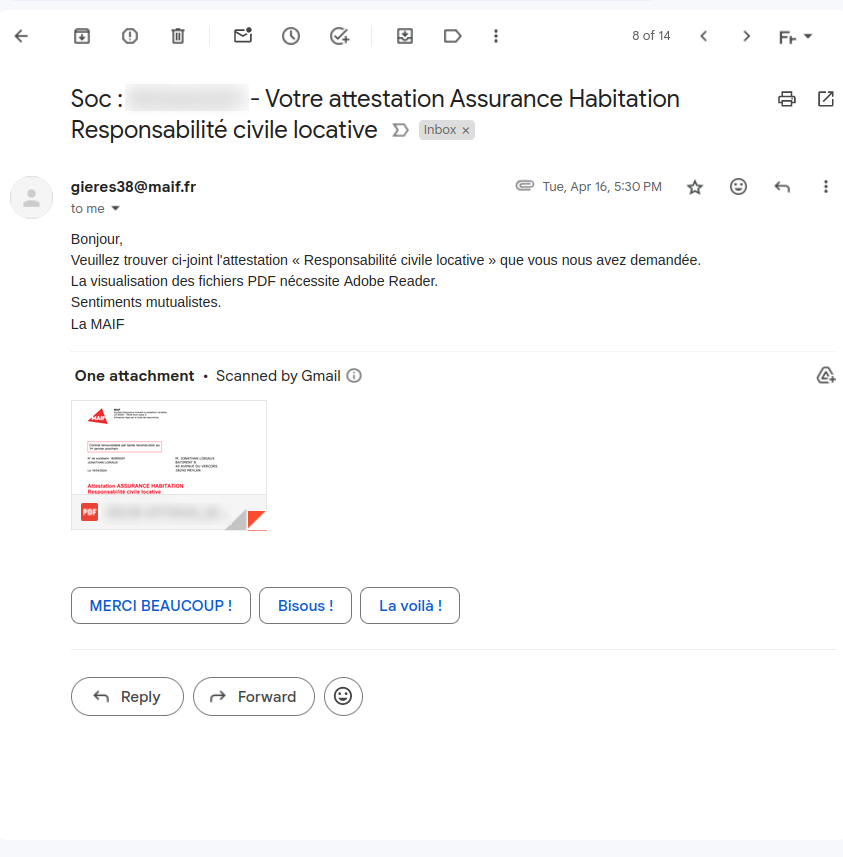

In bulk, some recommendations ergonomics and design to improve these mailings:
- Harmonize templates of all messages to ensure consistency and legitimacy.
- Have the MAIF logo present at the top of each email to work (once again) on legitimacy
- Working on responsive emails so that they are fully readable on cell phones
- Align graphic codes with those of the website (and newsletters, and the paper journal, and...)
- Clearly indicate the action the email confirms and the following action, which will be requested directly in the subject and main title of the email.
- If possible, explain what stage you are at in the insurance contract set-up tunnel.
- Provide access to personal space directly in the email header
Need help?
Reading content isn't everything. The best way is to talk to us.
There's a lot more to say, but in conclusion.., all this calls for a major overhaul. And why not creation of an email design system encompassing the content needs of transactional emails.
7 emails to set up an insurance policy - who could do better?
On the first two steps, in the emails, we have 2 different identifiers and 2 different access codes. Unfortunately, only one of them works. It would therefore seem that there are competing processes, one of which is probably old and no longer up to date.
Of these 7 emails, only 3 could probably have been sent. :
- Confirmation of personal space creation
- Confirmation of insurance contract subscription + certificate sent
- Signature of documents relating to insurance
By the way, there's a specific point to be made about signature emails: all emails have the same subject. As a result, in Gmail, they are grouped together. As a result, I missed one of the signatures, which earned me a reminder the next day.
And the follow-up to this onboarding?
Since April 16th (exactly one month ago), jI received 6 emails from MAIF. We can't say that the pressure is too high 😉
Here is a small inventory:
- 04/17 - "Welcome to MAIF A welcome email that talks a little about membership, but not enough for my taste. MAIF's cooperative model is not emphasized enough. This email also introduces the principle of "questions" asked in MAIF emails, a sort of "progressive profiling".
- 17/04 - "Signing your MAIF documents". Reminder that I forgot to sign one of the documents.
- 19/04 - "Signing your MAIF documents". Confirmation of document signature (see previous email). Here's the problem again: the subject lines are the same, whereas here it's not a reminder or a request for signature, but a confirmation.
- 23/04 - "The essentials of your contract : An email outlining the main benefits of my contract.
- 02/05 - "Let's act together!" Once again, a data collection email asking me "Would you like to receive more information on one of these subjects? A little disappointing insofar as on clicking I get a "The entire MAIF team thanks you for the time you have devoted to us and this response provided." Just when I thought I had access to content.
- 05/15 - "Exclusive competition! Try to win an electric bike": An email mainly dedicated to getting people to sign up for MAIF's online community space. Personally, I think it's a shame to use the competition carrot at this stage, but I guess it doesn't work too badly.
But what is progressive profiling?
In the email of 17/04, I talked to you about progressive profiling. But what is progressive profiling? Progressive profiling means progressively ask qualifying questions of customers and prospects. Not a long questionnaire, but one question at a time. This can be in a "legitimate" questionnaire (in which an extra question is inserted) or, as shown here, at the bottom of an e-mail. In the case of MAIF, the exercise is particularly well executed.. Still, it's important to keep in mind the RGPD's main rules on data minimization and the fact that the purpose of collection must be legitimate.

The essentials of your contract
The email I found most appealing was the "contract essentials" section.. An excellent way to better understand what my contract can be used for and how to act if necessary. Hopefully, MAIF will maintain this knowledge throughout my life as a customer, so that I don't miss an opportunity to use my insurance. Otherwise, I run the risk of feeling like I'm paying in the wind.

Conclusion for building a successful customer onboarding program by email
MAIF, I love you for who you are and what you stand for. But you can do better with your UX 😉 A regular audit of these onboarding emails would be interesting, especially if we were to put ourselves in real-life conditions, in the shoes of a real customer. Incidentally, the scenario tested here is probably only a very small part of the multitude of possible cases.
The user experience should be the priority, especially when onboarding a new customer. This means reduce steps, cut them down, identify them better.
Another point that I feel needs to be explored is that of writing emails. Identifying the subjects that interest new customers is essential: the better informed they are about the service they have just subscribed to, the happier they will be customers... or happy members in MAIF's case.
Leave a Reply