When you send an email marketing campaignYou're probably thinking that the most important thing is to get people to open the e-mail. That's why the open rate is one of the most closely watched indicators in the emailing statistics.
This KPI must be controlled and monitored, as it allows you to measure your contacts' interest in your communications, their commitment, and of course the attractiveness of your product.
But what exactly is the open rate? How the opening is detected? Is it a reliable KPI? Let's get to the heart of the matter!
Calculating email open rates
What is the opening rate?
The open rate corresponds to the percentage of contacts who opened the email, out of the number of campaigns delivered. In other words, the number of times the email is opened divided by the number of emails delivered.
% opening = number of openers / number of emails delivered.
Please note that some platforms distinguish between unique opening rate (or opener rate) of absolute or cumulative opening rate (multiple openings from the same recipient must be counted).
How are email openings detected?
In order to calculate the open rate of an email, emailing tools introduce a tracking pixel into the emails sent. This is a small, one-pixel-square image that is automatically inserted into each campaign. In the link to this image, there's an identifier that lets you know who is the recipient and what is the campaign in question.
When the recipient opens the email, the tracking pixel is downloaded along with the rest of the images, sending a "signal" to your campaign management tool. It will then know which email was opened, by which recipient, at which time, by which IP address and possibly by which user-agent (web browser, application, etc.).
How reliable is the opening rate?
As we've just seen, opening is detected when the campaign images are downloaded, and the tracking pixel then sends the information back to the sending platform. But what happens if the images are not loaded by default?
On some mailboxes, images don't load automatically. Outlook users, for example, probably know what I'm talking about. As a result, the contact can browse the email and read it, but won't be considered an opener, since your emailing tool doesn't know that the email has been opened and can't deduce any of the aforementioned information.
On the other hand, if images are loaded by default, the user may well scroll through his e-mails without reading them, but he will still be counted as an opener...
Or open your message on Gmail, make it larger than 102kb and truncate it, which will have the effect of not loading the tracking pixel if it is at the end of the code...
Some emailing tools do not consider the email opened even when the contact has clicked on a link if the images have not been loaded. For example below: the email has been clicked, but is still at 0 open.
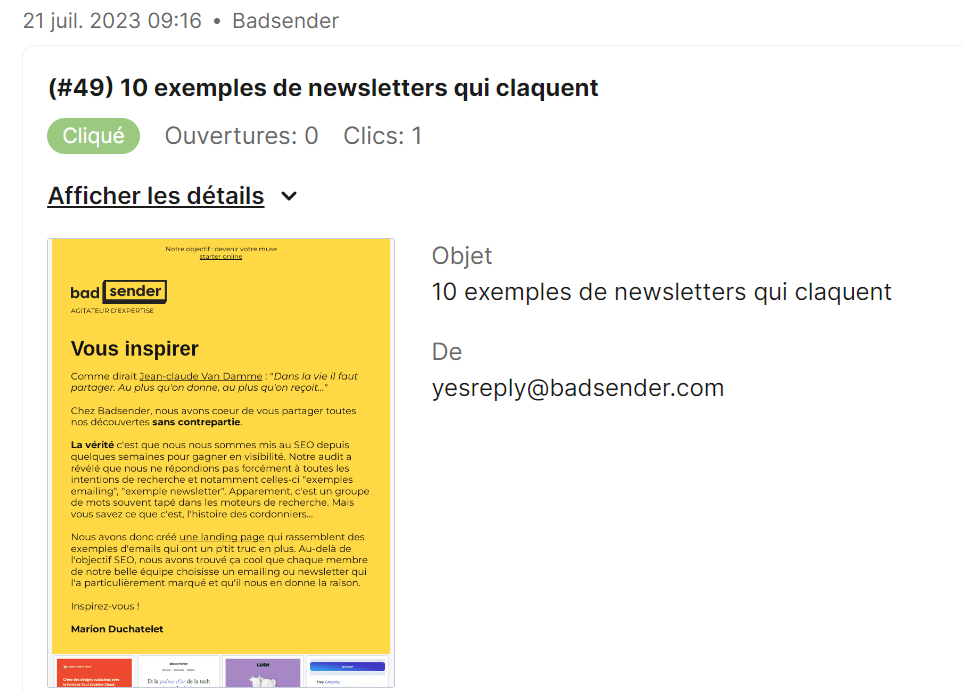
As a result, we usually prefer click-through rates to open rates when measuring the impact of an email marketing campaign.
Opening rate from AMPP
The arrival of Apple's MPP (Mail Privacy Protection) feature on iOS15, Mac OS Monterey and subsequent versions, has turned the reputation of the opening rate on its head.
This new feature, when activated, prevents you from knowing when someone opens an email. What's more, it masks the user's IP address, making it impossible to link it to their online activity or determine their location.
Since then, most platforms have adapted their dashboards (but not all!), and there are 3 cases :
- Emailing tools that exclude opens detected when AMPP is activated, considering them unreliable. In this case, expect opening rates to be lower than before September 2021.
- Platforms that differentiate between traceable and non-traceable openings. They display the trackable open rate, i.e. "excluding" AMPP. The open rate is then extrapolated by applying the traceable open rate to the total number of emails delivered.
Example of a Brevo (ex Sendinblue) campaign report:
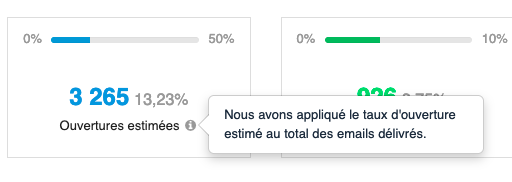
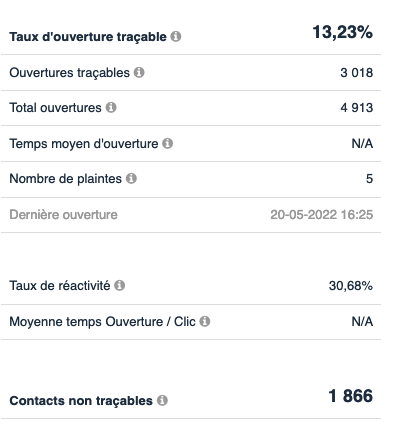
- Or the last possibility: nothing is done. In this case, expect opening rates to be higher than before September 2021.
This further confirms that the most reliable indicator of gross email performance is the click-through rate.
Have a good opening rate
You'll hear that beyond 30% email opening rate, this is a good result, whereas anything less would not be great. It's a bit of a caricature, but not far from the truth. While some business sectors easily break through the 35/40% barrier, others find it difficult to reach 15%.
We often see better open rates on editorial newsletters than on promotional emails, and that automated emails can easily reach 60/70% open rates. These rates vary widely from one business sector to another, depending on the type of email, the country, and above all your target audience.
So how do you know if your open rate is good? Keep an eye on the market, read studies and monitor your mailings to obtain opening statistics by segment, date or any other element important to your business.
What's next? Test it out! Make AB test on shipping time, have a look at the object, the preheader, over a period of several weeks/months, and implement the lessons you've learned.
I have an opening, I think I'll close...
As Jean-Claude used to say, not Van Damme, Dusse! I'll conclude.
The opening rate is all very well and good, but there's still a long way to go when it comes to stability. Of course, we'd never tell you (short of a cataclysm even greater than the AMPP comet) not to track this KPI. In short, it's not a panacea for measuring your performance. That reminds me our manual for evaluating your email marketing strategy... 😉