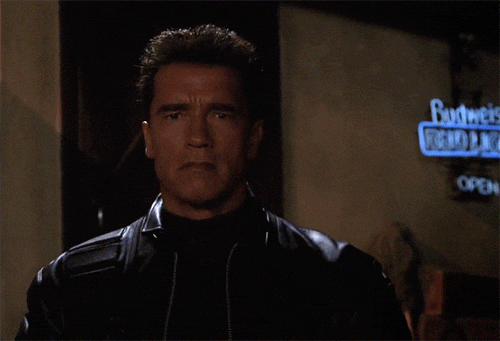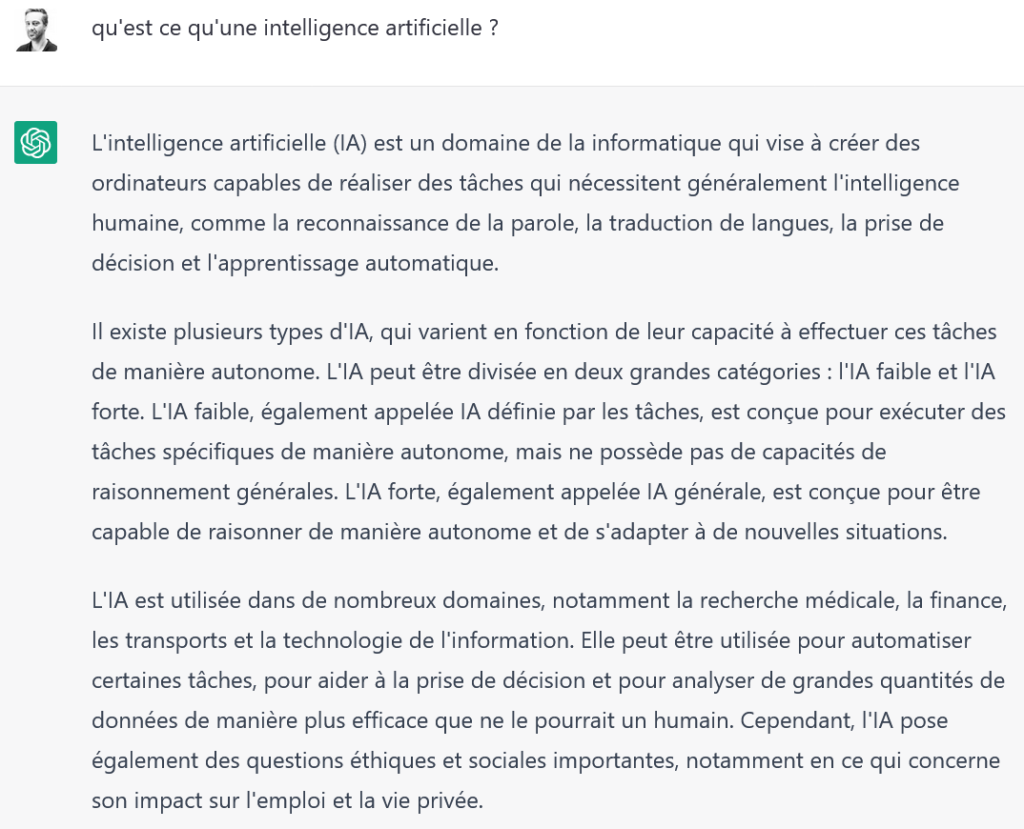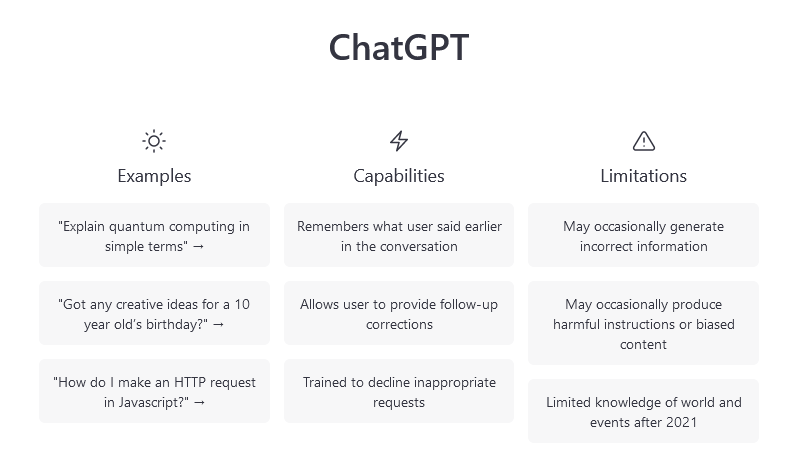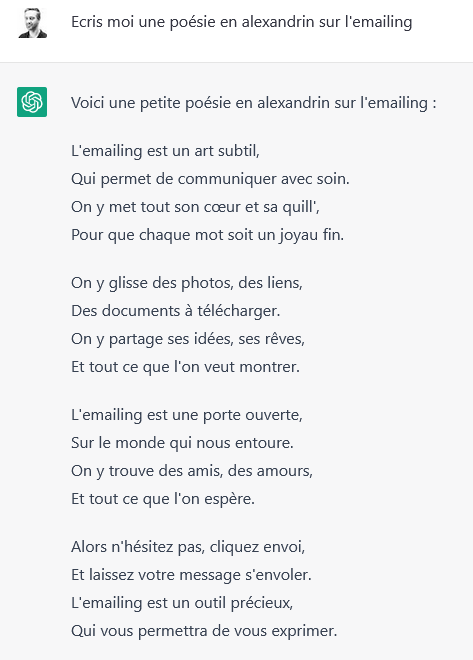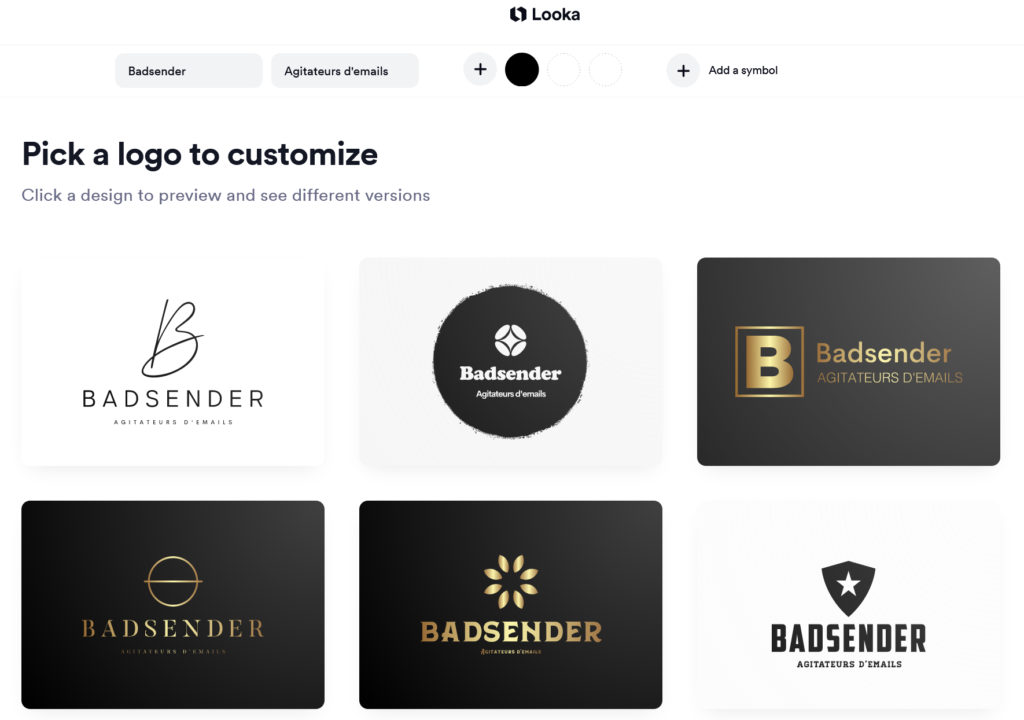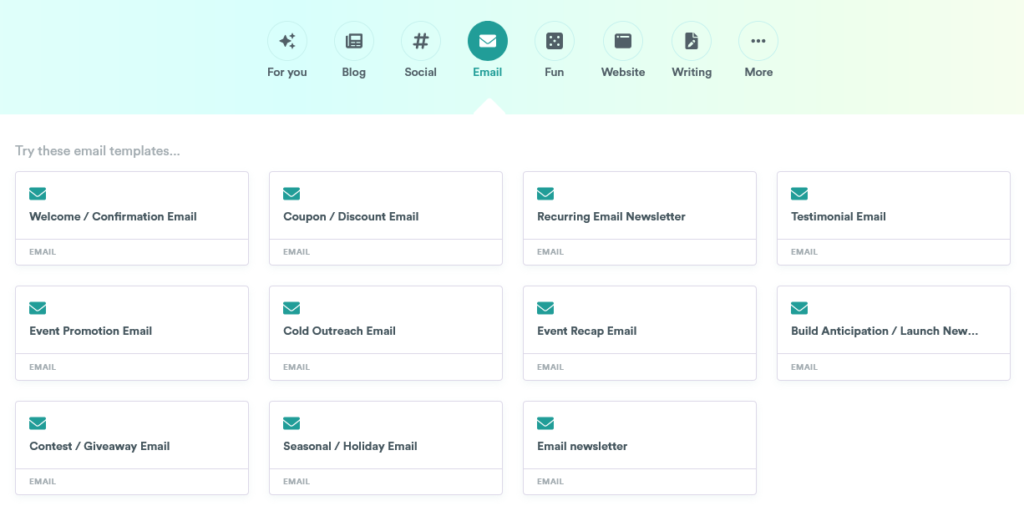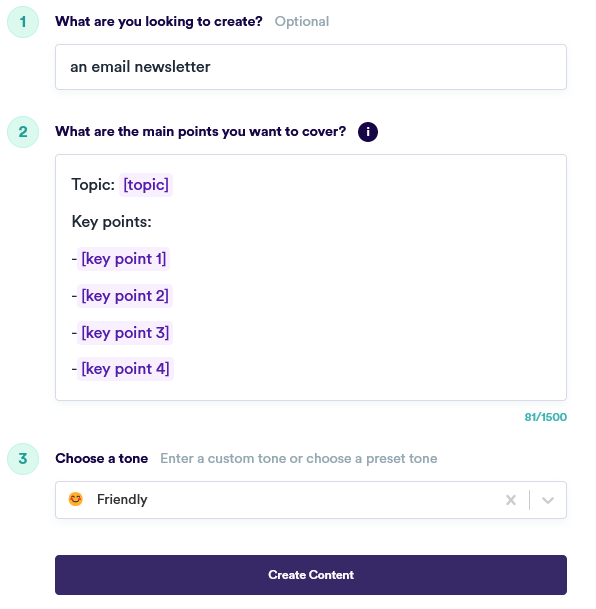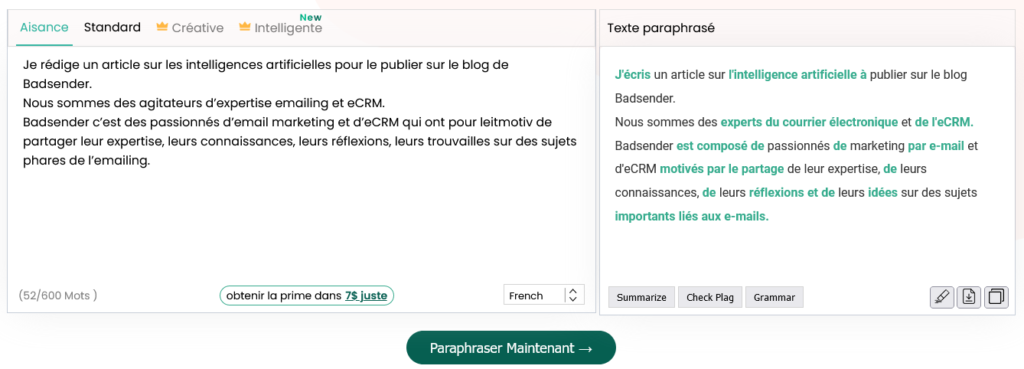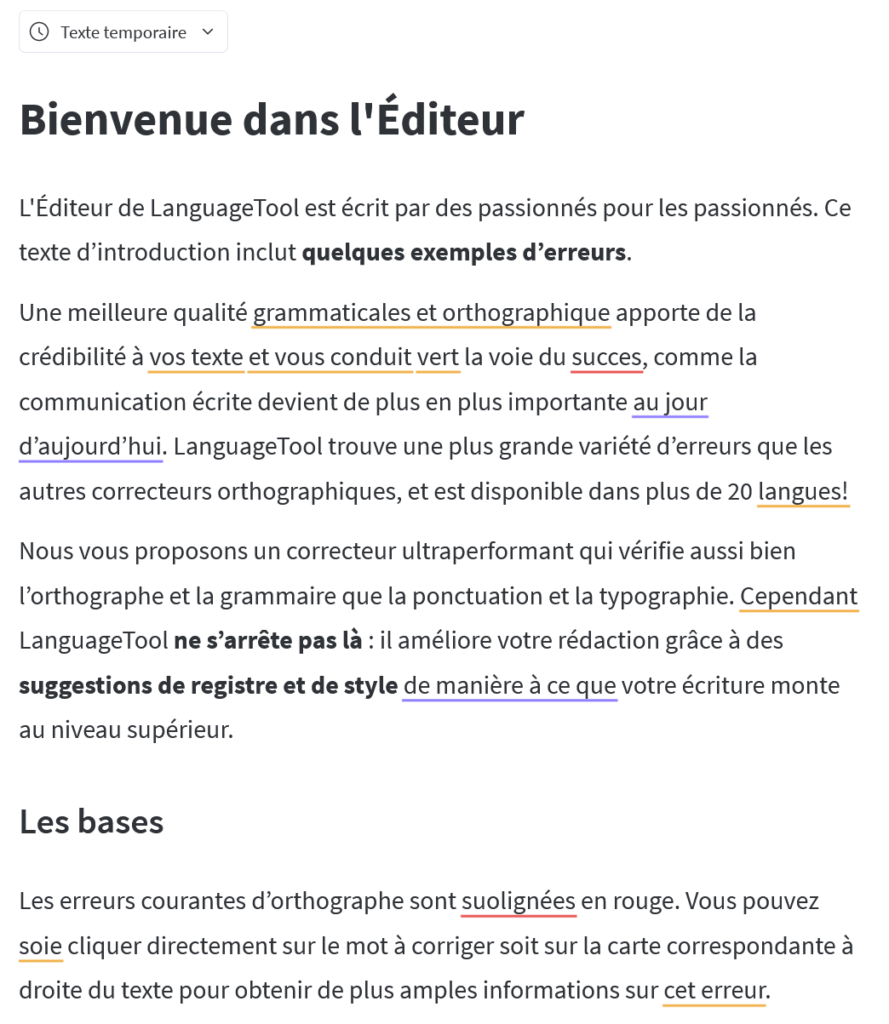Hello all is well!
I hope you enjoyed the holidays and are up for a great start to 2023.
We are on the continuity useful tools for emails.
Except that since this article, you must have noticed that the web is teeming with new tools: A.I. aka Artificial Intelligences. Content creation, images and others are now within our reach.
And precisely we ask ourselves the question at Badsender: are the IAs to be followed, to be banned, to be used...
So I tested a few that are applicable to emailing. Enough to make you an opinion on the matter 😉
First of all, what is an Artificial Intelligence AI?
I asked an AI to answer this question! Well yes why bother 😉
Note well the 'from IT'. A small error that quickly makes it clear that you should not rely entirely on an AI. However the definition is rather correct. A little bit of irony on the last sentence written by the AI because we are on a self-criticism!
A definition on the CNIL page is interesting: artificial intelligence is any tool used by a machine to "understand and use the data". reproduce human-related behaviors such as reasoning, planning and creativity ".
Let's go, here are 7 tested AIs that seem very attractive!
1- ChatGPT
https://openai.com/blog/chatgpt/
Website for creating textual content.
The one that makes "Google" tremble! That's not nothing ! And here is his menu:
The huge interest is that it answers a question, a problem or a subject where Google gives you links to references to document yourself. As you can see on the example
below, I ask him to write me a poem in alexandrine about emailing.
The result is amazing!
Pros: beautiful final quality / each request is unique.
Minuses: it is not an infused science, so it can clearly tell you data that are wrong.
2- Midjourney
Graphic content creation website.
Personally I find it the most fun of the page.
You have to load Discord and you get 25 generations of free images.
Let's go, we send a request. We type 'slash' and 'imagine' to start the design.
'/imagine : email geek, person who send an email on a computer, 4k, realistic'
And this is what we get: a proposal of 4 images.
If you want more, you can refine the result choosing one of the images and it develops it with 4 more proposals. This allows you to choose your favorite proposed image and to gravitate around it.
You can also start from an image that you upload.
Pros: great quality / it's brilliant / you can even make pictos!
Minuses: descriptions to be made in English and to be well mastered to achieve our goals / to be taken in hand : https://midjourney.gitbook.io/docs/
3- Dall-e2
Graphic content creation site.
Created by open.ai which is also the creator of ChatGPT.
Like Midjourney, we type instructions and the A.I. makes 4 proposals.
You can also start from an image that you upload.
Pros: ease of use.
Minuses: less powerful than Midjourney.
4- Looka
Logo design website.
Beware that it is not free to download your finalized logo.
You fill in what you do (Marketing, Music, ...), you choose examples of popular logos, you add a baseline and Looka comes out with 24 different logos in a few seconds.
You choose your favorite logo and then you can customize it : typos, colors, background, symbol, idea of the A.I. ...
Pros: speed and simplicity.
Minuses: there are almost too many choices.
5- Copy.ai
Website for creating textual content.
At the end of your registration, we have a free 7-day trial.
There is a specialized section on emailing.
We choose the theme of our email among templates.
We edit the main topic and some highlights. We even choose the tone of the writing.
Once you click on the CTA 'Create content', the text is written. It offers several versions!
Pros: special section for emailings.
Minuses: exclusively in English.
6- Paraphrase.io
Content rewriting site.
Here we put a text in a box and we click on the button 'paraphrase now'. The text is modified. Each change is colored green in the paraphrased text.
There are 2 modes that are free: Ease & Standard. There is no registration or account creation.
Pros: allows to diversify the vocabulary of the messages easily.
Minuses: be careful if the vocabulary is typified on a subject. Paraphrasing has its limits.
7- Language Tool
Writing optimizer (spelling and grammar)
Dropping 3 mistakes per line or having bad grammatical turns is not serious!
Langage Tool analyzes your text and underlines with a color code your mistakes. It also makes some recommendations or preventions.
Pros: simple and effective / we can also do some rephrasing.
Minuses: not really a flaw to mention.
Conclusion
- Be careful to always read the legal part of the exploitation of the A.I. especially for the design and images part. Can I use everything for my own benefit?
- I would say that everything is not perfected but we are certainly only at the beginning! And fortunately because it still gives usefulness to our work. When I think about some jobs like 'web editor' or designer... I have the impression that some of them have a countdown to the end of the project very soon.
By the way (no this article will not self-destruct after you read it) it is very likely that my article will be obsolete very quickly! Let's talk about it again in a while 🙂