Creating a mailto link in an emailing or newsletter allows recipients to click on the link to open a new, pre-filled email directly. They don't have to copy and paste an email address, open a new email and write a text. It's a great way toencourage your subscribers to make contact with you or to forward your newsletters to those around them. The mailto link is simple to set up, but not so easy to build. There are a few "tricks" to know before you start. design your campaign.
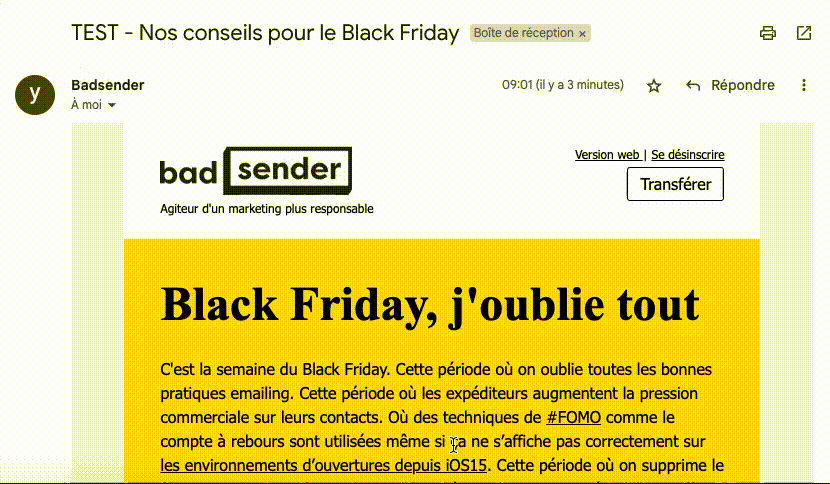
Why use a mailto link in an emailing or newsletter?
Before setting up a mailto link in your email templates, ask yourself if you really need it. At Badsender, we've been using it since September. Why do you ask? Because we know that our reputation is built on the quality of our our articles and our lives. Our readers discover us either by word-of-mouth, or by searching for a specific emailing-related topic.
Encouraging and facilitating the transfer of a newsletter: word-of-mouth.
Add an "I forward" button to a newsletter encourages your readers to share your content with other people. It's a great way to promote your brand to a wider audience without much effort.


Encourage and facilitate requests for direct contact with a particular department or person.
Including an "I'd like to get in touch" button in a B2B sales email allows your prospects to get in touch directly with the department or dedicated sales contact. A "Need a demo" button in a product emailing is an effective way of encouraging readers to contact you or your organization directly.
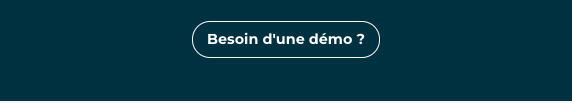
Encourage all types of interaction with your readers
You have to be creative. I remember a brand in the retail sector that asked, in an email announcing its forthcoming new collection, which country had inspired it. The main call-to-action button was "I give my answer". Clicking on this button sent an email to the marketing department. A member of the marketing department received the responses and endeavored to answer each person by sending a discount code for the new collection to the participants. This was an opportunity to identify committed readers, and to talk to them on a more personal level, to ask them for a testimonial for example.
How do I create a mailto link in an email?
Mailto links are easy to create, but you need to know the "hacks".
- Start with the word "mailto:" followed directly by the email address to which you want the message to be sent. Either to someone in particular
mailto:prenom.nom@nomdelaboite.comor if you're sharing a newsletter, you can write something like thismailto:adresse@devotrepoteoucollegue.com. - If you want the subject of the message is filled with a specific text, you can add
?subject=followed by the text. For example,mailto:adresse@devotrepoteoucollegue.com?subject=Invitation Live Badsender. - You can also fill in the message body adding
&body=followed by the message. For example,mailto:adresse@devotrepoteoucollegue.com?subject=Invitation Live Badsender&body=Hello, I've received this invitation to a live event organized by Badsender. The subject should interest you: [link to the mirror page of the forwarded email]. Don't hesitate to subscribe to their newsletters: . Good day, Marion - There's more to come, and this is where things get a little tricky. Spaces in the subject and body of the message must be replaced by
%20. Line breaks must be indicated by%0D%0A. So, line breaks by%0D%0A%0D%0AAnd that takes a headache to do. If I take the example above, it goes like this: [mailto:adresse@devotrepoteoucollegue.com](<mailto:adresse@devotrepoteoucollegue.com>)?&Subject=Invitation%20Live%20Badsender&body=Bonjour,%0D%0A%0D%0AJ’%20ai%20reçu%20cette%20invitation%20à%20un%20live%20organisé%20par%20Badsender.%0D%0ALe%20contenu%20devrait%20t’intéresser%20:%20{{mirror}}%0D%0A%0D%0AJe%20te%20conseille%20de%20t’inscrire%20à%20leurs%20 newsletters%20:%20https://www.badsender.com/newsletter/inscription/%0D%0A%0D%0ABonne%20journée%20! - This is it. You've got your mailto link. Copy this block of code directly into your email builder, where you copy and paste your usual links.

Need help?
Reading content isn't everything. The best way is to talk to us.
If you are in "hand-coding" mode, it will look like this:
<a target="_new" href="/en/[<mailto:adresse@devotrepoteoucollegue.com>](<mailto:adresse@devotrepoteoucollegue.com>)/?&Subject=Invitation%20Live%20Badsender&body=Bonjour,%0D%0A%0D%0AJ’%20ai%20reçu%20cette%20invitation%20à%20un%20live%20organisé%20par%20Badsender.%0D%0ALe%20contenu%20devrait%20t’intéresser%20:%20{{mirror}}%0D%0A%0D%0AJe%20te%20conseille%20de%20t’inscrire%20à%20leurs%20 newsletters%20:%20https://www.badsender.com/newsletter/inscription/%0D%0A%0D%0ABonne%20journée%20!" style="text-decoration: none; color: #000000;">Transfer</a>
The advantages and disadvantages of using mailto links
The benefits:
- The mailto link is very simple to set up.
- It offers the ability to fill certain fields by default fields, such as the To, CC (copy recipients), subject and body fields.
- The mailto link inserted in an e-mail campaign works very well compared to a mailto link inserted in a web page. (On a web page, if the user hasn't configured the right default e-mail application, or is using a public or shared computer, the mailto link may not work as expected).
Disadvantages:
- Marion Moillet has just told me that the mailto link isn't working as expected. with Outlook...software version (amazing!).). Accents won't come through properly and links won't be clickable once sent. You need to do some tests and ask yourself the following question: what percentage of your customers open your Outlook emails?
- They are difficult for routing tools to track which can make it difficult to measure the effectiveness of your communications.
- They may be less secure. Mailto links directly expose the email address, which can make it easier for spammers to collect email addresses.
Tracking mailto links with routing tools
Mailto links are not always well tracked by routing tools. Probably because these links open an e-mail application, rather than redirecting to a web page. Consequently, tracking mailto links may not be as precise or detailed as tracking links to web pages.
This can make it more difficult to measure the effectiveness of your emails and understand how recipients interact with your content. If accurate tracking of interactions is important for your email campaigns, you'll need to consider other, less time-consuming methods, such as using a collection form and then triggering email triggers.

The mailto link does not appear in the list of clicked links.
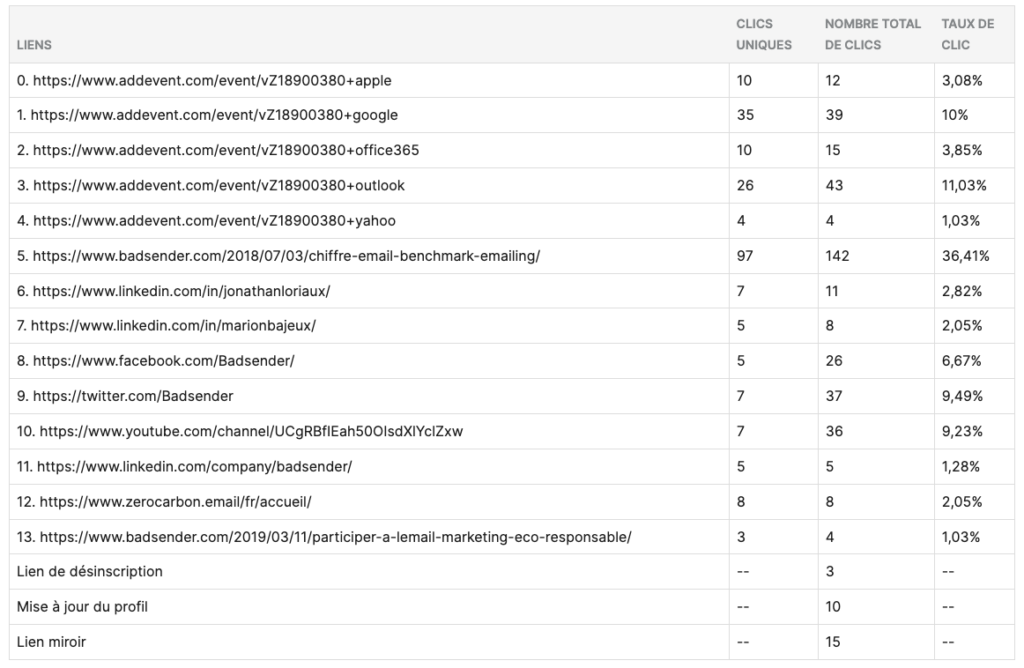
So are you a fan or not of mailto links?
I love mailto links, even if I'm not good at tracking them, but that's not my main goal. My main objective is to facilitate the transfer of Badsender content. The mailto link perfectly meets this objective. Since we introduced the mailto link to share our newsletters, we've systematically seen more subscriptions on the day the news is sent out. Some would say that it's suited to small organizations that are able to receive and respond to emails quickly. And that's not entirely untrue.
Leave a Reply