I never liked the term 'mail client'. I don't find it clear at all. What exactly are we talking about when we talk about 'mail client'? I understand the term 'domain' and even 'destination' when I discuss deliverability with Jonathan or Sébastien. But when I talk email design and emailing development with Gregory, Thomas, Fabien, they talk to me about mail client, webmail, email software, application, version, platform, email client...
And now, I'm completely smitten, it annoys me.
Here's an example of a conversation I can have internally:
"Greg, a client tells me that email is broken on Outlook.
- Ok, which mail client did he open it on?
- Uh...The email was sent to an outlook address
- Yes, but he opened it with which application?
- What?!
- Ask him via which platform and which version he opened his email. Without this information, I can't reproduce the bug.
- GNAAAA!"
People often say "Email is broken on Outlook". So stupidly, I thought that if the database was 30% of @outlook addresses, then 30% of the recipients would see the display bug.
I had it ALL WRONG.
After 14 years of experience in emailing, I finally understood why Gregory was asking me all those questions...
I'm sure I'm not the only one in this situation, so I'm sharing with you what I understood.
Recipient's domain = Mailbox Provider = ISP = ESP = destination = Example : jean-michel@hotmail.com
- Possibility of grouping domains by destination (Example: the domains hotmail.com, outlook.com, msn.com are grouped in the Microsoft destination)
- Useful for deliverability because you can group deliverability statistics on a group of domains that use the same anti-spam infrastructure. For example, a soft bounce rate that explodes at Yahoo will indicate a potential deliverability incident on yahoo.com, yahoo.fr, aol.com, ...
- Most routing tools offer statistics by domain name. However, they do not all group statistics by destination.
Opening environment = Mail client = Mail software = Webmail = Application = Example : Outlook 2016
- The recipients of your database open their emails in an 'environment'. This environment is conditioned by several parameters.
For example, Jean-Michel (jean-michel@hotmail.com) has an iPhone, he uses the Apple Mail application on it. In addition, he checks his emails on his computer with the Outlook 2016 software.
Jean-Michel consults these emails via 2 different environments. - In fact, whatever the domain of the recipient's email address, the opening environment can be very different and can be characterized by :
- The type of terminal used: computer, mobile, tablet
- The operating system (especially on mobile): iOS, Android, Windows, Macos, Linux, ...
- The application used, in its different versions (whether on computer or mobile): Outlook 2016, Outlook 2013, Apple Mail, Tunderbird, Gmail App, Orange iOS, ...
- The webmail used : Gmail, Yahoo!, Orange, Free, ...
- The browser used to connect to the webmail: Chrome 90, Firefox 67, Safari 14.1, Microsoft Edge 44
- Each environment combination has its own rules for displaying emails and understanding HTML. For example, Outlook apps for iOS and Android may not react the same way.
- So if Badsender sends an email with a great carousel block, Jean-Michel will see the carousel if he views the email from his mobile and he will see the degradation provided (still images for example) if he consults the email from his computer.
- As far as I know, distribution stats by opening environment are rarely available in routing tools.
Revelation of the day
So what matters is to know the distribution by email client and not by domain if we want to understand what is manageable in terms of HTML integration, innovation in content, ...
And it is HYPER important in fact. Especially since there is no global trend. The statistics per opening environment depend a lot from one advertiser to another. It depends on the socio-professional category, the age range, the sector (BtoB / BtoC), etc.
Need help?
Reading content isn't everything. The best way is to talk to us.
We can very well have a destination distribution of the type :
- 30% Gmail
- 25% Microsoft (hotmail.com, hotmail.com, msn.com, msn.it, outlook.ru, …)
- 20% Orange (orange.fr, wanadoo.fr, …)
- 10% SFR
- 5% Free
- 10% Other
But in fact, the distribution of openings by environment is this:
- 40% Apple Mail iPhone
- 35% Gmail
- 10% Apple Mail Mac
- 5% Outlook
- 10% Other
How to know the distribution of the openings?
Several possibilities:
- You already have these statistics in your routing tool. Great! Good for you.
- Otherwise, you can open an account on one of the following tools: litmus.com, emailonacid.com, Everest (fire 250ok.com).
You get opening tracking codes that you insert in your email campaigns.
A few days later, you will get reports like this:
https://app.emailonacid.com/app/analytics/reports/clientdetails/8lEJMyYUZF/shared
And also other stats such as: time spent reading your emails, geolocation, top links clicked...
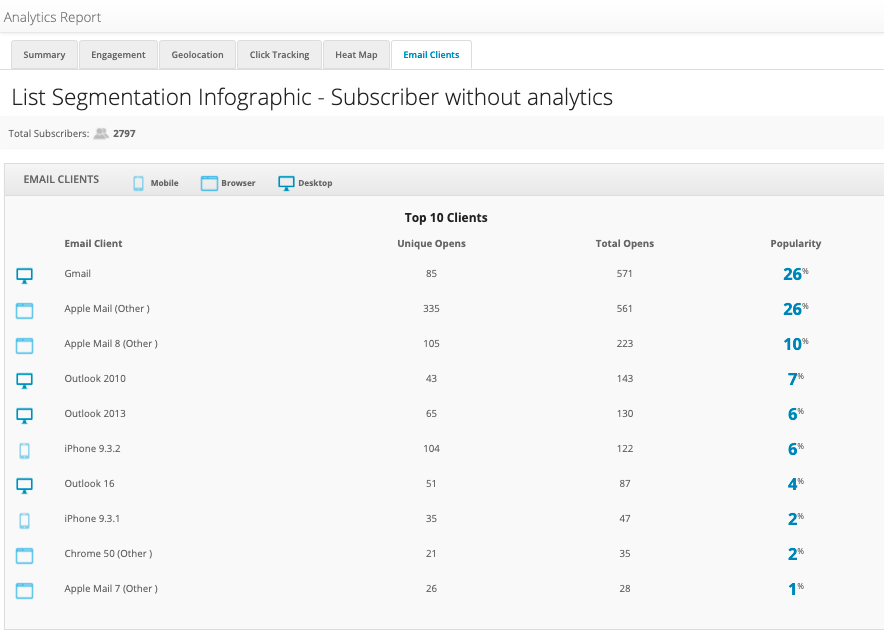
If you are a Return Path customer, you must have access to the 250ok tool. So in that case, this is great for you!
Of course, Badsender can do this analysis for you 🙂
PS: @noschersclientsdenotremailbuilderLePatron: please note that the opening tracking codes can be industrialized directly in our email builder LePatron. NICKEL for a follow-up in time!
Leave a Reply