TAGs have arrived in theemail builder of Badsender! This feature will allow you to greatly improve the sorting of the different emails created in the tool. For example, you will be able to tag your markets, the objective of your emails (loyalty, triggers, ...) or any other relevant parameter in your business.
How do the tags work?
1. You have to select the email(s) you want to tag:
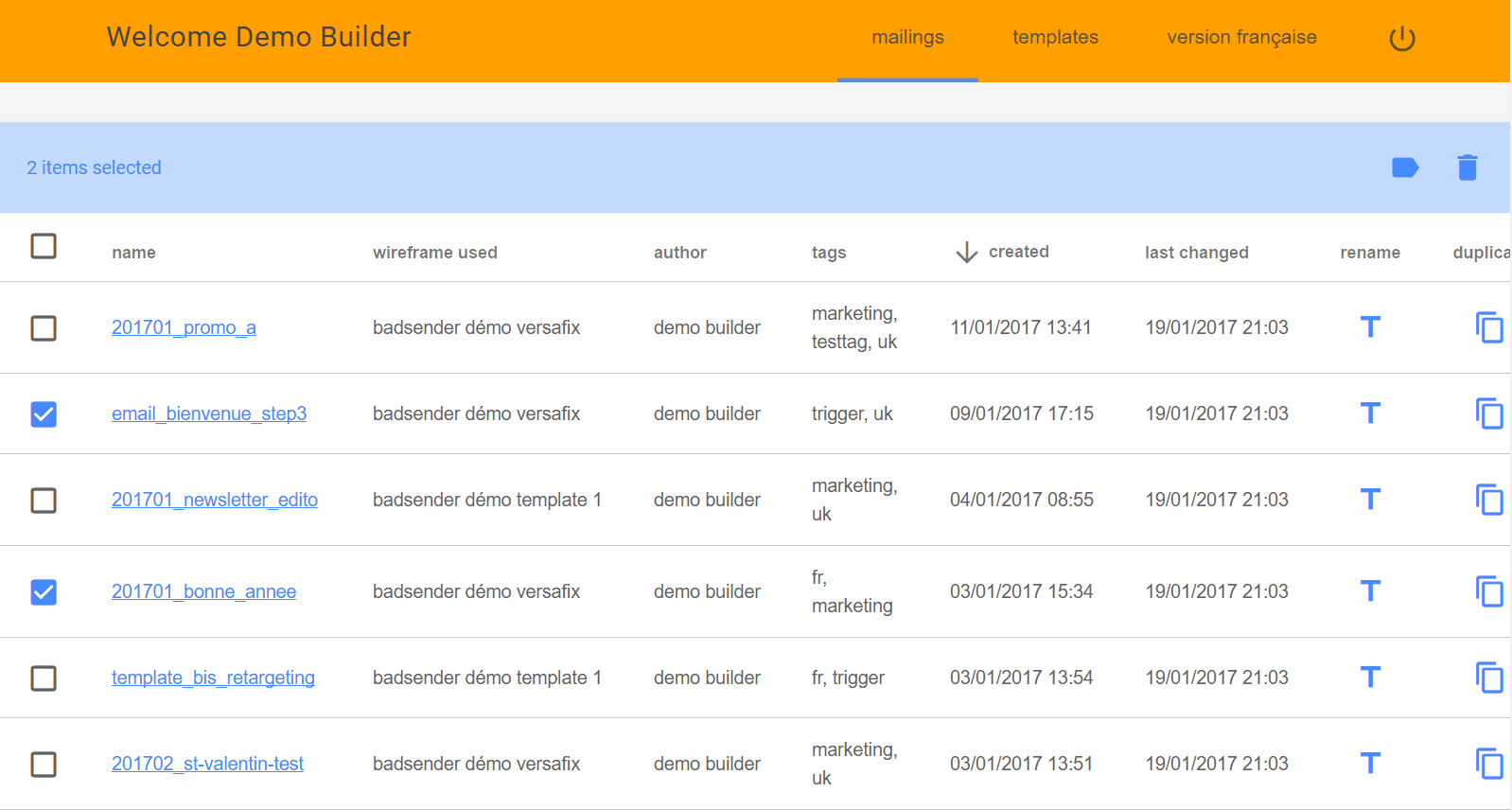
2. Click on the tag icon that appears in the upper right corner
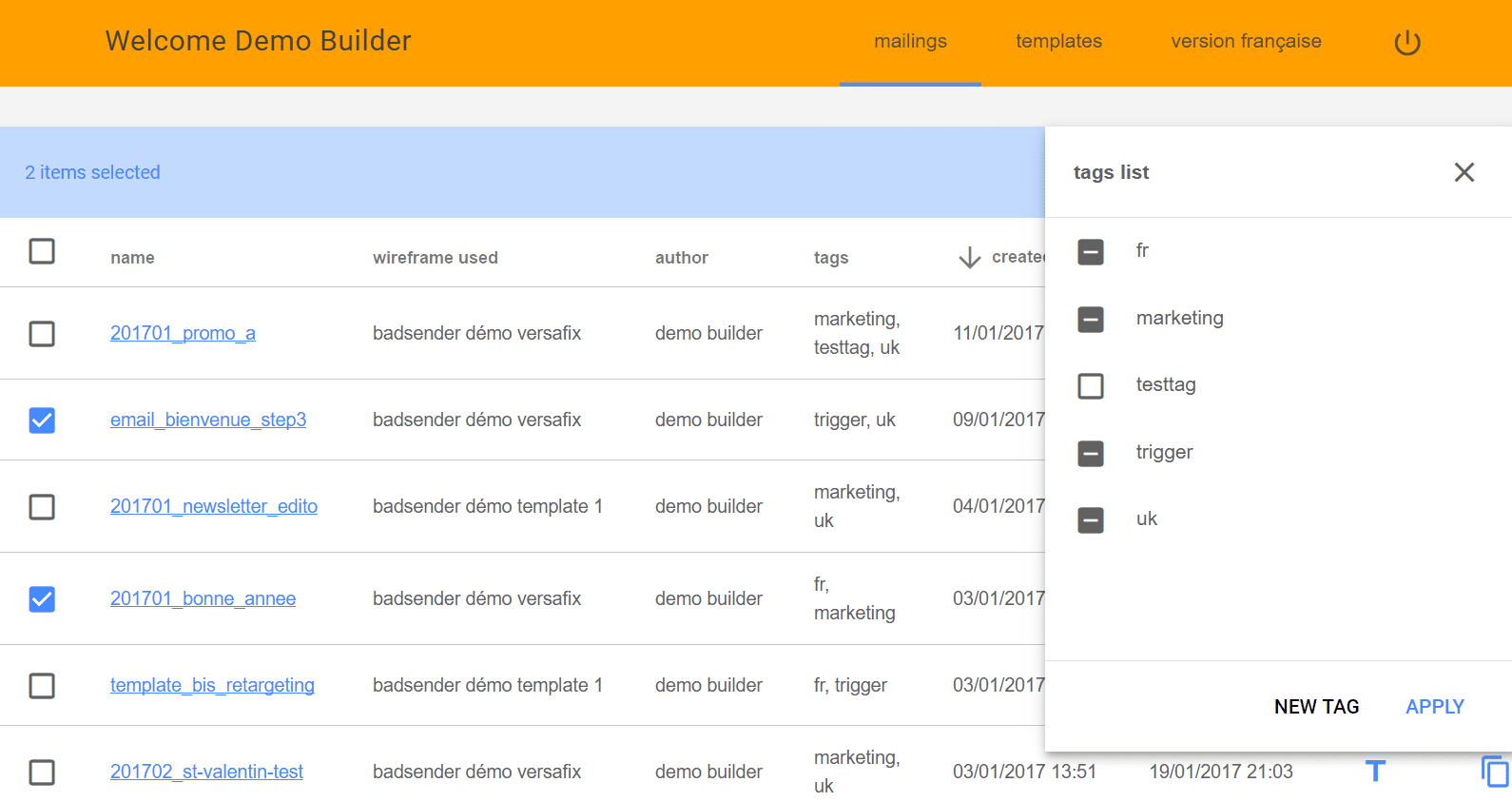
3. Select one of the existing tags or create a new one and validate
Need help?
Reading content isn't everything. The best way is to talk to us.
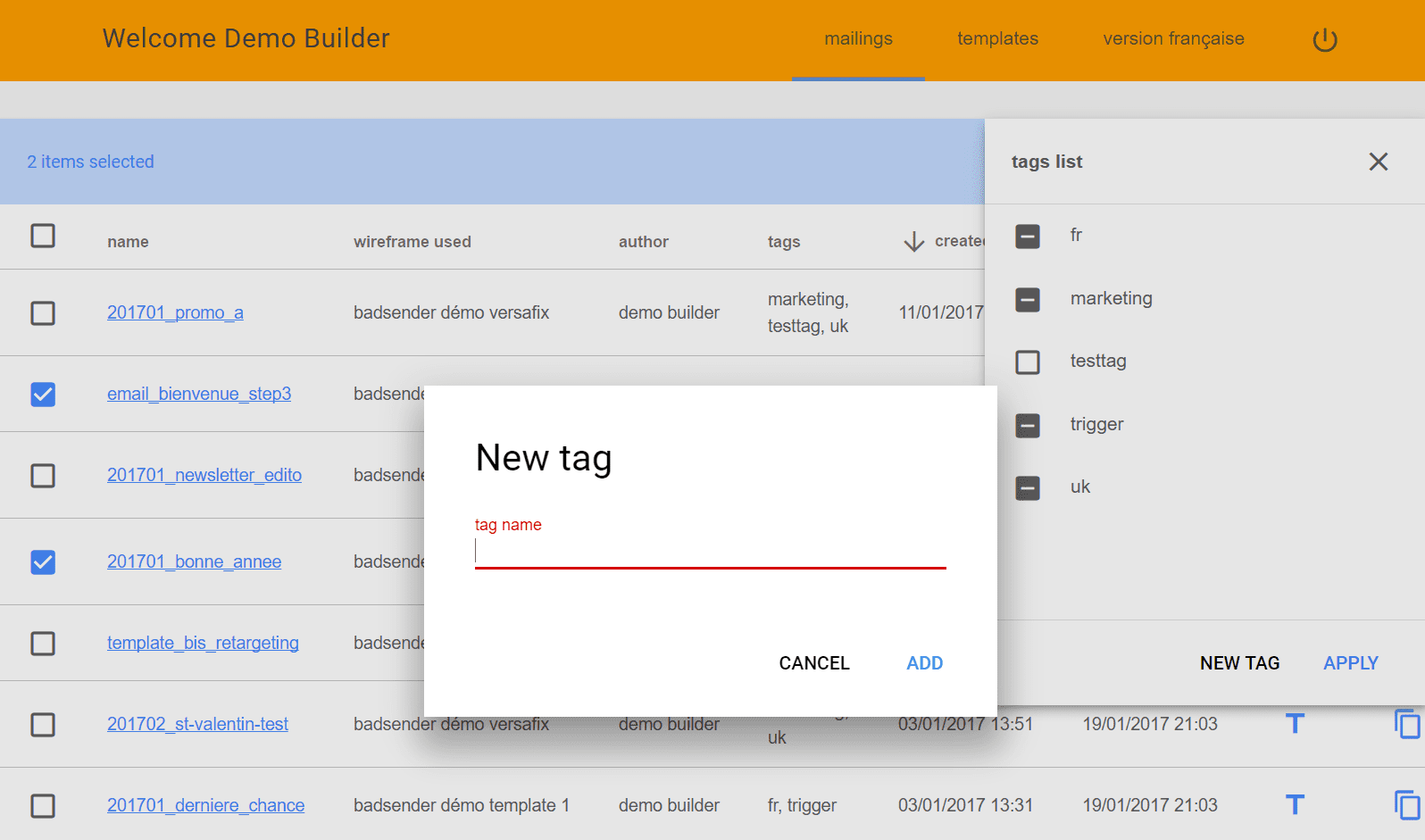
4. It is obviously possible to filter on one or more tags
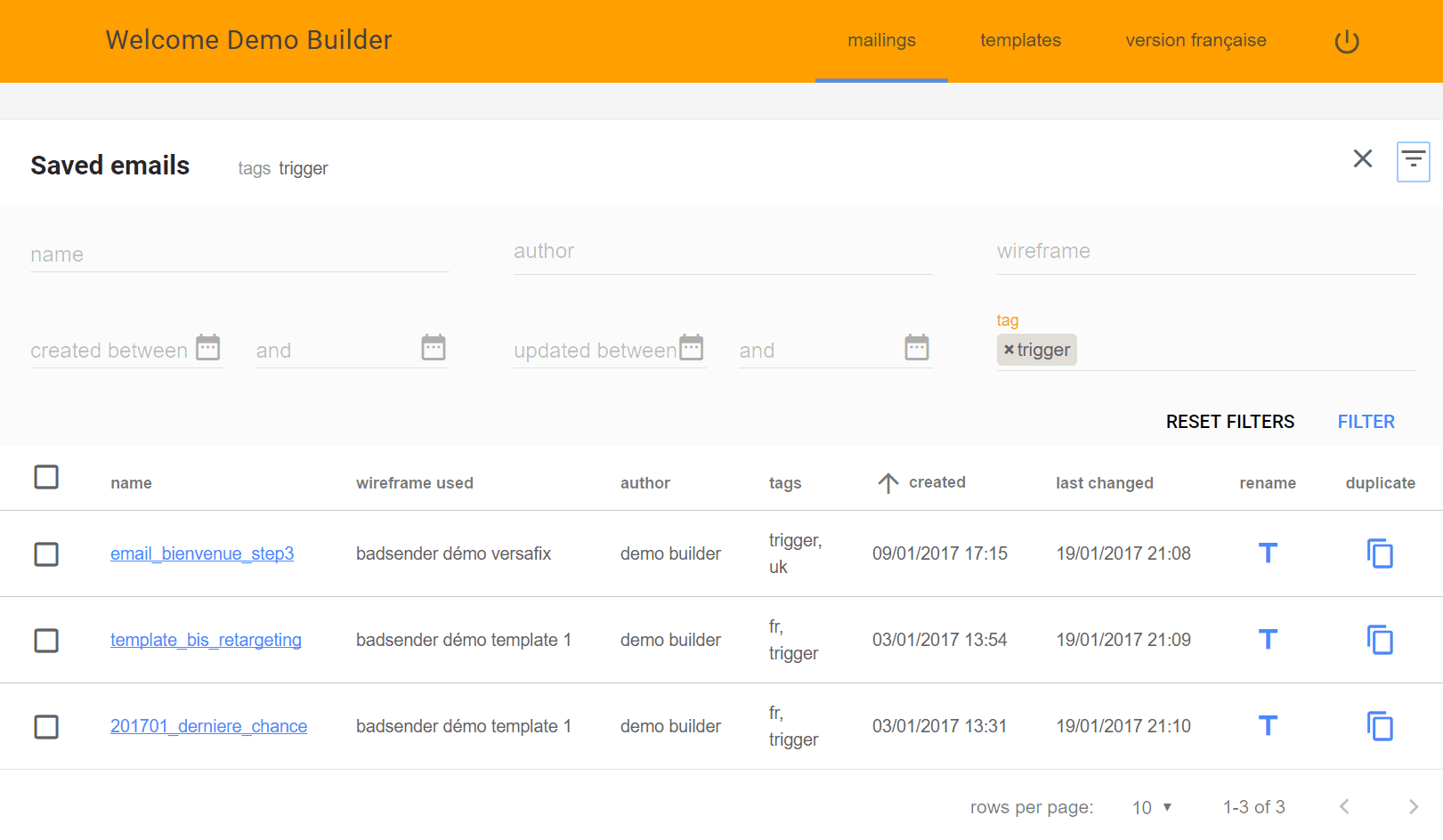
Do not hesitate to test this new feature on our demo access.
Other developments
The other evolutions are mainly minor bug fixes, here is the list:
- Error handling of deleted images
- Test emails sent from the builder now use the email name as the subject (with a nice test prefix)
- It is now impossible to delete the name of an email without putting a new one
- The Reply-to of the test emails is now the email address of the builder user
- It is now possible to do mass email deletion