
Gmail is known to have one of the most efficient anti-spam filters on the market. However, if you are unlucky enough to be caught in the net of this filter, you have very few possibilities of investigation.
If at Hotmail it is possible to create a ticket when you think you are unduly blocked by their filters (and even hope for a response), nothing like that at Gmail. At most you can fill in a form to report a false positive, but don't expect to receive a response from Gmail. And even less to receive an explanation on why it was put in a spam box.
So what can you do to understand the reasons for a spamming at Gmail?
In fact, Google is being pretty generous with you on this one, but you probably never realized it! If you go to the Gmail spam box and click on any email, you'll see a message with a yellow background starting with "Why is this message in the Spam folder?
So the rest of this message is ... the reason why your email is classified as spam.
Need help?
Reading content isn't everything. The best way is to talk to us.
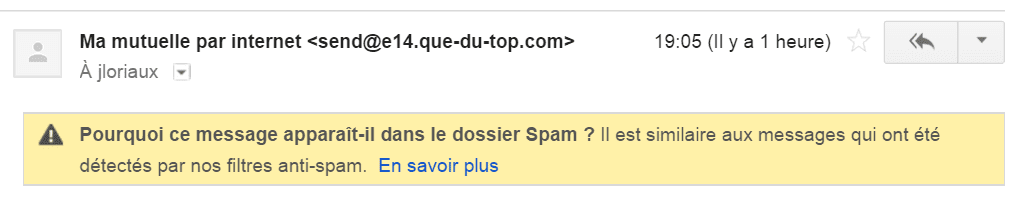
But don't get too excited, Gmail obviously won't tell you how to get out of that spam box. On the other hand, the message will give you a strong indication of where to improve your emails and also give you some hope... or not.
Last detail, the color has its importance, if yellow is for spam, red is for phishing. If your "legitimate" messages have a red banner, the solution is probably to be found in the technical configuration of your routing.
What are the messages in question?
- It is similar to messages that have been detected by our spam filters This is the most classic one, it means that your HTML integration and content takes a form similar to what Gmail considers as spam. But it can also mean that you are running low quality acquisition campaigns with the same emails as your retention... a very bad idea.
- Its content is similar to what is usually present in spam messages : Here we are really talking about the language used, what you are trying to sell, ... it is very likely that you are a real spammer selling spammer stuff.
- We have found that many messages sent from domain.com are spam The classic case is a disrespectful acquisition actor. It is a domain that sends many messages seen as unsolicited by recipients. With Gmail placing a high value on domain name reputation, it's not going to be easy to get out of this.
- Many users have marked similar messages as spam This is the effect of the spam complaint. Check the level of engagement and permission of your subscribers.
- You have clicked on "Report as spam". : If you classify your emails as spam yourself, then I can't do anything for you 😉
- Many users have marked similar messages as phishing attempts. Its content may be dangerous If you are a bank, a mutual insurance company, an administration and you do not respect the basic rules ofemail authenticationThis is a situation that can happen.
There may be other types of "spam" messages in Gmail, but the first three on this list are the most common.
Last detail, don't forget that if Gmail is a tool mainly used by the general public, Google also has a platform dedicated to professionals (Google for Work, which was called Google Apps before) that uses the same technologies as Gmail. So this information is not only for B2C, but also for B2B.
One Response
Hello,
Maybe you can help me, because the answer is not in the Google support:
I created a new gmail address, but when I test it with 3 other gmail addresses that also belong to me, 1 receives the mail, the 2 others classify it as spam. The 4 addresses are all configured by default: no filters, no spam classification manually.
Thank you very much for your help...
Laurent