
Again? Yes, I know the buzz of the launch has almost died down and everyone has already covered the subject in great detail. We won't go over the technical or aesthetic aspects of the Apple Watch, it has finally arrived and a lot of ink has already been spilled on the subject. Some people rushed to buy it as soon as it was launched, and unless Apple has a big commercial failure (which hasn't happened for a while), the Apple Watch will become part of the habits of millions of consumers in a while.
So, what will this change for you, your customers and your eCRM campaigns?
At Badsender, we are not soothsayers, and we have not yet had the time to conduct a sociological study on " the impact of instant visibility of marketing (or transactional) messages on consumer buying behavior "(phew, that was long!). However, we have an opinion on the question, and it is indeed the instantaneousness which is at the center of the current evolutions.
Before yesterday, when you received an email, you had to wait until you were in front of your computer and had an internet connection to read it. These emails were then scanned to bring out the most important messages and file/delete the others. Only SMS could inform us in real time, but it was considered intrusive by most of us.
The day before yesterday, the internet entered our pockets, emails started to be processed in real time, but above all, many other messages appeared: notifications from commercial applications, notifications from social networks, instant messaging and that good old SMS. However, the smartphone still needs to be "taken in hand" before being consulted.
Today, the message has the ability to reach your wrist instantly!
It is this change in the availability of the message that always creates a little more rupture in our habits (what will be the next evolution?). However, the availability leads us to a new need, that of sorting, filtering, categorizing and prioritizing the messages we want to see.
Need help?
Reading content isn't everything. The best way is to talk to us.
Mobile Notifications: Beware of abuse, it will be severely punished
Companies that see connected watches as an opportunity to increase the marketing pressure on their customers and prospects might get a good kick in the teeth! Here, we are not necessarily talking about emails as they are becoming better categorized, but about mobile notifications.
As you know, Apple Watch users have the ability to fine-tune notifications on an app-by-app basis. This means that if you abuse mobile notifications to highlight your app or products, you risk being punished by the user who will gag you for life.
Your notifications should be used to enrich the user experience, not to squeeze them like a lemon! Delivery confirmation, flight change, event invitation, contextual alert (via iBeacon for example) are all strategies you can build and that will be well accepted by your customers. On the other hand, a notification sent to your entire audience, without any particular targeting, to tell them about your latest product or your latest promotion, may prevent you from sending this type of message.
Technical impacts of the Apple Watch on email
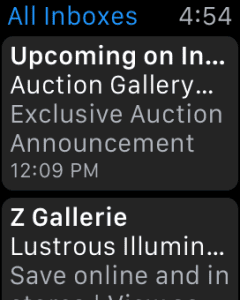 Plain text. When the Apple Watch detects an external resource (an image hosted on a server, for example), it is the text version of your email that is displayed. In this case, an alert message is displayed before the text version is proposed. This concerns almost 100% of commercial emails.
Plain text. When the Apple Watch detects an external resource (an image hosted on a server, for example), it is the text version of your email that is displayed. In this case, an alert message is displayed before the text version is proposed. This concerns almost 100% of commercial emails.- Text version or nothing. If no text version is available in your email (multi-part MIME), the email will not open at all and an error message will be displayed ("The full version of this message isn't available on Apple Watch. But you can read it on your iPhone.").
- Focus on your pre-header. Interestingly, the pre-header (first line of text in your email) is displayed under the subject in the email list (see opposite).
- The "web" links do not work. There is no browser on the Watch, so the links in the emails do not work at all.
- Calls and navigation. It is possible to click on a phone number and trigger a call via the Apple Watch. Similarly, an address will become clickable and will start the Maps application.
- No tracking. Because of the various limitations outlined above, it is not possible to measure the number of messages opened via the Apple Watch. It will be difficult to measure your efforts.
All these limitations underline once again the importance of implementing a text version in each of your emails and to think about it for "limited" environments in terms of functionality. You should not limit the text version to a link to the online version of your email, but encourage, for example, the use of your call center.
Finally, you should know that a trick allows you to create a minimalist HTML version dedicated to the Apple Watch, this one will allow you to format the text (fat, underline, bullet list, ...). Unfortunately, to achieve this, you need to add a third MIME-type (text/watch-html) in addition to the classic HTML and plain text versions, which will not be possible in most email marketing solutions on the market. Litmus has published a very detailed article on the subject.
Sources / Further Reading:
- https://litmus.com/blog/apple-watch-favors-text-version-breaks-links
- https://www.campaignmonitor.com/blog/post/4523/6-predictions-as-to-how-the-apple-watch-will-impact-email-marketers
- https://www.cnet.com/how-to/how-to-manage-notifications-on-the-apple-watch/
- https://www.mobilemarketer.com/cms/news/software-technology/19968.html
- https://www.clickz.com/clickz/column/2404635/will-the-apple-watch-kill-the-notification-game
2 réponses
The Apple Watch is a completely useless object, which moreover does not include a web browser!
As you say in your article, you should avoid sending commercial emails and only send informative messages in text format.
Anyway and at the moment, we have to focus on optimizing email campaigns for mobile devices and desktop until a new medium worthy of the name sees the light of day, but the Apple Watch ... No Thanks!
Thank you for this very informative article!
The apple watch can in no way replace a laptop or a smartphone for an emailing campaign.