Delivering an email is a complex process that can quickly become a headache for any advertiser who knows little or nothing about the various rules involved. That's why Badsender has put together this comprehensive guide to email deliverability, so that anyone can learn the main principles and pitfalls to avoid in order to achieve perfect deliverability (and deliver their emails to the inbox).
This guide is an adaptation of the emailing course co-written by Marion Duchatelet, emailing consultant, and Jonathan Loriaux, deliverability consultantfor OpenClassRoom. All based on the email deliverability training we've developed over the last few years.
Table of contents of the email deliverability guide
- What is email deliverability?
- Why are your emails delivered as spam?
- Why does reputation have such a strong influence on email deliverability?
- What are the best practices for optimizing email deliverability?
- Does content have an impact on email deliverability?
- Do all messaging services have the same filtering rules?
What is email deliverability?
But what is email deliverability? It's usually the first question you ask yourself when you don't know much about it! In this definition of deliverability, you'll find 2 essential notions: deliver an email to a valid email address (for the Technique) and deliver an email to the recipient's inbox (for the Marketing).
Deliverability is the complex art of delivering an email to a valid inbox address.
As we'll see in this guide, it's not your sending platform that makes for good email deliverability. It's your practices and the respect you have for the recipients of your messages. Unfortunately, this is not the case, deliverability is a victim of many myths some of which have been around for many years... even though they have long since outlived their usefulness.
Why are your emails delivered as spam?
What is spam?
There are several approaches to understanding spam. One is French legislation, and the other is user perception!
- French law : As far as the law is concerned, spam can be considered as a message sent without the recipient's consent. But in the end, while consent is a crucial element in email marketing, it is not the most important factor in deliverability.
- The perception of the recipient : This is the approach that is by far the most important in deliverability. We've all, at one time or another, been irritated by an e-mail because it's not relevant or not at all expected... This notion of irritation is absolutely central, quite simply because Anti-spam filters gather feedback from users to understand and filter out any irritating emails..
How do anti-spam filters combat spam?
If you want to understand how anti-spam works (and why it concerns and impacts you)In this context, it's important to understand why it's become so important to fight spam. In recent years, it is estimated that the proportion of spam (in relation to the total number of emails exchanged) fluctuates between 45% and 50% (see study below).
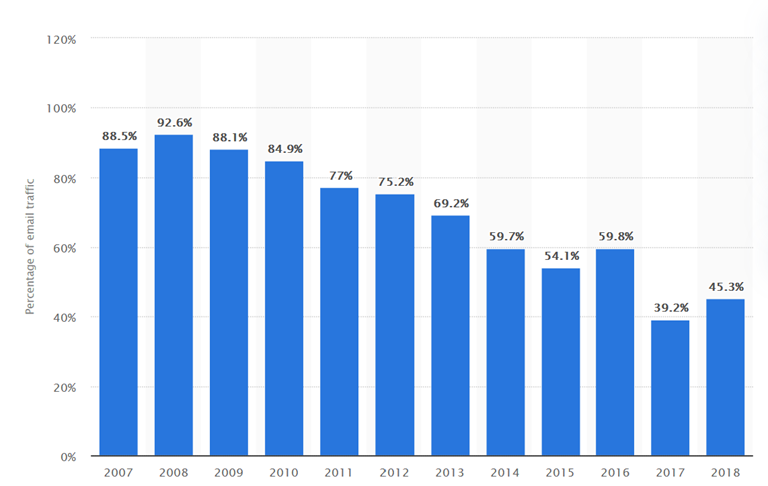
Even if we're a long way from the golden age of spam (between 2007 and 2010, with more than ), it's worth noting that in 2022, one email in two was spam! The threat to users remains very real, and messaging systems are well aware of this. In addition to being able to block almost all criminal e-mails (phishing, extortion, scams, illegal products), anti-spam filters go far beyond the simple legal definition of spam, and work on the irritation dimension. Some, like Microsoft and Vade, have invented the notion of Graymail.
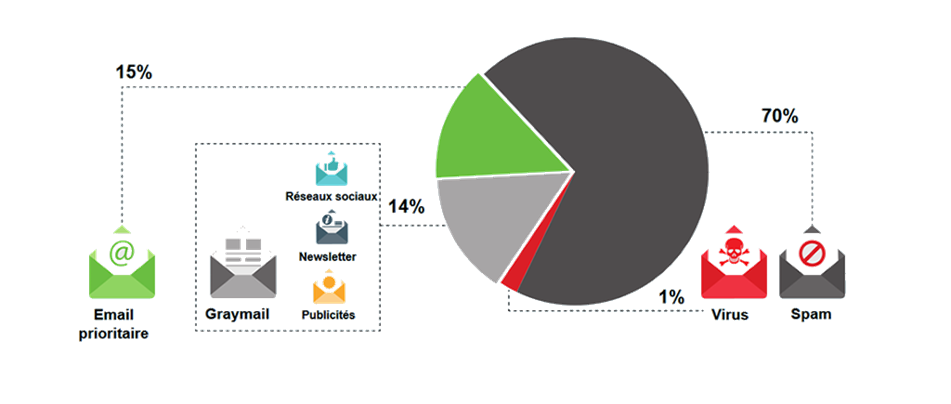
Graymail is all commercial and advertising messages, which are not really spam, but which are not always desired by the recipients.
With the introduction of graymail, the aim of messaging / anti-spam filters is twofold:
- Protecting yourself to avoid being blamed: criminal emails!
- Make messaging systems irritant-free for users!
This particular treatment of commercial emails is a great challenge for companies, since it is estimated that about 20 % of the so-called legitimate end up in spam, or are "lost".
Why does reputation have such a strong influence on email deliverability?
What is reputation?
As seen above, to eliminate all irritating emails received by recipients, visit messaging systems will therefore use all available signals to understand which emails are dangerous and/or irritating. These signals will enable them to build up reputation scores.
These reputation scores are built either directly by the messaging companies or by companies specializing in anti-spam (such as Cisco Talos). It's important to bear in mind that each player has its own recipe for building your reputation as a sender.
As in real life, this reputation will "stick to you", i.e. it will be historized thanks to all your past actions, whether good or bad. And just as in real life, it's easier to lose your reputation... than to build or regain it!
Reputations are built differently by each e-mail service and each spam filter. In fact, you will often have several reputations:
- Reputation of your IP addresses : these are the "physical" addresses of your email server;
- Domain name reputation domain names: whether it's the domain name of the email address used to send your emails, or the domain names contained in your emails. (hosting images, links...) ;
- Reputation of your e-mail footprint Anti-spam filters now have the means to identify an email campaign's "footprint", i.e. to recognize a similar message when it is sent from several different environments, and to track its reputation.
What factors influence an advertiser's reputation?
We saw earlier that messaging systems use the signals they receive to determine whether an email is wanted or not. These signals fall into two broad categories: universal signals (used by almost all anti-spam and messaging systems) and behavioral signals.
- Universal signals : It includes spam complaints (email classified as spam by the recipient), the incorrect addresses (or hardbounce, an address whose alias does not exist or no longer exists on a domain) and spamtraps (inactive address recycled as a trap address or address created specifically to catch spammers).
- Behavioral signals This includes everything to do with user behaviour (openings, deletions without openings, clicks, ranking/tag, transfer, answer, unsubscribes).
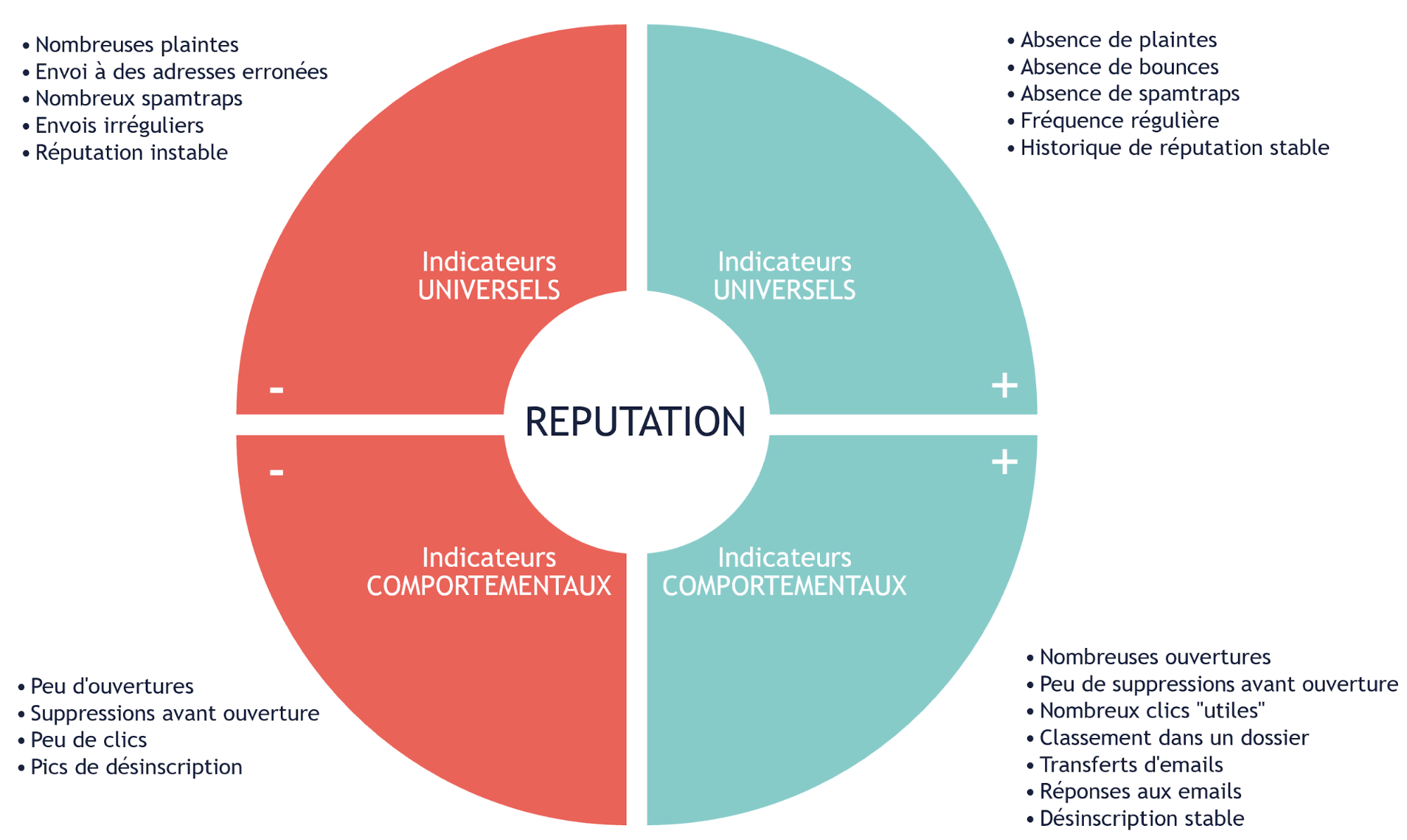
To give a concrete example, if a majority of recipients delete your e-mails without even taking the time to open them, this is a strong signal that they're of interest to... nobody. Your reputation will be severely damaged and your next e-mails will be delivered as spam.
How can you enhance your email reputation?
We'll have to bear in mind that you'll need to optimize deliverability by reducing negative signals and... increasing positive ones. It's the most effective way to build your reputation!
In fact, if you look closely at the summary chart above, we are largely facing a marketing rather than a technical challenge. Deliverability is more about the terrain of satisfaction and recipient commitment than on the quality of the sending platform, or the technical configuration.
How do you measure email deliverability?
Understanding the concept of "destination
Before presenting the main deliverability performance indicators, it's important to understand the notion of destination in deliverability. This notion attempts to group together e-mail addresses according to their messaging operator. To keep things simple, let's look at a short example. Let's imagine a list of 7 e-mail addresses (all these addresses are fictitious for the exercise) :
- j.dupont@live.fr
- marievv@orange.fr
- lukaszbugi@outlook.com
- omaris@wanadoo.fr
- gwendu@ymail.com
- leilarepo@neuf.fr
- cocotteminute@msn.com
Of these 7 email addresses, we have 7 different domains. On the other hand, some areas belong to the same companies, and therefore use the same anti-spam filters and reputation scores:
- Microsoft : live.fr, outlook.com, msn.com
- Orange orange.fr, wanadoo.fr
- Yahoo : ymail.com
- SFR : neuf.fr
Analyze delivery performance
Bounces, along with opens, are one of the most valuable indicators of deliverability.
Bounce rates by destination
They may indicate a blockage due to a bad reputation or a too high sending volume, or a poor basic quality (targeting of inactive addresses or poorly qualified/non-opt-in addresses). Having an overview of bounce rates by destination can give you a very quick idea of when and on which destination you have an "entry block".
Bounce rate calculation = number of bounces/number of emails sent*100
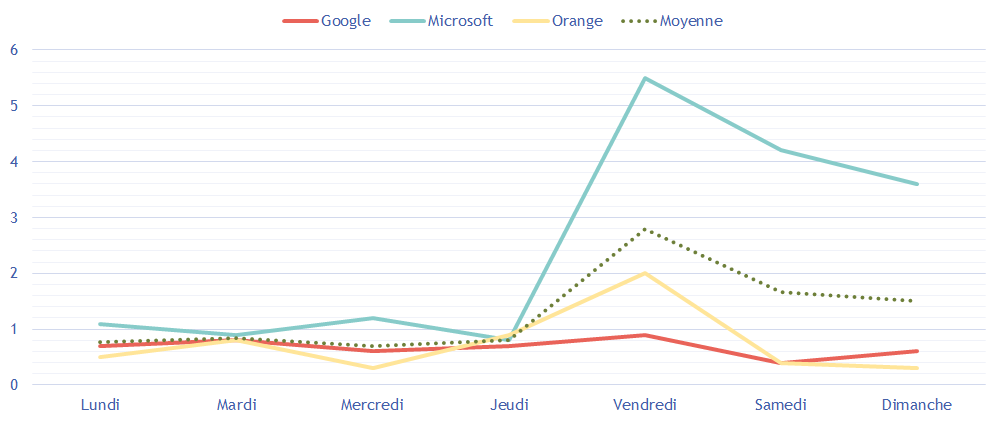
Opening rates by destination
The opening rate per destination may indicate spamming due to loss of reputation or irritating content. If from one day to the next your open rate to Microsoft (Hotmail, Live, MSN, Outlook) drop by half, while other destinations remain stable, you've got a delivery problem at Microsoft.
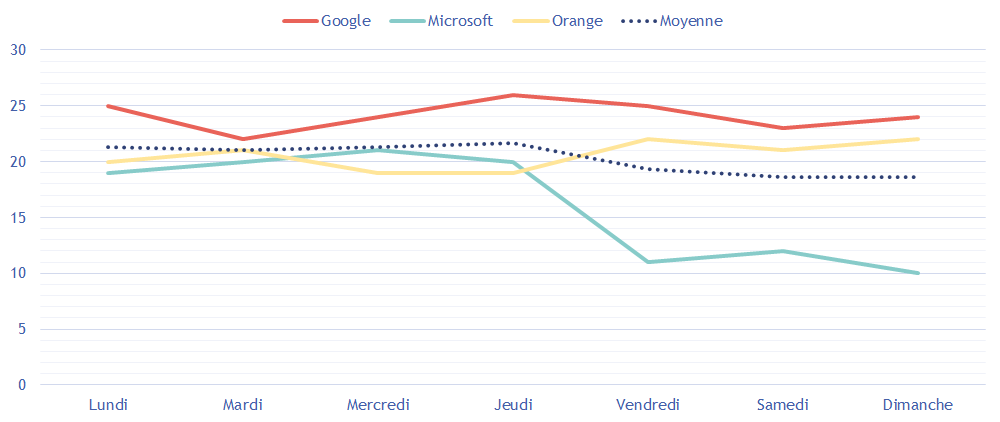
External measurement tools
There is no such thing as "one" reputation. several reputation scores. So there's no universal "reputation" that will tell you where you stand. Although most messaging systems and spam filters are very secretive about calculating the reputation of senders, it is still possible to obtain information about your reputation level from certain messaging operators. Take a look at our list of mailbox postmaster pages.
Need help?
Reading content isn't everything. The best way is to talk to us.
What are the best practices for optimizing email deliverability?
Deliverability is a clever mix between good technical configuration and quality of interactions with your recipients. We've chosen to focus on 5 best practices that will get you off to a good start and enable you to optimize your deliverability in the event of a problem.
Authenticate your emails correctly
It's important to remember that, basically, no email is protected, i.e. its content is not protected.
Email as we know it today was born in 1982 (well, in fact, it is the SMTP protocol who was born in 1982, but we won't go into details at this point). Back then, anyone could take on the identity of anyone else to send an e-mail... without breaking the rules of the SMTP protocol.
Nearly 40 years later, it's clear that if anyone can send an e-mail in the name of Paypal... it can do some serious damage! That's why, throughout the history of email, successive technologies have reinforced the identity of the sender to prevent abuse. This is what we call authentication.
Normally, modern routers will not let you send a single email from their platform without the 3 main authentication techniques being properly configured by you. These 3 techniques require adding information to your DNS server (the directory that links a domain name to the physical address of a server).
SPF authentication
Sender Policy Framework or SPF is an authentication standard designed to reduce the risk of identity theft. With SPF, you declare the IP addresses and servers authorized to send e-mail for a given domain.
For example: v=spf1 a mx include:spf.mailjet.com include:sendgrid.net include:spf.protection.outlook.com ip4:204.128.192.36 ~all
The domain name with this SPF registration would authorize Mailjet, Sengrid, Outlook.com and another IP address to send e-mails on its behalf.
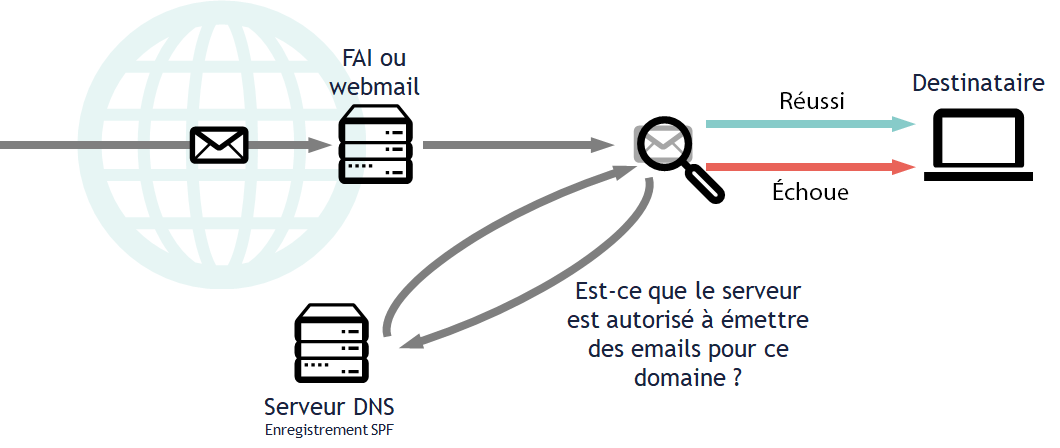
DKIM authentication
DomainKeys Identified Mail is an authentication standard designed to reduce the risk of identity theft. DKIM uses a cryptographic signature system (private key at the router, public key on the DNS) to ensure that the e-mail sent has not been altered during transport to the recipient.
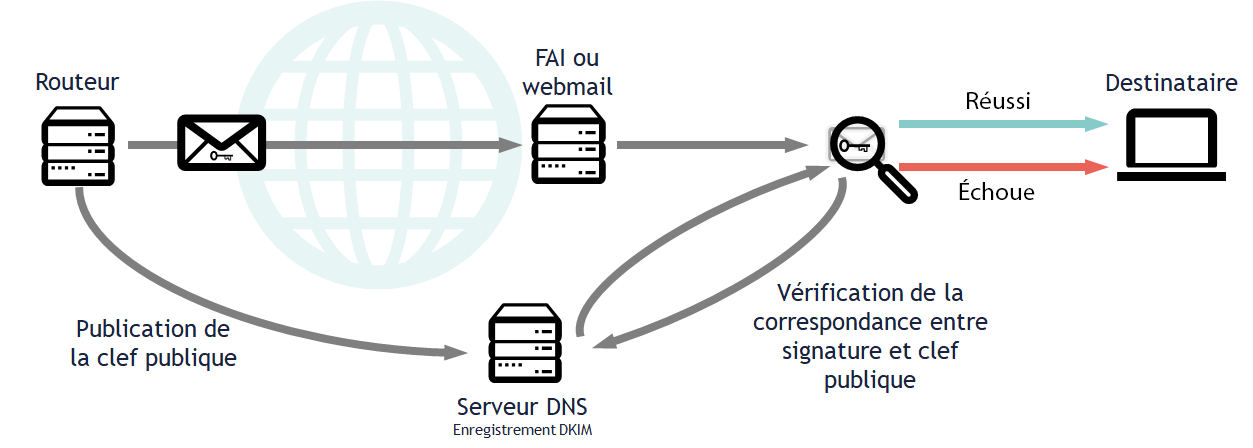
DMARC authentication
DMARC (Domain-based Message Authentication, Reporting and Conformance) is a technology for monitoring email authentication problems (based on SPF and DKIM) and domain name abuse. (phishing) providing detailed authentication reports. DMARC allows you to define an action to be taken (reject, spam or do nothing) in the event of non-compliance.
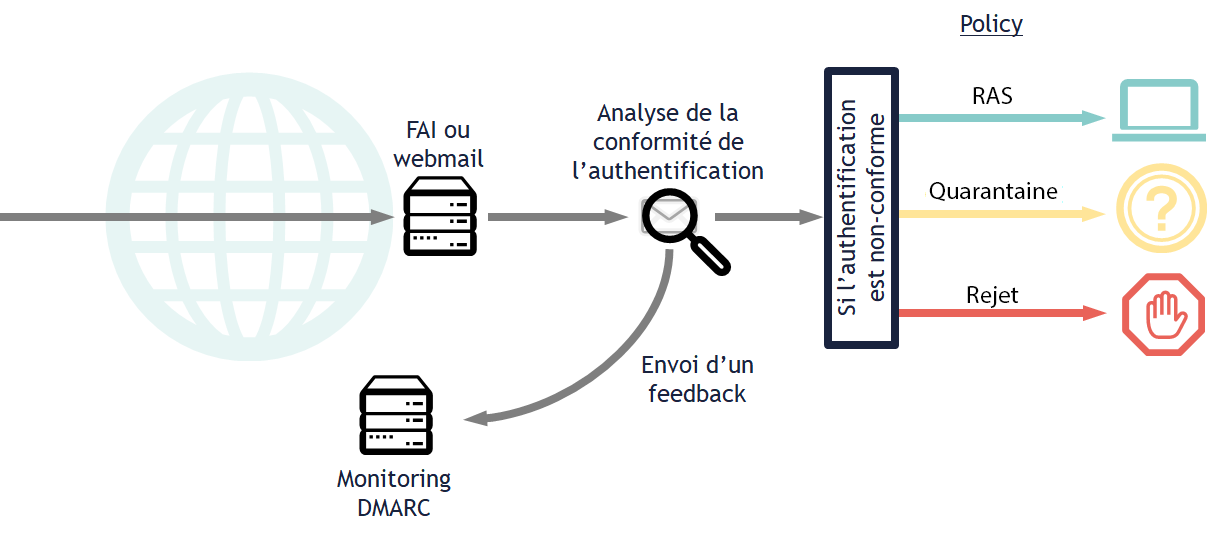
Make your sender identity consistent
There must be consistency in the policy for using domain names. Spammers try to hide, so you need to be as transparent as possible:
- Use domain name(s) that match your brand;
- Use this domain name (or a sub-domain) all over your email;
- Ban the use of external domain names (your router's domain whenever possible, "cryptic" domains at the dr753gv.com...).
Here's a concrete example of a consistent sender identity, the idea here being to make maximum use of our badsender.com domain and its sub-domains (specifically created for a routing tool):
- Sending address: yesreply@badsender.com
- Reply address: service-client@badsender.com
- Link tracking domain: link.badsender.com
- Image hosting domain: images.badsender.com
- Technical sending domain: em.badsender.com
To ensure as much transparency as possible, also make sure to:
- Ban the use of noreply@ or nepasrepondre@ sender addresses, and use a real address so that you can respond to replies to your e-mails. (there will be few, but there will be some) ;
- Say who you are in the footer of your e-mail;
- Use a consistent sender name using your brand name;
- Add a link to your legal notice.
Choose between a dedicated or shared IP
The routing architecture (which domains and which IPs for which type of email) is an important element of deliverability. Depending on your needs, you can establish your routing strategy according to several criteria. Most of these criteria revolve around the notion of "risk", which can take on two very different meanings:
- Your traffic is risky Your business or your marketing practices, on a part of your traffic, make that you have a bad reputation on certain types of sending. You risk infecting the other types;
- Your traffic is crucial to your business If you can't afford to have deliverability incidents on part of your traffic, certain types of mailings are highly strategic for you. In this case, you'll probably want to isolate them in order to protect them.
Here's a summary of the advantages and disadvantages depending on the type of IP address:
Dedicated IPs
Benefits:
- Dedicated reputation
- Accreditation service available
Disadvantages :
- IP "heating" process
- Daily registered mail
- Constant volume required
Shared IP
Benefits:
- Fewer constraints on volumes and frequency of shipments
- All clients configured on this shared pool work to build the reputation
Disadvantages :
- A customer could negatively impact the reputation of one or all IPs
- No possibility of subscribing to an accreditation program
Contrary to what many people think, having a dedicated IP is not the grail of deliverability. On the contrary, if you make this choice, you will be solely responsible for building a reputation on it.
Collecting quality addresses
There are many ways to collect e-mail addresses. And some are more qualitative than others. By collecting quality addresses, you'll be able to reduce complaints, cut the number of spamtraps, increase opens, increase clicks, stabilize unsubscribes... all results that are good for your reputation as a sender.
Encourage quality collection sources
Give preference to addresses collected when your customers place orders, spontaneously subscribe to your newsletter, download content... On the other hand, ban the purchase and exchange of e-mail address files.
Keep your collection sources
If you collect your addresses from different sources, keep them in your database. This will allow you to check the performance of each of them and, if necessary, to discard the less qualitative ones and give preference to those with the best results.
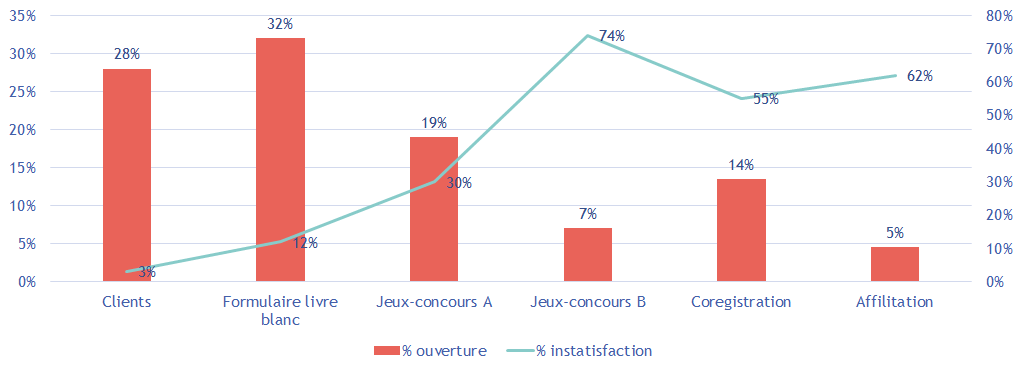
Consider double optin
The double optin consists, after a registration, in sending a confirmation e-mail asking for a validation of this registration. If the recipient doesn't validate their subscription... they're simply not registered and won't receive your messages. This type of mechanism is mandatory in some countries (in Germany, for example). It ensures that the person who has validated a form is who they claim to be. Double opt-in is also a very a good way to protect yourself from certain types of spamtraps.
Target mainly active recipients
"Permission Marketing is the privilege (not the right) of delivering anticipated, personal and relevant messages to people who actually want to get them."
Seth Godin
We won't rehash all the signals that positively influence reputation. But one thing is clear: you have to satisfy their expectations. On the other hand, once you stop meeting their expectations, they'll get bored and gradually stop responding to your emails. They'll become inactive !
Inactives are a major threat to your reputation. Not only can they host spamtraps, but they can also drive down all engagement metrics and thus drive you into spam.
Rather than inactive, we might even call them "disengaged". Correctly managing inactives has become the main objective of all reputation optimization. Mechanically, by reducing the inactive portion of your mailings, your reputation will improve. (well, obviously, it will take some time) mechanically, if the inactives increase, your reputation will start to decrease.
It's often arbitrarily defined that a recipient who hasn't opened or clicked on one of your e-mails can be considered inactive. But this is arbitrary. Regularly, you'll have to restrict yourself to openers/clickers less than 3 or 4 months old to boost your reputation. However, in certain sectors of activity, these limits are impossible to respect. In these cases, we'd rather set the limit at around 12 months.
Does content have an impact on email deliverability?
Is there a link between deliverability and content ? Yes, but not in the way you might think! Content rarely plays a direct role in spamming an e-mail. It's its indirect impact that needs to be understood.
Spam filters exist first and foremost to protect you from malicious senders. So the number one rule when it comes to content is to try to stand out from the bad actors. Remember that a single criterion can "rarely" cause an e-mail to fall into the spam box (unless it causes you to exceed a threshold).
Text and spamwords
No, there's no such thing as a universal spamwords list! But words do matter.
Here are some useful tips:
- Your lexical field must be coherent (the words sock and viagra in the same email?).
- Certain words are problematic at certain times of the year (think of the deluge of emails during Black Friday).
- If certain sets of words are occasionally used to launch phishing or spam campaigns
- Your text must not generate dissatisfaction (cuckoo for commitment).
Domain names and URLs
Domain names and URLs receive reputation. And there's plenty of it in your emails: forwarding addresses, links, image hosting, ... So be careful when using domain names in your messages:
- Don't use mass-market url shorteners
- Limit the number of different domains used in your emails
- Check these domains against public blocklists
- Avoid domains using certain TLDs (.live, .zip, .fyi, ...)
The images
Non, the text/image ratio is not the Holy Grail of deliverability. On the other hand, take care of their hosting (see the section on domains and URLs):
- Avoid overweight images
- Don't forget good eco-design practices email
HTML code
The way an email's html code is written has no direct influence on its delivery. But a good user experience will have an impact on your reputation:
- Don't reuse your acquisition or affiliation templates for your loyalty campaigns
- Be careful with the 102kb limit in Gmail (which may cause the unsubscribe link to disappear).
- Check that a text version (multi-part) is generated in addition to the HTML version
- Pay close attention when redesigning your site. Don't hesitate to warn your audience to increase the legitimacy of the new template.
Do all messaging services have the same filtering rules?
As we've already seen, each e-mail service uses its own mix of technologies to best filter the e-mails it receives. Unfortunately for us, this means that there is no single recipe for deliverability... but a multitude of recipes!
It is therefore important to know, even superficially, what the major differences are between these messaging systems, where to go for information, and where to go for help.
Identify the main blacklists
When it comes to e-mailing, a blacklist is a list of senders whose practices are considered spam, or worse, cybercrime.. There are several types of blacklist, some of which list IP addresses, others domain names.
While there are several hundred blacklists on the Internet, only a handful of them have any real impact on your day-to-day deliverability. The most powerful blacklist is Spamhaus. If you are "listed" on Spamhaus, it's highly likely that your e-mails will be blocked by virtually every e-mail service in the world.
Major IP-based blacklists:
- Spamhaus is the world's largest anti-spam organization (many ISPs/webmails use its blacklists). Its interface allows you to check if your IPs and domains are on its list;
- SpamCop is a free service (provided by Cisco) which allows people to submit spam (SpamCop will send the sender of the message an Abuse complaint). SpamCop has its own network of spamtraps;
- Barracuda is the blacklist managed by the Barracuda company. It is available free of charge, on condition that users declare themselves.
Main blacklists based on domains :
- SpamHaus See above;
- SURBL is a list of websites that have appeared in messages considered to be spam. It is not a list of e-mail senders;
- URIBL list of domain names that have appeared in the body of e-mails considered spam ;
- Evaluated list of domain names that have appeared in the body of e-mails considered spam.
There are many services that allow you to check whether a domain or IP is in a blacklist or not; this is the case, for example, and free of charge, of Multirbl.
Optimize your deliverability according to your email
For each messenger, we'll give you a generic framework, tell you if the messenger shares reputation information with email senders, and offer some links.
Microsoft
When we talk about Microsoft, we're mainly talking about the public messagingas opposed to Office365, Microsoft's corporate messaging solution. Microsoft uses behavioral data as well as user panels in addition to universal signals, to build up a reputation score. This is mainly based on reputation at IP level.
- Examples of domains: hotmail.com / hotmail.fr / live.com / outlook.fr / msn.com.
- Availability of reputation information: Delivery errors / Complaint rates / IP reputation / Spamtraps.
- Access to reputation information: https://postmaster.live.com/snds
- Documentation and Help Center : https://postmaster.live.com
- Support: http://go.microsoft.com/fwlink/?LinkID=614866
Gmail
When we talk about Google as a destination, we are talking about both Gmail for the general public, but also to G-Suite for businesses. Google makes extensive use of behavioral data in the construction of its reputation scores. These are mainly based on the reputation of the domain and IP addresses. Message footprints are also very important.
- Examples of domains: gmail.com / googlemail.com / corporate domains
- Availability of reputation information: Complaint rate / Delivery errors / Authentication level / Encryption rate / Domain reputation / IP reputation / Feedback loop usage.
- Access to reputation information: https://postmaster.google.com
- Documentation and Help Center : https://support.google.com/mail/answer/81126
- Support: https://support.google.com/mail/troubleshooter/2696779
Yahoo!
The Yahoo! label now includes the various companies in the Verizon Mediaas AOL and Yahoo! These companies use behavioral data and place great importance on the quality of the links contained in the e-mails.
- Examples of domains: yahoo.fr / ymail.com / yahoo.com / aol.com.
- Availability of reputation information: none
- Documentation and Help Center : https://help.yahoo.com/kb/postmaster/
- Support: https://help.yahoo.com/kb/postmaster/
Orange
When we talk about Orange, we mean the services Orange consumer e-mailmainly used by the company's customers. Orange mainly uses universal signals to build your reputation.
- Examples of domains: orange.fr / wanadoo.fr.
- Availability of reputation information: volume of complaints and spamtraps affected per day and per IP address.
- Access to reputation information: via Signal Spam or your router.
- Documentation and Help Center : https://messagerie.orange.fr/postmaster.html
- Support: abuse@orange.fr and https://formulaires.services.orange.fr/9680
Free
Free groups together the webmails of the operator and of all the companies it has acquired in its history. Free's filters are mainly based on volumes of complaintss, the spamtraps and the address quality.
- Examples of domains: free.fr / aliceadsl.fr / infonie.fr / libertysurf.fr / online.fr.
- Availability of reputation information: information on whether or not an IP address is blocked.
- Access to reputation information: https://postmaster.free.fr/
- Documentation and Help Center : https://postmaster.free.fr/
- Support: postmaster@proxad.net
Laposte.net
Webmail owned by La Poste. Its filters are mainly based on the volume of complaints and on the quality of the addresses.
- Example domain: laposte.net.
- Access to reputation information: via Signal Spam or your router.
- Documentation and Help Center : https://postmaster.laposte.net/
- Support: https://postmaster.laposte.net/contact
SFR
SFR groups together the webmails of the operator and all the companies it has acquired in its history. Its filters are mainly based on the volume of complaints and on the address quality.
- Examples of domains: sfr.fr / neuf.fr / 9online.fr / 9business.fr / cegetel.net / club-internet.fr / cario.fr.
- Access to reputation information: via Signal Spam or your router.
- Documentation and help center: none, unfortunately.
- Support: cellule-abuse@sfr.fr