The ABCs of email productionis testing. All integrators know that for an email to be validated, its preview must be good in all the majority of e-mail customersand that means do some tests. Often, many email preview tests. The best-known tools are Litmus and Email on Acid. But are there any alternatives? That's what we'll be looking at in this article.
Test email rendering with dedicated tools
Testing manuallyit's possible, but horribly time-consuming. It also requires a huge infrastructure (Windows and Apple machines, several models of cell phone, several versions of applications, etc.). ). That's why some companies have developed tools to make these automatic testing. In practice, this translates into screenshots of your email rendering on different environments. You can then see on which environments your email does not render correctly. It's then up to you to correct your code to adapt the rendering. AIs will probably be able to code emails one day, but not yet at the time of writing..
Unfortunately impossible to cover all e-mail customers. That's why it's so important to know your audience, so you can target the right email opening environments for them.
Most of you already use this kind of tool. Even routersWhen they offer tests integrated directly into their environment, they are often APIs for existing tools.
While organizing the production and tools budget for Badsender, I looked at various email rendering testing tools to see if there were ways of optimizing all this. Here are some of the tools I tested to see if there were alternatives to Email on Acid and alternatives to Litmus.
Disclaimer: This is not no complete and exhaustive tests of these tools, just from my own experience of browsing and playing with them.
Mailosaur

Much more than a rendering testing tool, Mailosaur allows you to test your emails on a number of points: shipping, transmission, answer, SMS tests... Above all, it's a technical test toolIt's a technical tool, which will enable you to test your mailings primarily on automatic parameters (is there an attachment, a sender name, etc.). It's a technical tool, therefore, which will enable you to test your e-mail deliveries primarily on automatic parameters (is there an attachment, a sender name, etc.).
The problem? The problem is that pricing of the tool is calculated for use. Depending on the number of emails sent per month, and the number of screenshots taken per month. In email, a code modification to adapt the rendering on a given email client can potentially break the rendering on another email client that worked well before. So it's tricky to test all your email clients once, and then only one or the other the next time. And it quickly consumes previews.
For the rest, the interface is clean and clear and connection options via frameworks and API are numerous. So the tool seems to hold its ground.
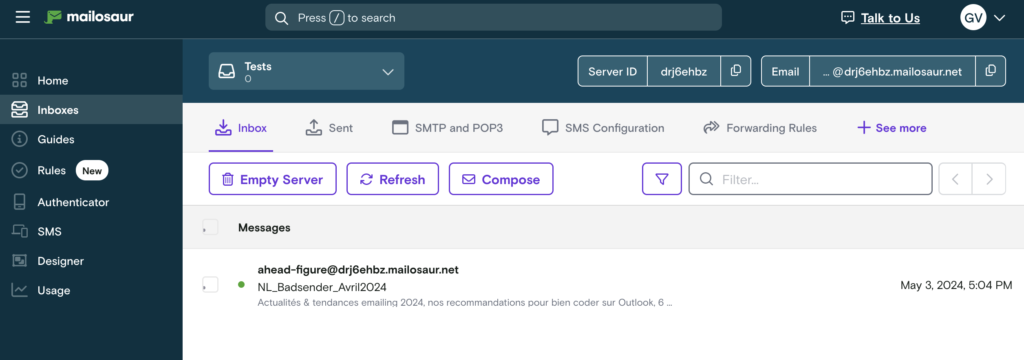
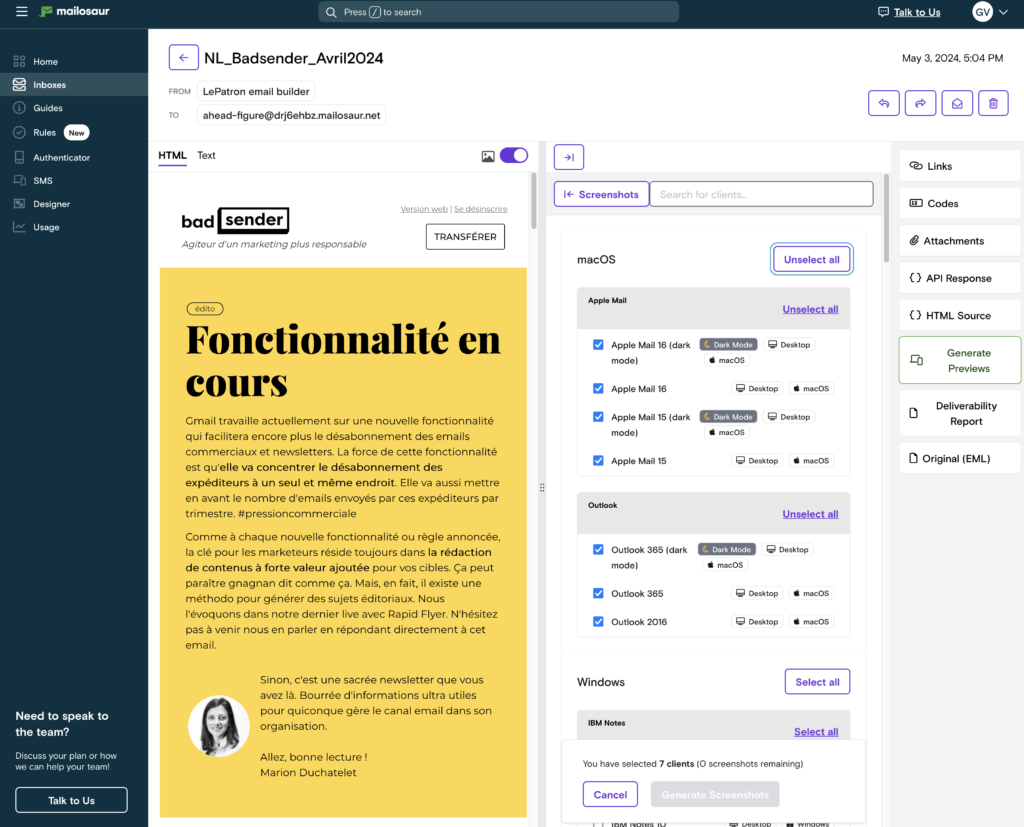
Sendforensics

Here too, rendering tests are only one aspect of the proposed solution by Sendforensics. This is a analysis tool deliverabilitywith checks on the domain, l'IP, SPF, DKMI and DMARC (if you want to know all about deliverability, read our email deliverability guide). There's also a section on analysis, content and inbox arrival (on Gmail for example, in the promo tab, primary, etc.).
One inside the other, the tool offers a very useful range of services and seems quite solid. For previews, however, it is necessary to send the email directly to your sendforensics account address. I very much regret the absence of zip loading or copy/paste of HTML code, which can save a lot of time when trying to debug an email.
At the level of pricingthe tool seems very affordable with an initial offer at 49$ / month for the first price, including an unlimited number of email previews. In addition, there's the email client not widely usedin addition to standards such as onet.plMailbird, ...
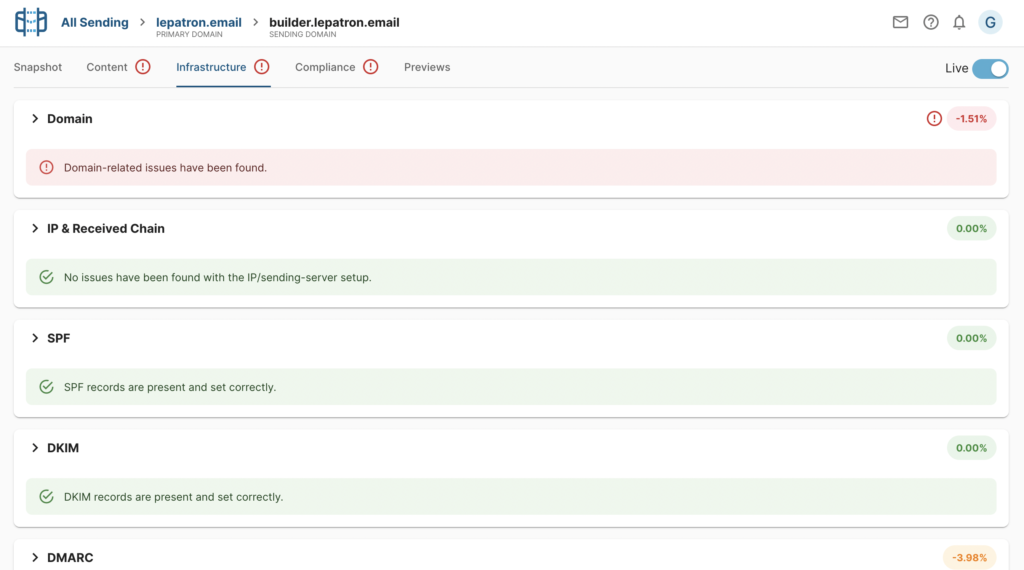
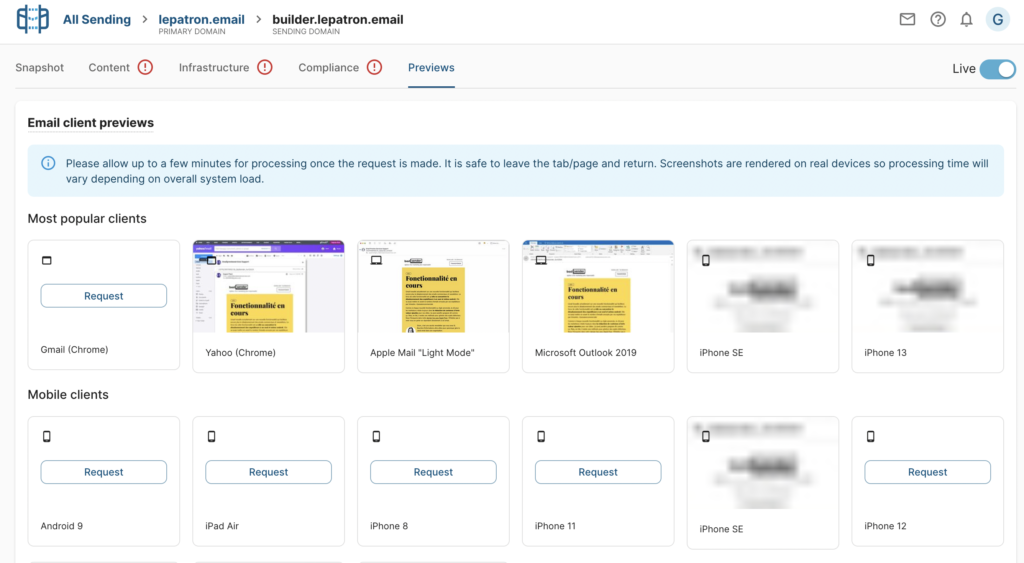
Testi@

This tool does not email preview and spam test. The pricing is highly competitive 20$/month/user. And the list of available email clients is well-stocked, with some of the most popular here too. rarer e-mail customers. On the other hand, I find theold, cluttered interface. All the features I'd expect from such a tool are almost there: all that's missing is zip file uploading. Otherwise, you can copy/paste your HTML code (and edit it in the tool itself to make corrections) as well as send the email to a given email address to launch the test. The tool seems functionalAnd if you're not looking for a clean, uncluttered interface or extra features, this tool will probably do the job for a lot less than the competition!
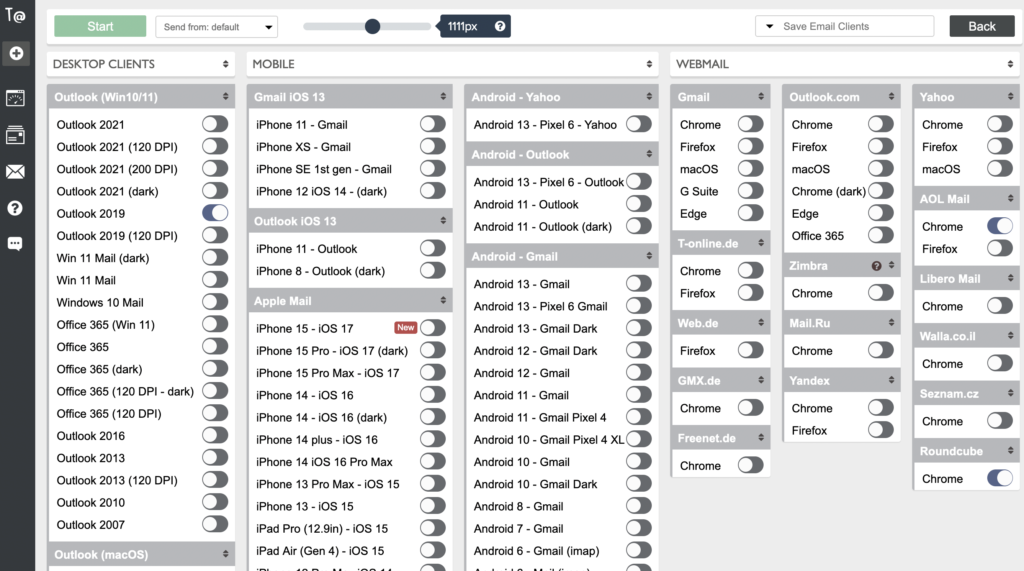
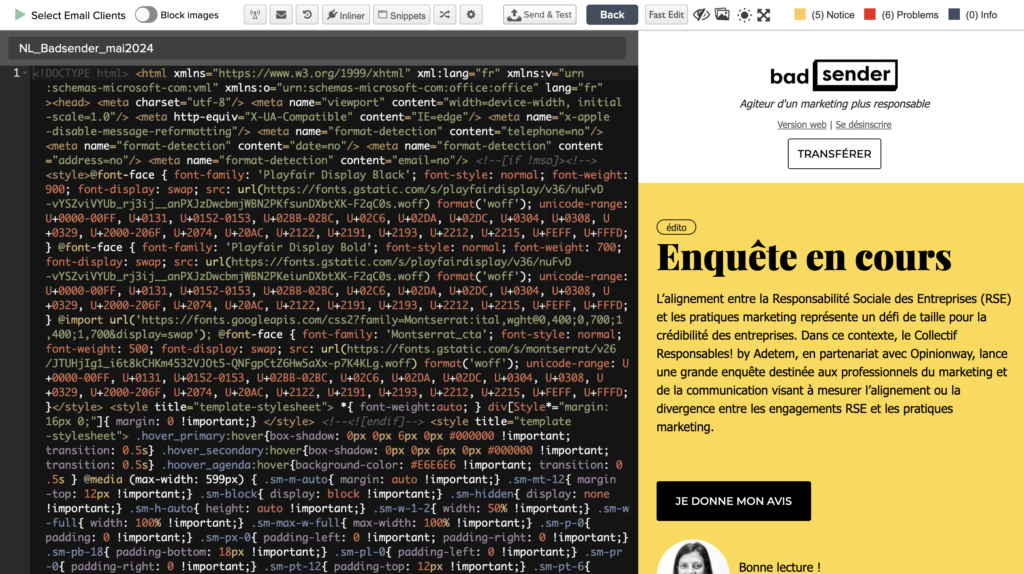
Need help?
Reading content isn't everything. The best way is to talk to us.
Email Preview Services

Formerly PreviewMyEmail. The tool seems at first glance but when I tested it, I soon came up against limits and even rather annoying problems compared to its competitors. In the marketing section of the website, it seems to be possible to test by sending to an email address, but it's impossible to do so in the account I've opened. It's also impossible to load a zip. My only options were to copy/paste HTML code or load an HTML file.
The quality of rendered images is very good; however, in mobile mode, the images are so large that this makes them difficult to view. impractical. The tool works rather poorly with Firefox. You'll need another browser to get the most out of it. There are also inbox preview, analytics and email template creation functions via an email builder. I haven't tested the first two, but their email builder also seems to perform badly with Firefox. AND with Chrome.
In short, one into the other, the tool doesn't seem effective at all...
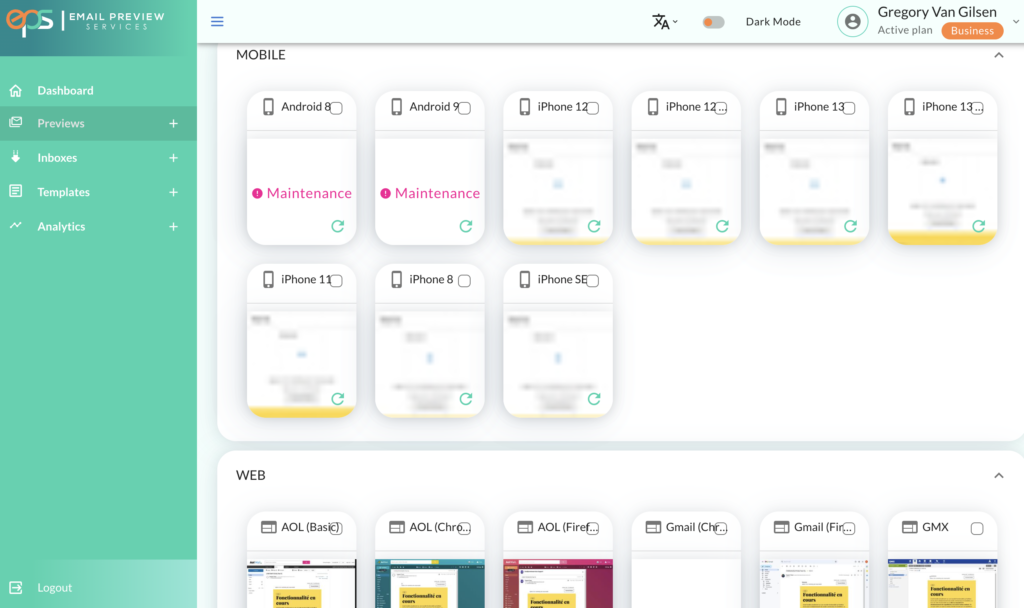
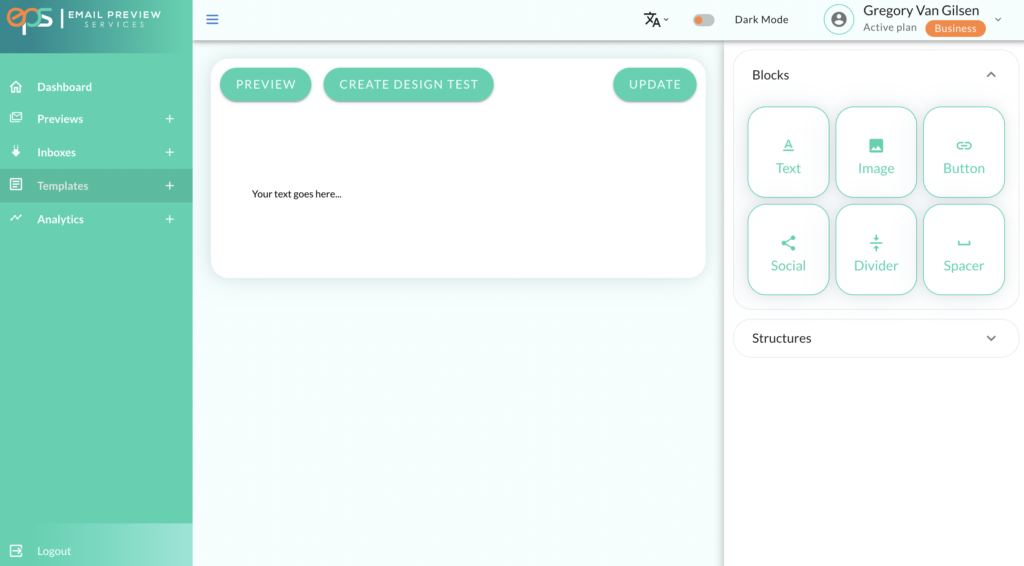
Litmus

Probably the best-known tool on the market.
At Badsender, we use Litmus and Email on Acid in parallel for some time. Litmus is very efficient. In addition to email previews, Litmus offers a whole tool seriess to fully integrate the workflows for email production. On the subject of email previews in particular, unsurprisingly all the expected features are present.
In terms of other tools, several of us tested and we weren't convinced. Mainly due to integration absolute to do with Litmus. The HTML code development tool, for example, is "not bad", but is light years ahead of a tool like VScodium or Sublime Text. So there's little point in going over it. You can also create templates fully integrated into Litmus for streamline your email productionbut these are developmentno email builder. And this kind of functionality is present and much more developed in Frameworks that cannot, for the moment, be integrated into Litmus. And this also means that if you want to change tool, you'll have to go through a fairly lengthy migration and export phase.
And finally, there's the rub. the price. Litmus is one of the most expensive on the market, and previews are also charged by the unit.
Parcel

Parcel is an email integration tool that also offers email previews. One of the forces of Parcel is to have the code editor on the one hand, and previews on the other, with rapid rendering updates. The tool is designed to code your emailsand for organize themIt's a bit like Litmus, but with slightly less coverage of the entire workflow.
For me, the problem is the same as with Litmus. Storing HTML files on a server or in the cloud means you can change tools at will. Storing your e-mails on a tool like Parcel means you'll have to migrate if you decide to change it exporting emails one by one. And here too, prices are very high. Between 29 and 56 $ per user per month, depending on the formula, plus 49 $ / month for 500 email previews. Considering that previews are carried out on more than 80 email clients, the limit is quickly reached. And for a team of 3 or 4 people, prices quickly become astronomical.
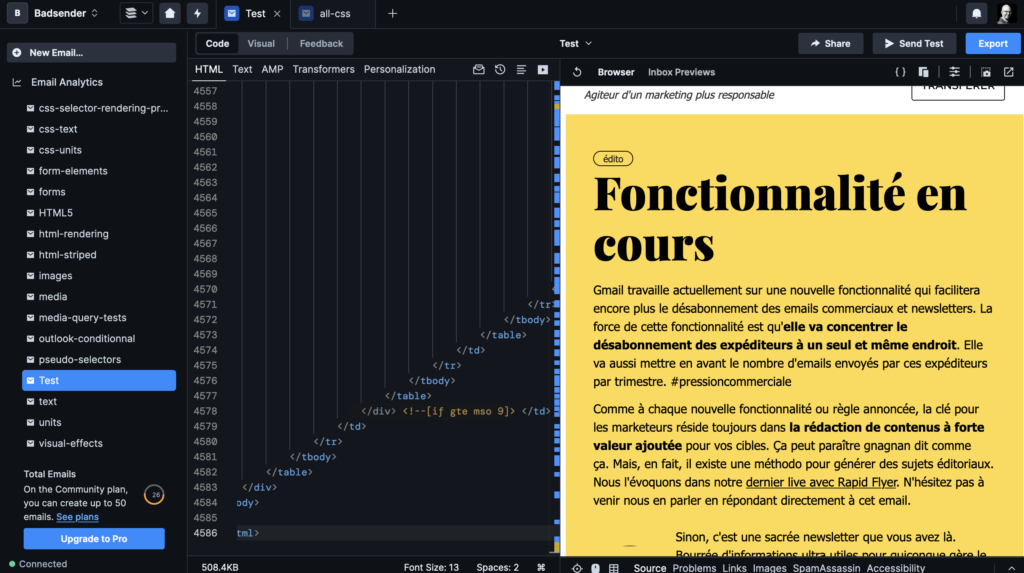
Email on Acid
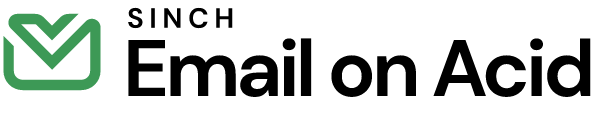
The tool on which Badsender has set its sights. Email on Acid is, in my opinion, the tool that combines all qualities with unbeatable value for money.
You can load a zip with the HTML file and images, copy/paste HTML code, and send an e-mail to a given address for testing. There are also additional features such as analysis of opening environments, and a complete check of your email campaign (links, images, accessibility, etc.).
The tool is not intended to be a suite that integrates your entire workflow, but rather a component of specific that specialist to perform a specific actionwith a series of additional functions for support all.
Conclusion
In the tools tested, Email on Acid remains the big winner for two reasons main : its options to perform tests (zip loading, copy/paste, emailing) and its price. The ancillary functionalities are an added bonus. Sendforensics is without doubt the second closest tool to what we're looking for. And if you're on a tight budget and don't need a nice interface or extra features, Testi@ should do the trick.
There are other tools out there, and it's not possible to test them all. If you know of any other interesting ones, please let us know in the comments.
Leave a Reply