Another section on emailing content. After the article on footer in an emailHere is the header!
As for the footer, there will be no illustrations so as not to judge or influence your ideas, opinions or prejudices.
So many heads, so many opinions
Jean de La Fontaine

The header of your emailing will therefore be the preamble to your message to your customer. So you have just understood its importance. Among the mass of messages that you can receive every day in your inbox, we must distinguish ourselves and give itself a chance to be read by the one who receives it.
And what better thana good hook to hold the attention!
What should it actually contain?
- A pre-header
==> On some webmails, it appears immediately after the subject line in the preview. Don't forget it. To find out more, read Olivier Fredon's article on the email preheader: definition, benefits, best practices and examples. - The Mirror Link
==> You might be surprised by the number of clicks (up to 10% on some of my campaigns). - The unsubscribe link?
==> With the mirror link, we have just listed 2 capital links to place in the email and very useful to be in the good standard of an email. You can put only this link in the footer. - Don't forget to add to address book
==> I always find this wording a little heavy-handed or dated. But on the other hand, there's no better way to tell the sender: ok I'll take and read your messages. It's 100% effective in getting to the right person's inbox. - The logo of your company.
- Access to the account / personal space
==> If you have one on your site and the customer can find a use for it. - A menu?
==> I refer you to the menu in an email. - Don't forget to the most popular and important area is necessarily the top left. It is what appears first and is scanned by the eye by the direction of reading.
==> So why not put a a CTA directly on this area! "Need help?" - " Call 00.00.00.00.00 " - " Go to here " - ...
You will find everything you need to complete and design your header with lots of trendy examples on the site of reallygoodemails if needed 😉
Need help?
Reading content isn't everything. The best way is to talk to us.
Personalization in my header?
Not necessarily obvious for this part of the email, nevertheless we can consider that the access to a customer area can count.
The top is to have the character in the preheader: short personalized offer and name calling for example. This is related to the knowledge of the customer. The more you know your customer, his tastes, his habits, the easier it is to captivate him.
Depending on your activity, you can put the address of the store where your client is going and his contact with possibly the loyalty card and points that go with it.
And with that you advise me what to do for my header?
Always in subjective opinion, do well pay attention to the size of your header. Because between the height eaten by your browser, then your inbox (and sometimes advertisements), we get to the point where the email starts at least at 1/2 of the screen or even at 3/4.
Here is an example below with my screen. 15 inch laptop with Firefox and Orange. See where the message starts!
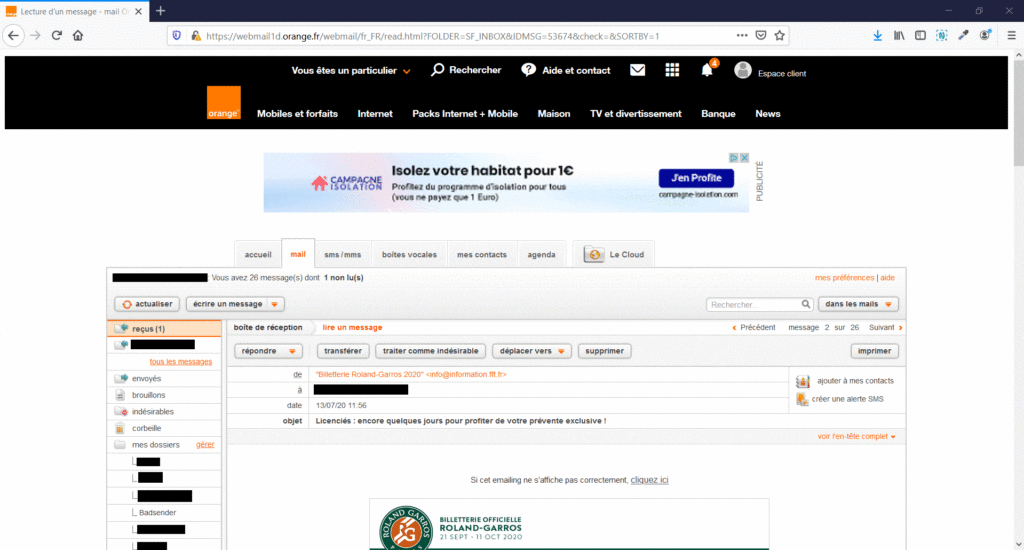
- So make sure you don't have a long header because think about the scroll your customer will experience. Especially on the mobile version!
- So think simple, efficient, straight to the point, no frills.
- Think in terms of template and graphic identity and reuse the header on each of your messages.
- Pay attention to readability and organization on mobile.
- Check the accessibility! This is no longer an option. If you want to review, I recommend the accessibility guide by Thomas Defossez.
And as usual, there is no miracle recipe or rocket science: we test, we analyze and we correct / adjust. Don't forget the A/B tests!
Leave a Reply