Monitor your email deliverability reputation requires a great deal of time and investment, simply because each ISP/Webmail will manage it differently. In this article, I'd like to give you an overview of everything to do with reputation.
1/ The reputation
a. What is it?
If we take the definition literally (cf. Larousse), reputation is the favorable or unfavorable opinion of a public for a person.
In our case, the reputation of an advertiser will be the image it will send to each ISP/Webmail. This image will be materialized by the sending of its campaigns (openings, clicks, complaints, ...) but also by its marketing practices (collections, pressure, targeting, ...). This way, the ISP/Webmail will have a favorable or unfavorable opinion on the advertiser and will take different measures.
The reputation of an advertiser is a job that is done between the router and the advertiser itself, each with their own responsibilities:
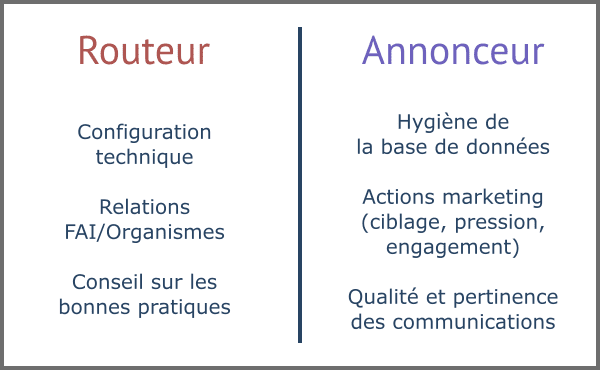
b. What indicators influence it?
There are six factors that can negatively impact an advertiser's reputation. Let's take a look at these factors:
- The complaintsThere are two types of complaints, ISP complaints (click on the "spam" button of the user's webmail) and Abuse complaints (direct reporting via specialized platforms - for example Signal Spam or Spamcop).
- The hardbounces These are addresses that are syntactically correct but do not exist or no longer exist on a given domain.
- Spamtraps There are three types of spamtraps (or trap addresses), recycled spamtraps belonging to ISPs/Webmails, primitive (or primary) spamtraps, typo spamtraps (e-mail address containing a typo in the domain). The last two are managed by anti-spam organizations (see ISPs/Webmails).
- The message content It can influence your arrival in inbox, see your good delivery of the message (examples: a blacklisted tracking, spam words in the body of the message).
- Volume and frequency of sending : they can also influence your reputation, the volume must be constant (+/-10% at each sending) and the frequency almost daily (this to avoid being considered as a botnet).
- Behavioral filtering Behavioral filtering (mostly used by US Webmails) is increasingly influencing your reputation since the ISP/Webmail will analyze the behavior (positive or negative) of its users towards your messages and deliver you either in inbox or in junk mail.
c. Consequences of a bad reputation?
The consequences of a bad reputation are multiple and can be very impactful for an advertiser or a brand. This should not be taken lightly, it is easier to lose reputation than the other way around!
Here's what you risk if you don't control your reputation:
- Junk mail delivery: the ISP/Webmail sends all your messages in junk mail (you deliver to 100% but in spam mail).
- Volume limitation: the ISP/Webmail restricts your mailings to a small daily quantity.
- Temporary blocking: the ISP/Webmail blocks your mailings for a few hours, a few days (depending on the impact and the ISP/Webmail).
- The permanent blockageThe ISP/Webmail permanently blocks all your mail (this can apply to one or more IPs, one or more domains, a brand). Generally, you have to contact the ISP to obtain an unblocking (under certain conditions)
(Please see my article entitled " How to solve a delivery problem "to learn how to manage a delivery problem).
Need help?
Reading content isn't everything. The best way is to talk to us.
d. How to avoid a bad reputation?
There are no fifty solutions to protect yourself from a bad reputation, you simply have to follow the good practices in force, namely:
- Qualify any new email address collected before injecting it into your database and mass mailings.
- Refine your targeting to send the right offer to the right person at the right time.
- Clean your database of inactive addresses on a daily basis.
2/ Monitor your reputation
Now that you know all the ins and outs of what can impact your reputation, let's move on to the different tools you can use to monitor it correctly & daily.
a. Internal monitoring:
Perhaps the simplest since you will use the tools provided by your router to have a more or less detailed view of your reputation:
- Campaign Dashboard Each router provides its customers with different campaign statistics tables (global or by ISP/Webmails). Several indicators can alert you to a loss of reputation:
- Deliverability rate: indicates a blockage if it is low (or if the targeting is too broad or poorly controlled).
- The rate of openings: indicates a spamming if it is lower than normal (example: go from 30% to 3% of openings at Orange)
- Complaint rate: indicates strong dissatisfaction with your message (inappropriate content, too much commercial pressure).
- Hot zones: indicates the zones that have had the most clicks in your message. Here, we will watch in particular the percentage of clicks on the unsubscribe link (which can warn of a strong dissatisfaction).
- Dissatisfaction rate This is an indicator that you will have to calculate but which is very effective. It correlates the number of clicks on the unsubscribe link and the overall number of clicks on the campaign. The higher the rate, the stronger the dissatisfaction, the stronger the delivery problems.
- Trap addresses We are not talking about Spamtraps here, but addresses added directly to your targeting in order to check that you are receiving your messages in the various boxes. This is ideal and allows you to see if there is (or has been) an impact during the sending of the campaign.
b. External monitoring :
Various tools are available on the Web to help you monitor your reputation. Note that some ISPs/Webmails provide tools for advertisers (under condition).
- ISP / Webmail tools:
- NSDSSmart Network Data Service is a free service offered by Microsoft to monitor your reputation on the domains it manages (Hotmail, Live, Outlook, MSN and pro domains). You can find different information such as the volumes sent, your reputation level (green, yellow, red), the number of targeted spamtraps, the percentage of complaints generated per day and per IP. You can also see if your IP is blocked and for what reason!
- FreeFree offers a small interface that will allow you to check if your IP is blocked or not on the domains managed by Free. It will give you the blocking time (in seconds) and the reason.
- AOL PostmasterAOL provides a web interface that allows you to check the reputation level of your IP (bad, neutral, good or undisclosed).
- Google Postmaster ToolsGoogle has recently made available to advertisers a rather complete dashboard allowing them to have a precise view of the reputation of the IPs used and the rate of complaints by domain,
- Specialized tools:
- Signal-SpamSignal-Spam is a French association fighting against spam. It works with various companies (including some French ISPs) and provides its members with a data stream where complaints per day and per IP from Orange, SFR and La Poste are reported (plus the complaints recorded via the Signal-Spam tool).
- SpamcopSpamCop is a free service (provided by Cisco) that allows people to submit spam (SpamCop will send the sender of the message an Abuse complaint). SpamCop has its own network of Spamtraps addresses.
- SpamHausSpamHaus is the largest spam fighting organization (many ISPs/Webmails use their blacklists). Their interface allows you to check if your IP and domains are listed on their list.
- URIBLThis blacklist allows you to check if your domain name is listed. URIBL is a major blacklist, not to be neglected.
- MxtoolboxMxtoolbox is a website where you can find different free tools. You will be able to check if your IPs / domains are listed on active blacklists, if your SPF record is valid, etc. Feel free to check their website to see what they have to offer.
Conclusion:
To conclude, know that monitoring your reputation is a full time job contrary to what some people might think 🙂 If you are not comfortable with this kind of thing, don't hesitate to entrust it to us. We will be happy to monitor it for you.
Leave a Reply