Many organizations choose to design their emailings and newsletters using the email builder integrated into their routing tool. At no extra cost, this option facilitates email personalization thanks to direct access to contact data. So why deprive yourself? We have used the email editor from Brevo. In this article, we give you our opinion of this publisher, outlining a list of its positives, negatives and areas of doubt.
General comments on the Brevo builder
Emails are created using a drag-and-drop system. Simply choose a structure, called a "section", then insert content, called "blocks".

Brevo also offers a selection of pre-styled graphic sections for inspiration, although these remain relatively lightweight.
Brevo email builder plus points
Brevo's interface is very clear and intuitive. Here are just a few of the features we particularly appreciated:
Easy compliance and consistency with the web graphic charter
- Automatic detection of graphic elements simply by entering a site's URL, Brevo can extract the logo, color palette, font, etc.
- Save custom graphic elements This includes headline typography, links to the site and social networks, template background color, and call-to-action (CTA) button styles.
This feature eliminates the need to repeat the same settings for each block, guaranteeing consistency and minimizing errors.
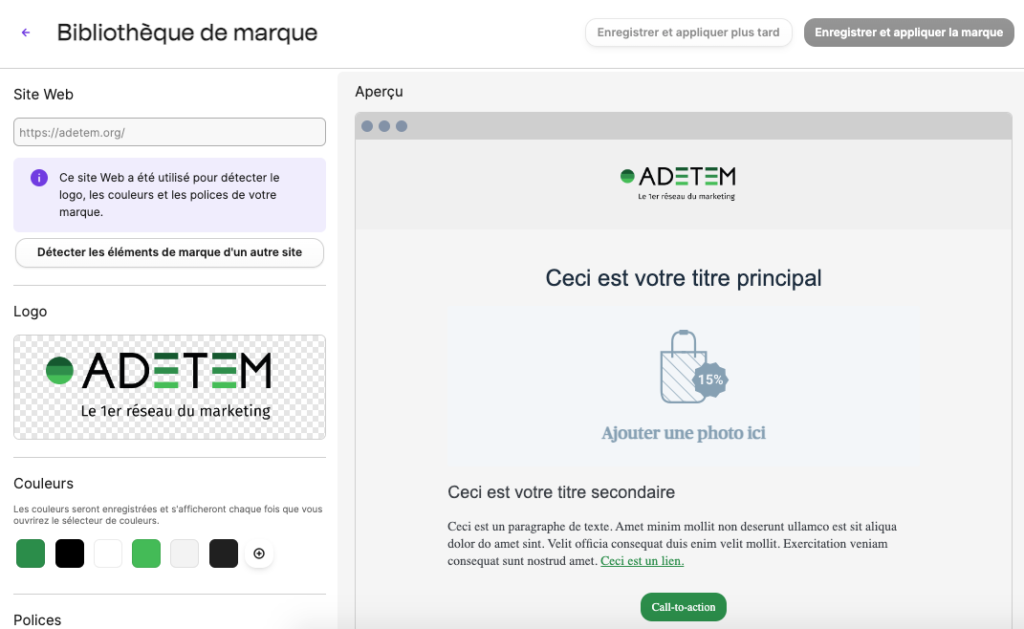
When writing a brand's website, Brevo will automatically search for the logo, color palette, font, etc...
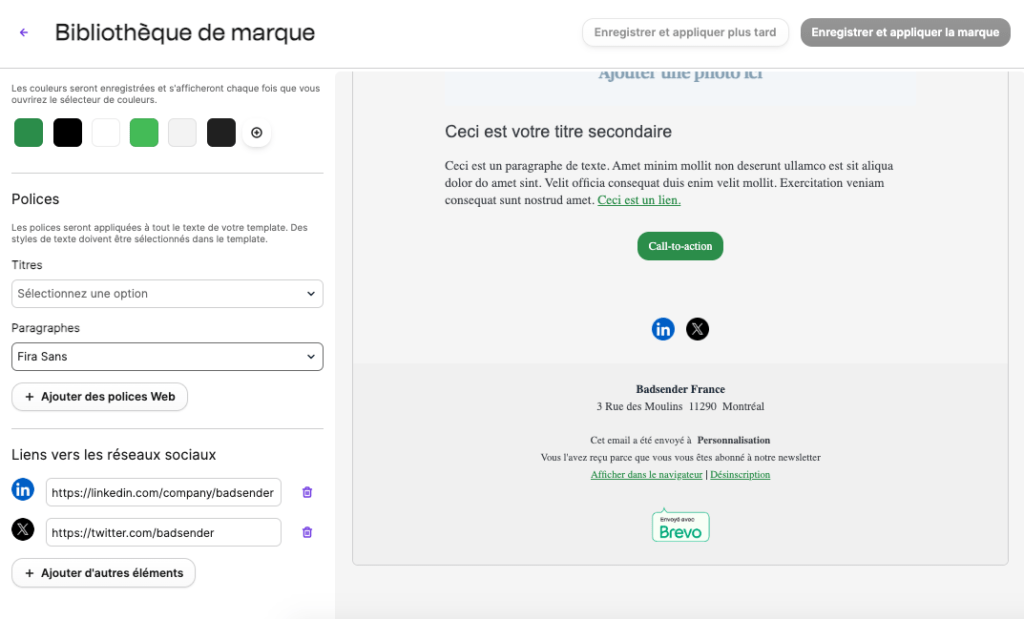
Template sharing
The ability to share templates is extremely useful, especially when working in agency mode or for users less familiar with emailing tools. It allows the creation of the master template to be entrusted to someone who is an expert in email design or more at ease with email builder-type tools. Once the template has been designed, the designer simply sends a link to the email editor and - as if by magic - everything works perfectly!
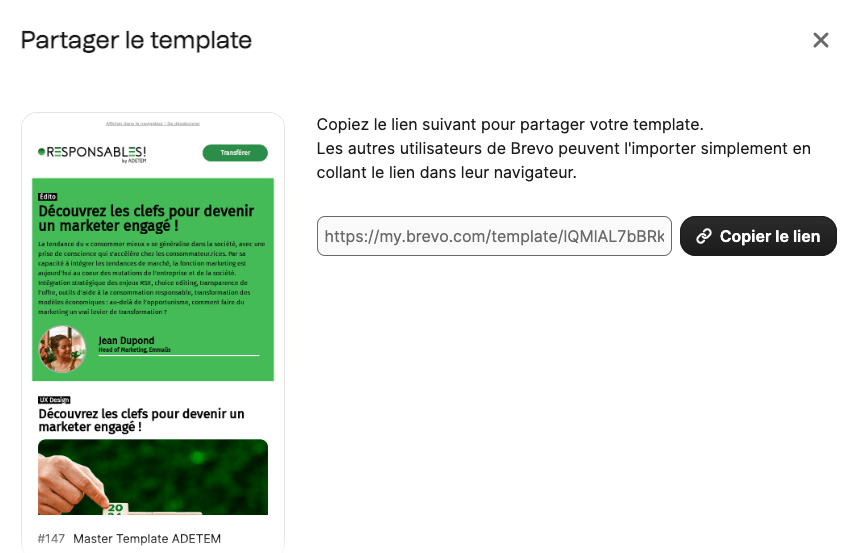
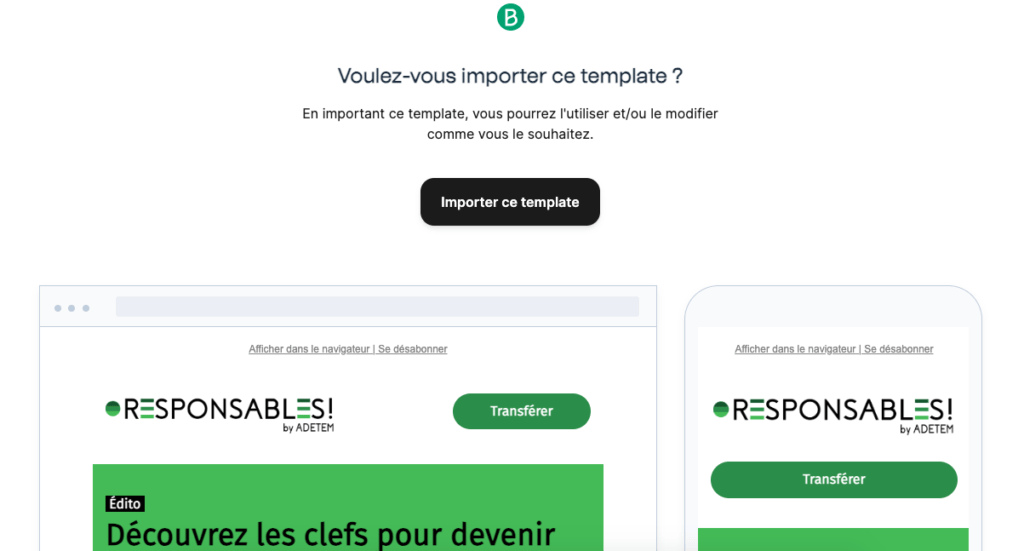
Registering custom blocks
Very practical for saving recurring newsletter blocks: header, footer, reassurance block, contact block, share block, testimonial block, etc.
Note: Blocks can only be saved if the column structure is identical.. However, it is not possible to save blocks whose rows have different columns (to understand this, go to the list of negative points below).
Adjustments for the mobile version
The tool lets you align text/image blocks differently on mobile, adjust the size of elements and hide certain content. Not bad at all!
Integrated visual editor
- The possibility of crop visuals and add a filter. It's a long way from Photoshop or Figma, but it can be very useful for those who don't have a tool or who use the cropping option on power point. (yes, there are!).
- The ability to add royalty-free images means you don't have to leave the tool and go to others like Unsplash. On the other hand, it would have been nice to automatically add the author of the visual somewhere (in the caption of the visual or in the footer, for example). They're rarely mentioned, poor guys.
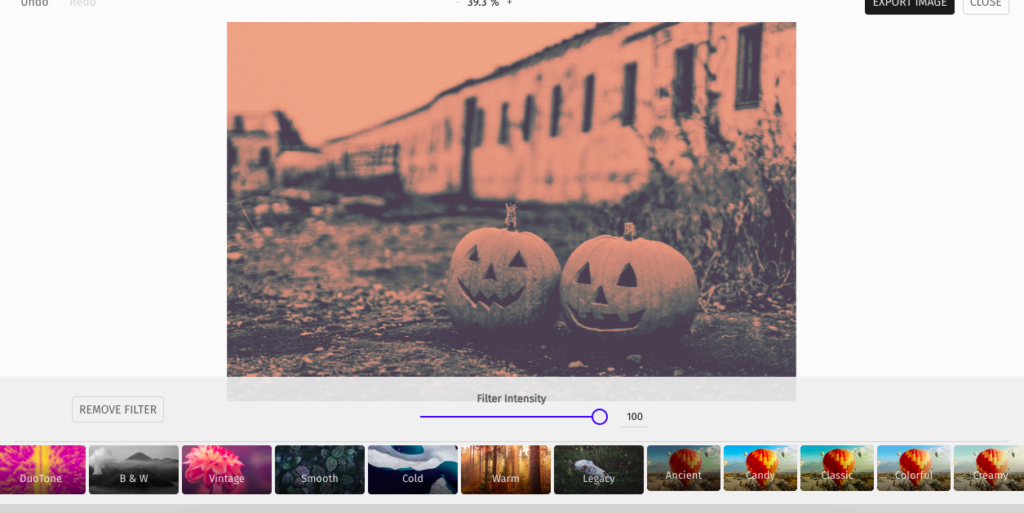
The video block
Automatic detection of an image from the video URL, and the ability to incorporate a "play" pictogram in the image to encourage playback. It's ultra-practical and quick to implement.
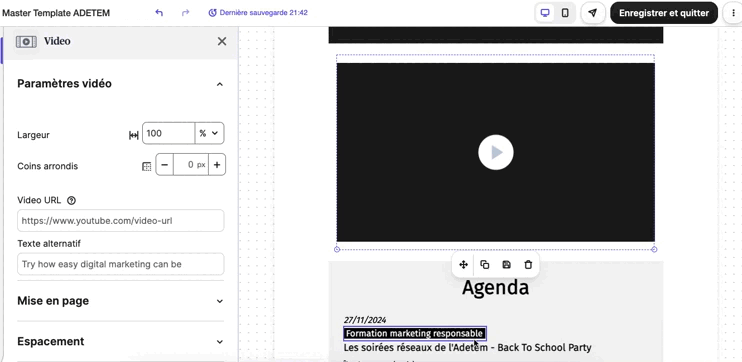
Other positive points
- Vertical alignment management (top, middle, bottom).
- Conditional display rules based on data present in the database. This allows blocks to be displayed or not, depending on a particular profile or segment.
Negative points of Brevo's email builder
Despite its assets, we deplore :
Impossible to save blocks with different columns
And this is where design-oriented user profiles will quickly understand the limit.
A common layout technique is to use a vertical grid. This organizes content into columns with margins and gutters.
Need help?
Reading content isn't everything. The best way is to talk to us.
The problem you may quickly run into is that you want to create a "block" containing content with different column structures. Once in "one column" (full width) and once in 2 or 3 columns.
For example: An introductory block with an editorial signature
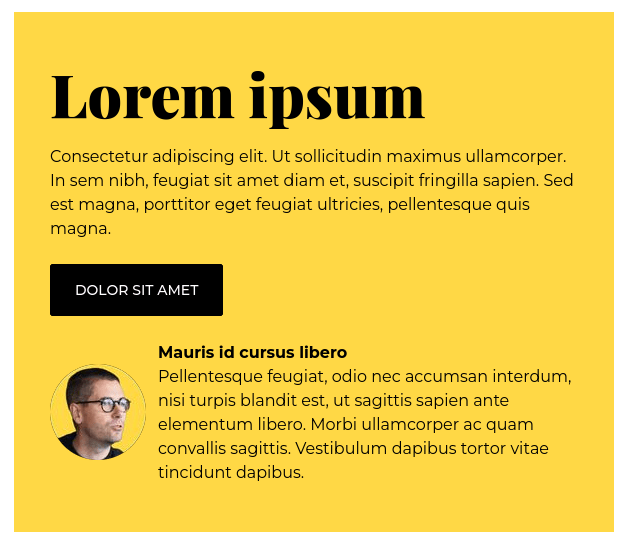
Here we have the first part of the block in 1 column and the second in 2 columns. Impossible to save on Brevo.
To reproduce such a block, you'd have to make two blocks and add them one below the other.
A single-column, three-line block: title, paragraph, button
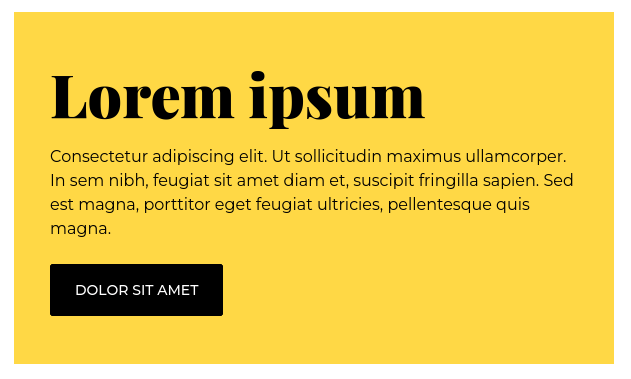
And a two-column block: image on the left and text on the right
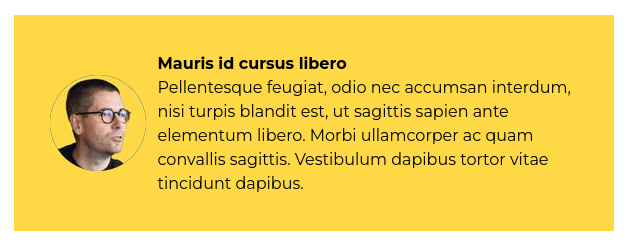
If you pay close attention, you'll realize that you also need to pay attention to the vertical rhythm and therefore the margins between these two blocks. Taken in isolation, the blocks work, but if you want to put them together, you'll have to adjust the margins or risk having a large gap between the button and the editorial signature. It's not that trivial.
No content locking
Certain blocks that don't need to be modified every time an email is created - such as header, footer, contact or reassurance blocks - should be lockable to limit accidental modifications.
This is especially useful for large teams and when there's a lot of turnover. It ensures quality control on recurring elements containing sensitive data (unsubscribe link, preference center, legal notices, etc.).
This feature is also useful for blocks containing personalization or conditional content.
Advanced layout limitations
Some email graphics (design system email) require block overlaps that are not easily achievable with the options available in Brevo. Or external and internal margin management, all with different positioning in the mobile version.
Example with a stepper for user action sequencing:
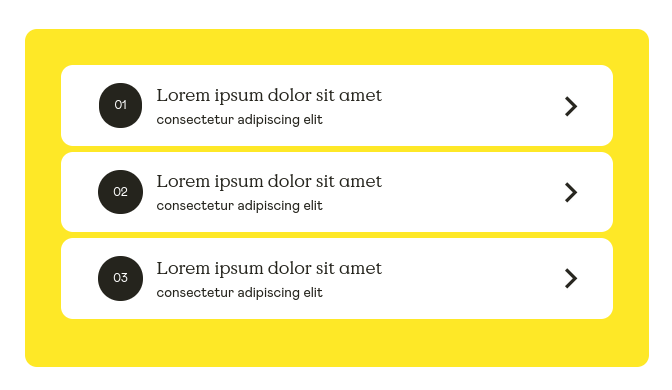
In addition to the obvious rounded edges and the rendering issue, here we have a yellow background with margins to insert three lines of content that have margins between them and above all a white padding (internal margin) so that the content isn't too tight.
In this desktop version, the contents: number, text and arrow are in three columns.
If we look at the mobile version, the distribution is not entirely single-column:
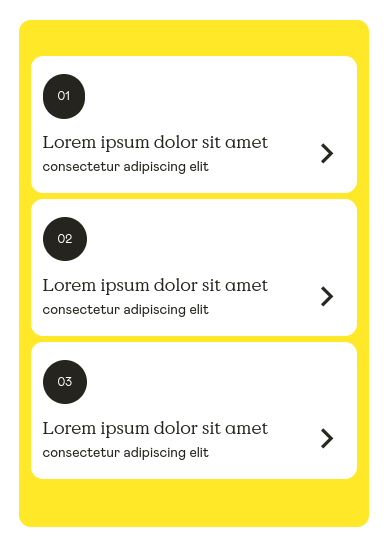
Once again, these are subtleties, but these are the same subtleties that make up your visual identity and will be awaited by a creative studio.
We are doubtful or have no opinion
An AI assistant (in Beta mode)
This wizard generates text (headings, paragraphs or buttons) from a prompt. It can reformulate sentences, reduce their length, and correct spelling and grammar. It also lets you modify the writing style by choosing from 21 predefined tones, such as friendly, authentic, funny, exclusive or action-oriented.
But after a few tests, we found that theAI often produces rather generic sentences and sluggish speechsimilar to what you'll find elsewhere. Although the syntax is correct, it lacks that touch of uniqueness you get with an email editorial charter developed by professionals.
The AI can also translate content into 16 languages, which seems very practical and saves the team time. However, I'm convinced that proofreading is necessary to preserve the singularity of the translations. So, once again, we're talking about something that works relatively well, but doesn't move us.
Easy addition of animated gifs
The ability to add GIFs so easily can encourage users to abuse them, and that's what bothers me. At Badsender, we've got a pretty strong opinion about using animated GIFs in emailing.
Possibility of defining a background image and its positioning
Likewise, background images in an email cover block may look attractive, but they pose a problem when the visuals in your opening environment don't load. And be sure to check rendering in dark mode too.
Developer mode
The absence of syntax highlighting makes code editing less convenient. It is therefore preferable to use an external editor and then copy and paste the code into Brevo.
Examples of templates generated with Brevo's email builder
Here are 2 examples of templates generated using the Brevo email editor. These templates are very clean, efficient and consistent with the web graphics of the corresponding sites.
However, I'd like to draw your attention to one important point: despite my 15 years' experience in email marketing and my in-depth knowledge of best practices, I haven't been able to create these templates myself. I struggle to manipulate any kind of email editor correctly and quickly, to adjust margins precisely and to ensure graphic consistency between blocks without it taking me 2 days. So I called in Pierre, our designer and integrator at Badsender, who did the job in just a few hours. On the other hand, I can give a good brief of what I want 😉
Our conclusion on Brevo's email builder
In short, Brevo's email builder is a highly effective template editor. With its modern interface and well-thought-out, practical features, it is particularly suited to structures with a simple graphic charter or no need for advanced layouts. It provides the essentials for creating clean, functional designs.
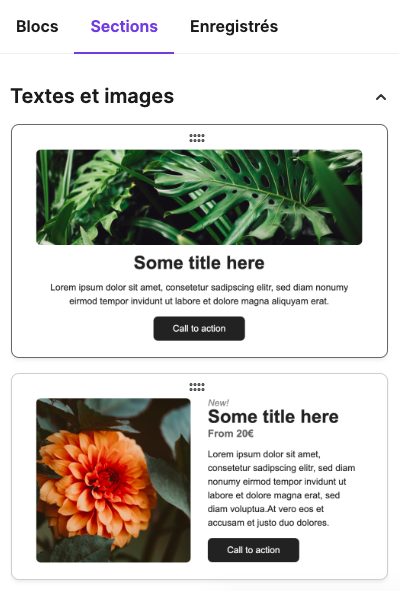
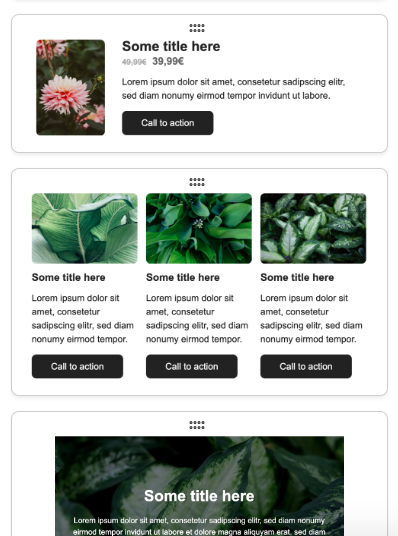
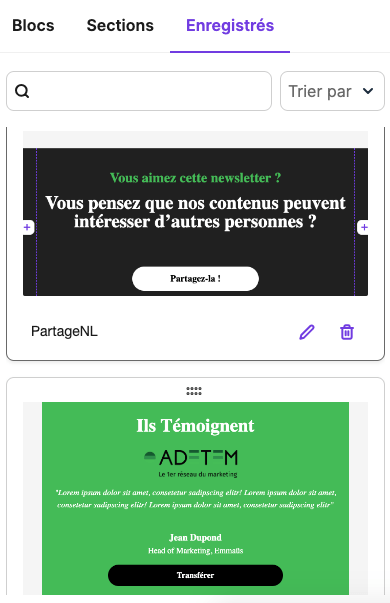


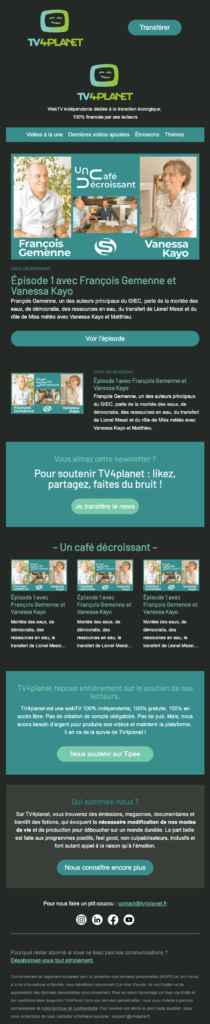
Leave a Reply