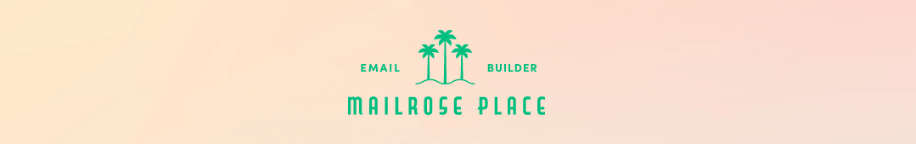
If Mailrose Place brings to mind a US TV series from the 90s, you're right. are already old have a very fine television culture.
From the name and logo to the colorful presentation site, Mailrose Place is a modern email builder. We were lucky enough to to meet Maxime Freschard, its designer, to discuss and test the new drag'n drop email design tool made in France !
Dashboard: behind the scenes at Mailrose Place
The Mailrose Place is certainly not the part you'll be most interested in if you want to compare email builders. However, it is an important area, as this is where you will store all your creations (campaigns).
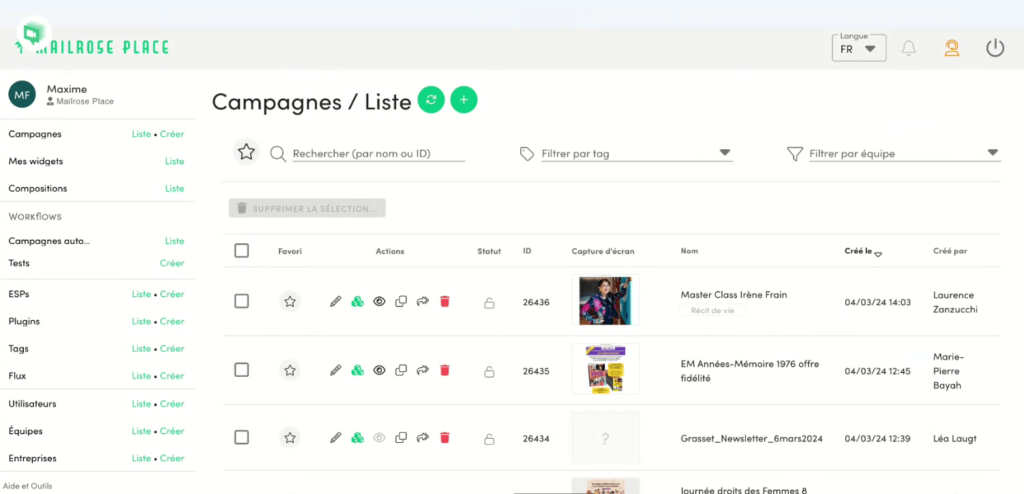
We will therefore find all the functions expected of a backoffice sorting, search, tags, favorites, account settings, administration with connection to third-party services, campaign management tools, users, teams...
And yes, if you're at all familiar with builders, you'll soon realize that there are a lot of options, and that we'll be able to respond to a wide range of use cases. And that's a very good thing. The whole thing is served up by a modern, readable and responsive UI (user interface).
As a bonus, you have direct access to the news feed with all application updates (release note), as well as to extensive documentation and a ticketing-based support service: classy.
Builder: the drag'n drop email creation tool
If you have already read our guide toemail template industrialization or our articles on the email builders already tested (Hubspot, Stripo, Pardot...), you already know: there are several approaches in the magical world of no-code design tools:
- code generators
- custom-coded template manipulators
Generative code VS Custom
Like Stripo, Mailrose Place falls into this first category.
In fact, Maxime has focused all his development skills on the application. He chose to entrust the specifics of the email code to the micro email templating framework Cerberus. It's a smart and judicious choice, to say the least. After analyzing and testing the generated code, our integrators were pleasantly surprised by the quality of the code. of it. Even if, by their own admission, these aren't the coding choices they could have made, it's still very high quality. And above all, it's a proven code for rendering compatibility that's largely acceptable for responsive email with progressive degradation.
Blank template or Design System
The comparison with Stripo doesn't end there.
Indeed, we are in the same paradigm right from the start. getting started with a default "blank" template. Here, if you have a background in design or integration, you'll be at an advantage and more comfortable starting from scratch.
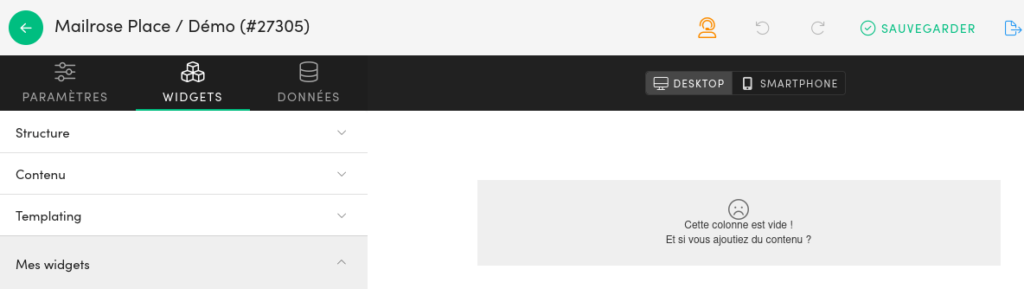
The Mailrose editor offers a "blank" template for which you'll need to perform a first level of parameterization that's fairly basic in terms of the campaign, but rudely effective. All that's missing is the style of the buttons, but the custom widgets get around this problem. Next, you'll need to build your campaigns with existing widgets (blocks and content) and register your own widgets (libraries of reusable custom blocks). These widgets are composed of a structure (colonage) and various contents (image, text, button...).
Here too, it's a question of different approach to that of a Design System Email builder like LePatron. You'll need to rebuild your visual identity and apply it to your campaigns. The number of style customization options will have the advantage of its disadvantages: you'll quickly be able to break away from your charter and create messages with a different identity..
It's just a choice that's better suited to certain uses and organizations. By no means a hindrance. Like all tools, you need to choose the one that's right for you. Here, it's the ideal tool for those who want to build their emails brick by brick without losing quality or functionality.
Features that caught our eye
Mailrose Place shines in terms of functionality.
Although there are a number of things that are common to many builders, they are actually quite well thought-out here. Added to this is a list of features that are really well thought-out, even above the lot of many better-known builders:
Image editor and gallery
The editor lets you apply filters, add text or combine images!
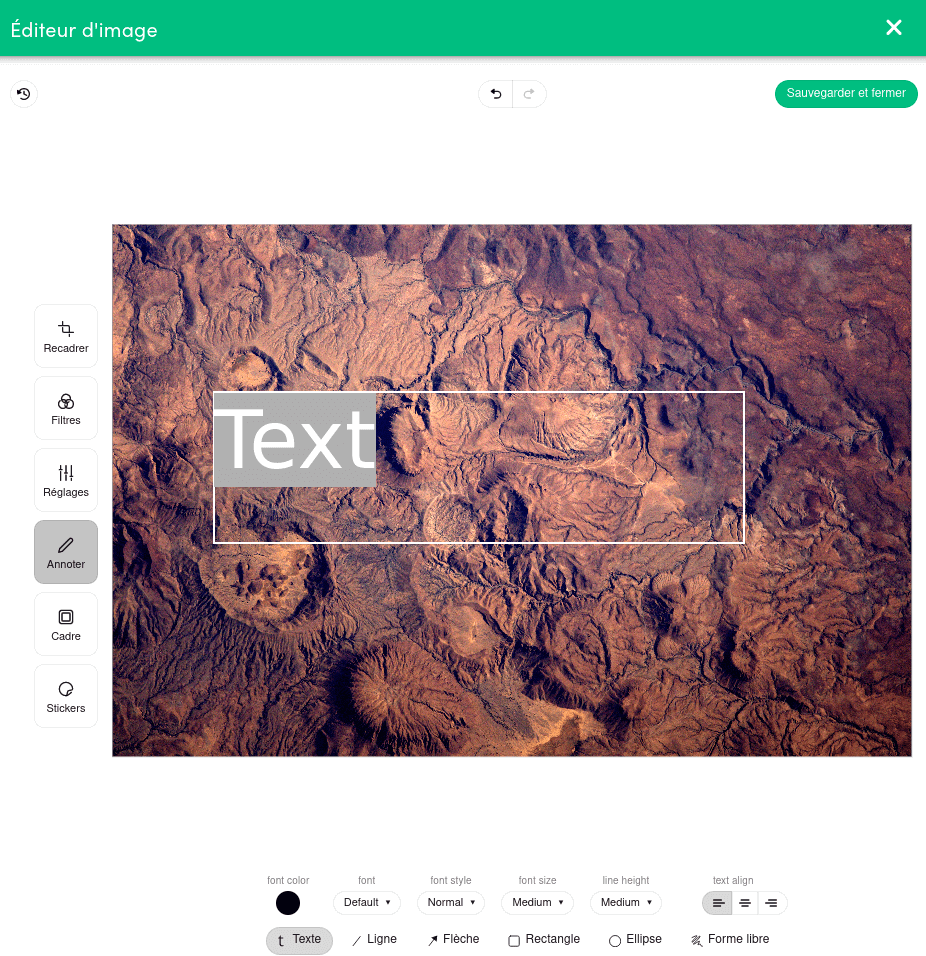
Still on the subject of image management. In addition to uploading your images, the gallery gives access to a library of royalty-free iconographic resources (picto and photos).
Data source integration
Need help?
Reading content isn't everything. The best way is to talk to us.
Access your data via API, your CMS (WordPress), an RSS feed or even JSON... to retrieve your content directly in your creations. This is a feature we don't often come across on the builder side, and more on the campaign management side.
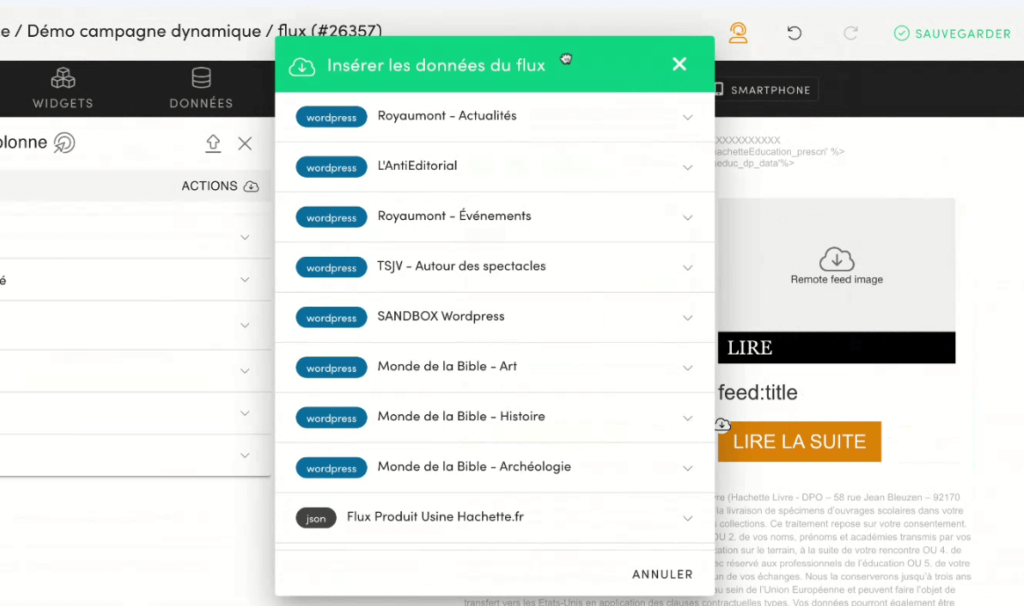
Automation workflow
Generate an automated export based on a dynamic template with a defined data source and execution date! The combo of several functions. Here again, this is not a common feature, but the possible uses are interesting and need to be explored according to your business needs.
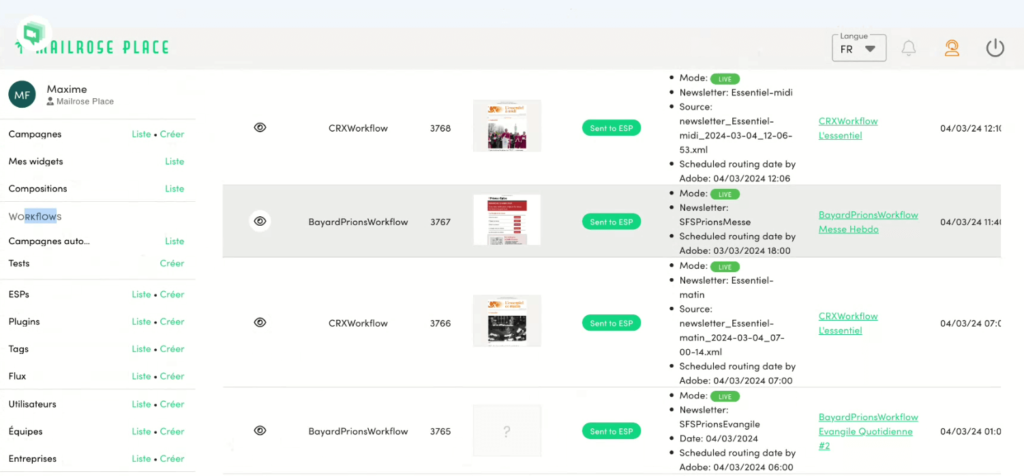
Export module: comprehensive testing and quality control
It's a "page" in its own right within the interface.
When exporting, you'll have visibility over quality control, the size of the HTML file generated, the code, URLs not filled in, tracking, preview, test sends... a real reminder that will save you many errors before sending.
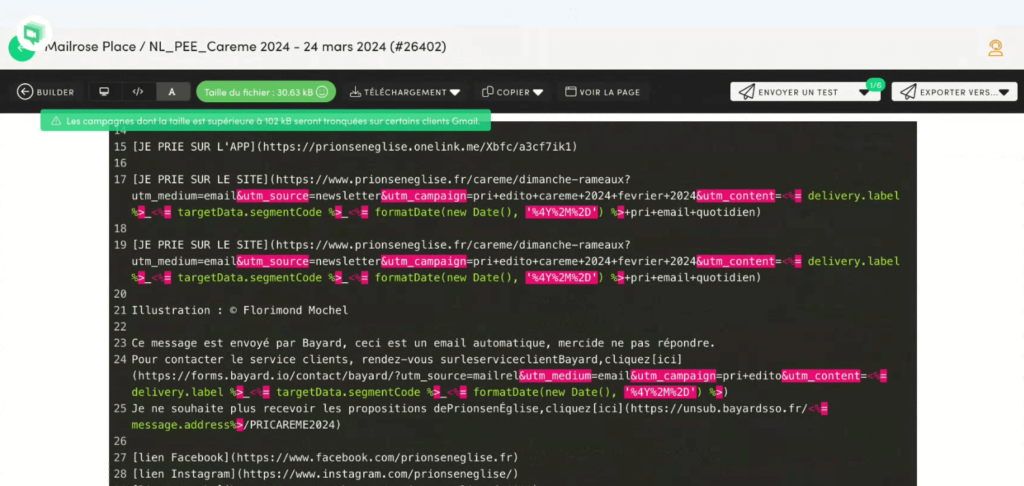
Adobe Campaign login
A godsend for Adobe users. Be able to initiate campaign creation in Adobe directly from the builder. This requires a bit of custom configuration, depending on the version and your account, but it's up and running.
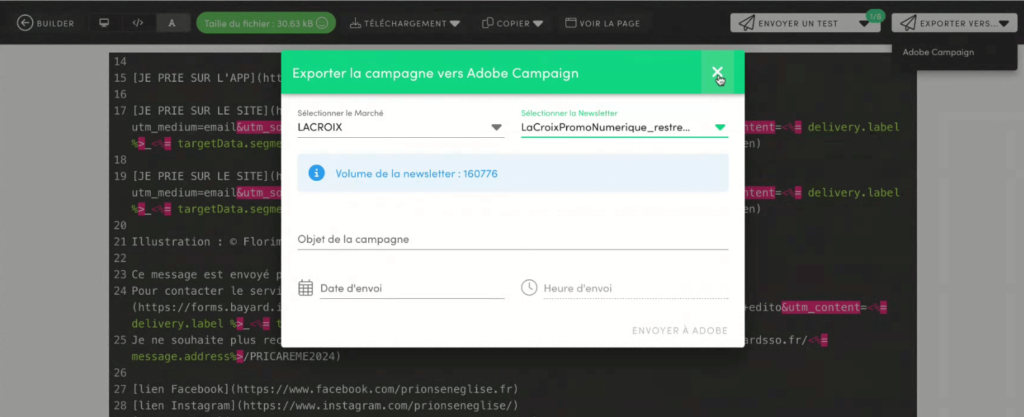
Technical support
Always at hand, with a ticketing system to track the status of your request.

Who is the Mailrose place builder for?
As you can probably guess, if you're familiar with the basics of design and integration you'll certainly find it easier to exploit its full potential.
It's a tool rich in features and options which will require a bit of rigor, especially if you need to take care of your branding.
However, if you use Adobe campagne as a campaign management tool, and also have editorial content at your disposal (hello press and publishing advertisers), then this is clearly a good choice.
However, Maxime is able to develop connectors with other campaign management tools on request. You'll need to discuss this with him.
What Badsender will remember
We liked
- User interface clear, modern and responsive
- Quality of generated code : truly top-of-the-range
- Widget registration save entire sections or specific elements for easy reuse
- Video modulevideo integration made easy! It's a Youtube preview recovery with a redirection link
- Technical aids The following tools are present throughout the interface and are useful for demystifying the advanced options.
- Technical documentation a truly comprehensive and accessible user manual
We liked it less
- Potential complexity can intimidate less technical marketers with its many advanced settings
- Code the
thwithwidthand thepaddingat the same level. Not very useful semantically in a layout table, but still well supported on the various clients and webmails.
In conclusion, as you can see, we really liked this builder, and that's not the case with all the others we've tested.
From the technical aspects, design choices and generated code to the interface and functionality. Mailrose Place is an extremely powerful and flexible email creation tool. While its rich arsenal may seem dense to a marketing novice, it's the perfect companion if you want a challenger to Stripo, and a French one at that!
Don't hesitate to contact Maxime on our behalf for a demo via theemail builder Mailrose Place.
And if you would like Badsender to accompany you and take care of the template creation and configuration and its customized widgets, it's also possible.
Leave a Reply