Too often I've heard marketers cry out on the phone "I'm blacklisted by Orange, what should I do...". When after a few tests, it was not necessarily the case... So, it's been a long time that I wanted to make a small article on the different listing terms used in the jargon of deliverability, just to democratize some things 😉
What is "Black Listing"?
Explanation of the black listing
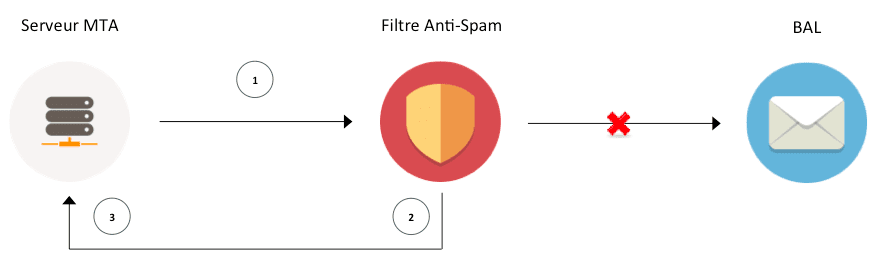
- The advertiser sends his e-mails via his router (or by himself).
- The Anti-Spam filter analyzes the reputation of the advertiser.
- The Anti-Spam filter refuses connections due to the advertiser's bad reputation (or to a inappropriate message content), bounces are sent with a 4.xxx.xxx (softbounce) code to the sender (router or advertiser).
Conclusion
Blacklisting results either from a bad reputation (IP/domain), or from a bad identification of the sender (sender unknown to the system), or from inappropriate content (spam words, blacklisted links).
It can be temporary (a few hours, a few days) or permanent (in this case, it is necessary to contact the network administrator of the domain where you are blocked in order to obtain the reason and to know how to make you unblock).
When an advertiser is "blacklisted", no email is delivered.
What is "White Listing"?
Explanation of whitelisting
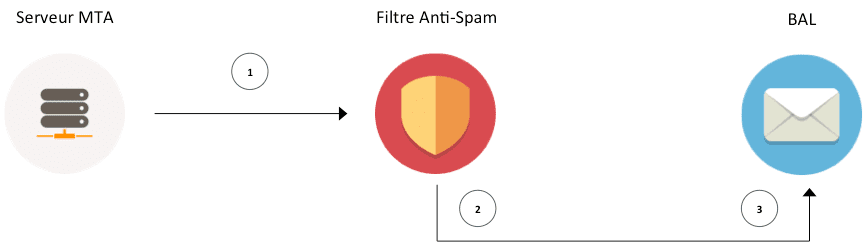
- The advertiser has subscribed to either a certification program (see "Certification Program") or to a "Certification Program" (see "Certification Program"). CSA or SenderScore) and sends with certified IPs, or has previously asked the network administrator of the domain to be allowed to contact his collaborators.
- The advertiser has advantages over the Anti-Spam filter:
- Via a certification program: Its tolerance thresholds are increased (e.g., the complaint rate granted can go from 0.2% to 1%). In fact, it all depends on what is granted with the certification (this varies from one ISP to another).
- Via a network administrator: His IP and/or his subdomain are added to an exception which allows to pass the filtering without encumbers (especially used in BtoB).
- The message is delivered to the customer's mailbox.
Conclusion
Whitelisting" brings significant advantages to an advertiser as long as he subscribes (and yes it is paying!) to a certification program or that the network administrator decides to record the technical parameters of the advertiser (IP/domain).
Concerning the certification, this will not prevent him from respecting the good practices in force since one must meet certain criteria to be certified and if you fail, you will lose it (partially or totally but you will continue to pay it :p).
There are free whitelists, but they don't really offer much advantage over the anti-spam filters...
Need help?
Reading content isn't everything. The best way is to talk to us.
What is the "Green listing"?
Explanation of greenlisting
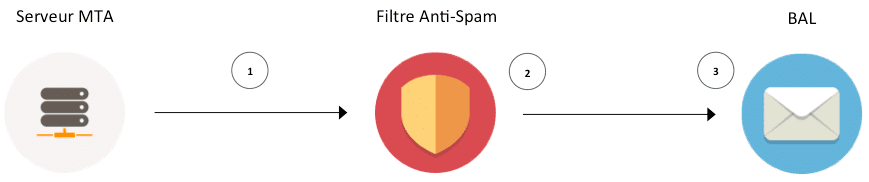
- The advertiser sends his e-mails via his router (or by himself).
- The Anti-Spam filter analyzes the reputation of the advertiser and then the message.
- If the message is not filtered upstream, it will be delivered automatically to the recipient's inbox since the recipient will have previously registered the advertiser in his address book (IP and/or sender address).
Conclusion
Greenlisting guarantees that the message will arrive in the recipient's inbox as long as :
- The recipient has saved the sender's address in its address book of the advertiser (or IP).
- The Anti-Spam filter does not reject the message.
- The advertiser always uses the same sending address (or IP).
What is "Grey Listing"?
Explanation of greylisting
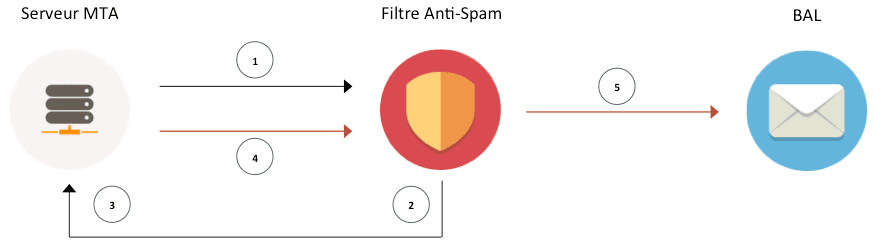
- The advertiser sends his e-mails via his router (or by himself).
- The Anti-Spam filter automatically refuses this first sending and sends back to the sender a softbounce of type 4.xxx.xxx (for example: 451 Try Later).
- The router treats this kind of error as a temporary block. The email is on hold and will be retried via the retry system (rejected messages are retried).
- The message is sent back to the recipient shortly after its first refusal.
- The Anti-Spam filter accepts the message and delivers it to the recipient's mailbox.
Conclusion
Greylisting is an anti-spam technique that is often used on company servers. It allows you to protect yourself efficiently since the mass spammer (we talk about Botnet here) will not retry to send the message (it will be blocked anyway after a few minutes after it has been sent en masse but will have already done a lot of damage).
So don't panic, routers use retry systems that allow to retry several times the "softbounces" type messages on the same campaign to overcome this kind of protection.
General conclusion
That's it, everything has been said, from now on you have no excuse to use the words "blacklisting" or any other form of listing wrongly 🙂
Leave a Reply