
The features of email clients and other webmails follow one another 🙂 With the arrival (not without problems) of iOS 10, Apple inaugurates the unsubscribe button directly in the interface based on the "List-Unsubscribe" technology.
More than a button, it is in fact a link that is displayed above the sender's name in some mass email campaigns.
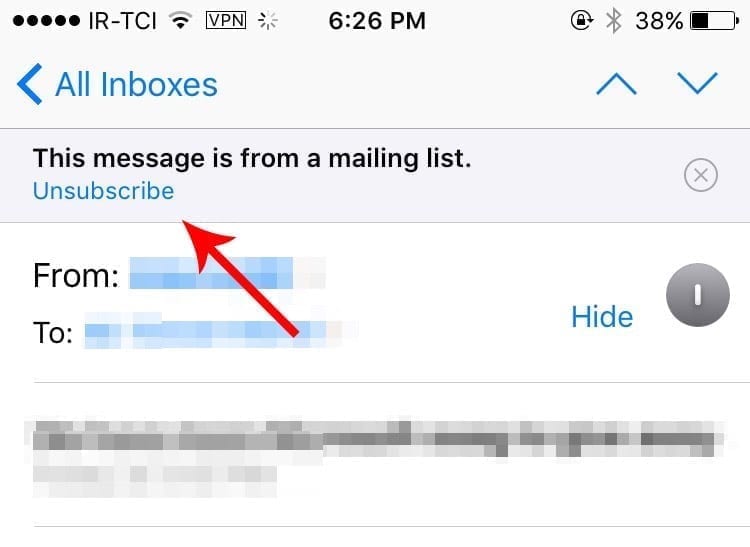
What are the conditions for displaying this unsubscribe link?
As explained above, the display of this link is triggered by the presence of the "List-Unsubscribe" line in the technical header of the email. Today, a majority of email routing solutions integrate this technology. If you already see the "Unsubscribe" link in Gmail for your email campaigns, then this will normally also be the case in Apple Mail.
Technically, it seems that Apple only uses the mailto: (a specific email address that allows unsubscribing) of the List-Unsubscribe and is not able to understand URLs (both can be included in a List-Unsubscribe at the same time).
Need help?
Reading content isn't everything. The best way is to talk to us.
How does it work?
Very simply, if the link is displayed in the Apple Mail interface, and the user clicks on it, a confirmation dialog will open to validate the unsubscribe (see below). If the user confirms the unsubscribe, Apple Mail will automatically send an email to the address defined in the List-Unsubscribe and when receiving this signal, the router should automatically mark the address as unsubscribed.
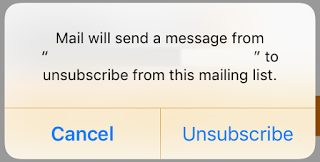
Should we fear this change?
Absolutely not! Just as the support of this feature has only led to a very small (in most cases imperceptible) increase in unsubscribes at Gmail, the impact should be almost zero at Apple. As usual, the question should be asked the other way around: Why should I fear unsubscription?
The answer is that you shouldn't. A recipient who unsubscribes from your newsletter was probably someone who was disengaged, who would not have had any positive interactions with you anyway. It is now common practice to make the unsubscribe link more visible, to limit the number of inactives in your lists by making it as easy as possible for them to leave you. Moreover, this will also limit the number of spam complaints.
Leave a Reply