Many organizations choose to design their emailings and newsletters using the email builder integrated into their routing tool.
At no extra cost, this option facilitates email personalization thanks to direct access to contact data. So why deprive yourself? We've used the NP6 by ChapsVision email editor on several projects. In this article, we give you our opinion of this editor, listing its positive and negative points, as well as those where we have our doubts.
What is NP6 by Chapsvision?
It's a marketing automation solution developed by the French group Chapsvisiona specialist in AI-enhanced data enhancement.
Designed to meet the challenges of high-volume companies, NP6 is aimed above all at marketing and CRM teams wishing to industrialize their omnichannel campaigns while retaining control over personalization. The solution includes a range of advanced functionalities to meet your expectations in line with your customers' lifecycle.
What we're interested in here is the creation of email campaigns, and more specifically templating via the integrated email builder that we've been able to test several times with our customers.
A new email builder for NP6 Chapsvision?
No, it's a builder that goes from strength to strength. It's a builder who's evolving to keep up with the times.
Historically, and still today, there are two approaches:
- Template and block creation in HTML code
- Graphical user interface and drag-and-drop creation
The fact is, it's this second option that is requested by operational teams who want more flexibility and less technical involvement in the creation of their campaigns.
This second option benefits from the platform's latest advances, particularly in terms of hyper-customization (we'll come back to this aspect later, as it's not directly linked to the design and template).
A totally free, no-code email builder
Here you'll find everything that makes up a code-free email creation tool. If you've already read our articles on Stripo, Beefree and more, you won't feel out of place.
You start from a neutral, free base: it's up to you to structure your columns, insert your content (text, visuals, CTAs...) and build your blocks.
The comparison with the two aforementioned solutions is no accident. We are dealing here with a builder that must meet the needs of all advertisers by generating standardized HTML code, identical for all users and campaigns.
What does this mean in concrete terms?
You've got the builder, now you'll have to make the template your own
You'll need to create all the templates and content blocks you need by in line with your corporate identity.
Only once this work has been completed will you be able to benefit from all the advantages of a builder for your production: time savings, campaign consistency, variations... in short, industrialize your practices and reduce your production costs.
Without this groundwork, all you have is a toolbox that your marketing teams can use as they see fit, with varying degrees of success.
The template is the heart of an email builder's work.
Creating a Design System Email in NP6
That's where Badsender can help if you need it.
- Define your content needs: audit and benchmark
- Design the Design System Email in the NP6 builder
- Prepare a list of templates for each type of campaign
- Build a library of blocks covering all requirements
This may seem easy to internalize, and it is. if you have teams of designers and integrators who are familiar with the constraints of email marketing.
Some advanced layouts will be more difficult to set up in the builder. Also, design choices really need to be studied in advance, in order to anticipate cutting.
For example, for a single content set that combines several column structures, you'll need to divide it into as many blocks as there are structures.
To make things clear, in the visual example below, we have a content block containing 3 different structures:
- 1-column structure: Title
- 2-column structure: IMAGE
- 1-column structure: Button
You'll then need to register each of the structures to form your block.
Nothing is impossible here, but it does require rigor and organization in your naming conventions.
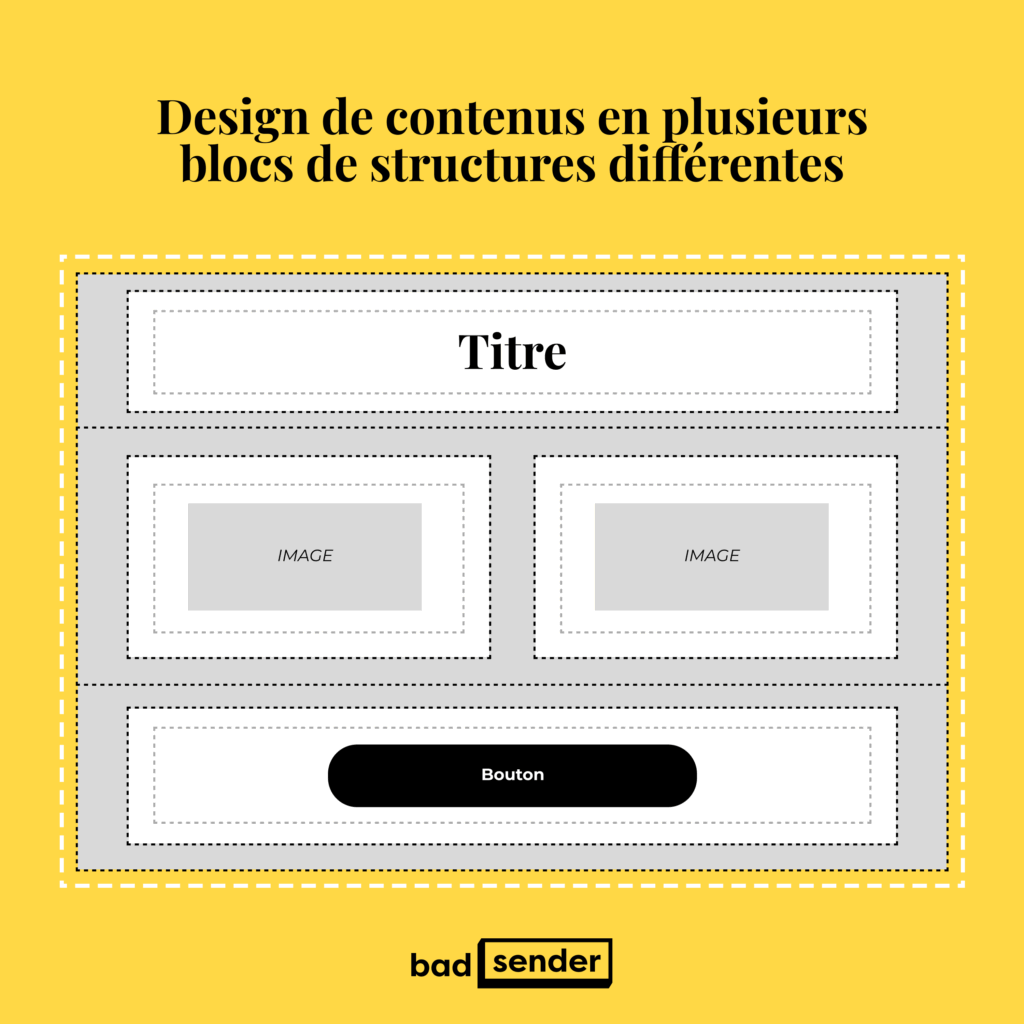
If you want to create emails with advanced integration techniques (e.g. for specific Outlook rendering), you'll need to consider using the HTML version of the editor.
A preview of the interface?
Let's take a look at the NP6 Chapsvision email builder interface and discover the step-by-step process for creating an email campaign.
From content organization to email creation, including block and template management, we'll take a look at how this tool is structured to meet the needs of marketing teams.
A complete backoffice for your blocks, templates and more
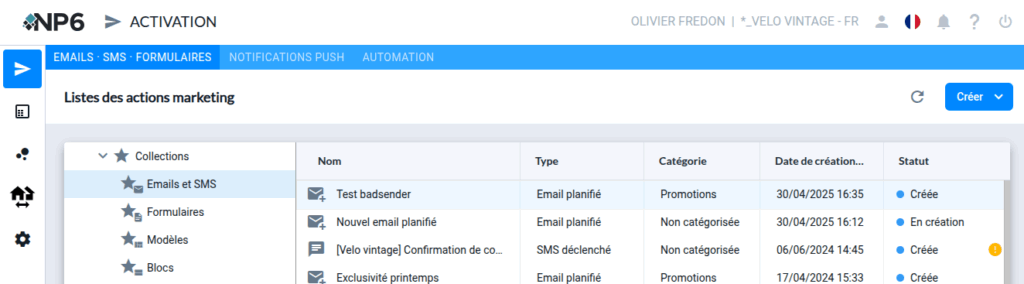
This is clearly a matter of organization, and it's according to your teams and your needs that you'll be able to classify, sort and tidy everything you create.
What we're interested in here is design via the drag'n'drop email builder.
Drag'n drop email creation and new editor
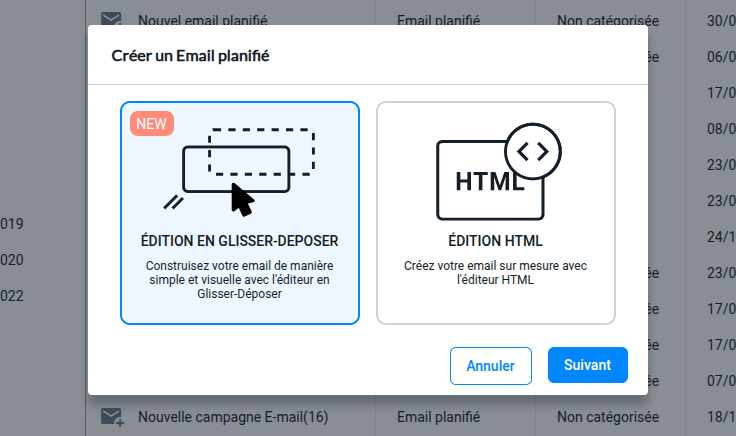
With a new creation, you're really starting from scratch. Here, you'll have to build everything using the various elements and options available.
A quick adjustment of the template's "general" options.
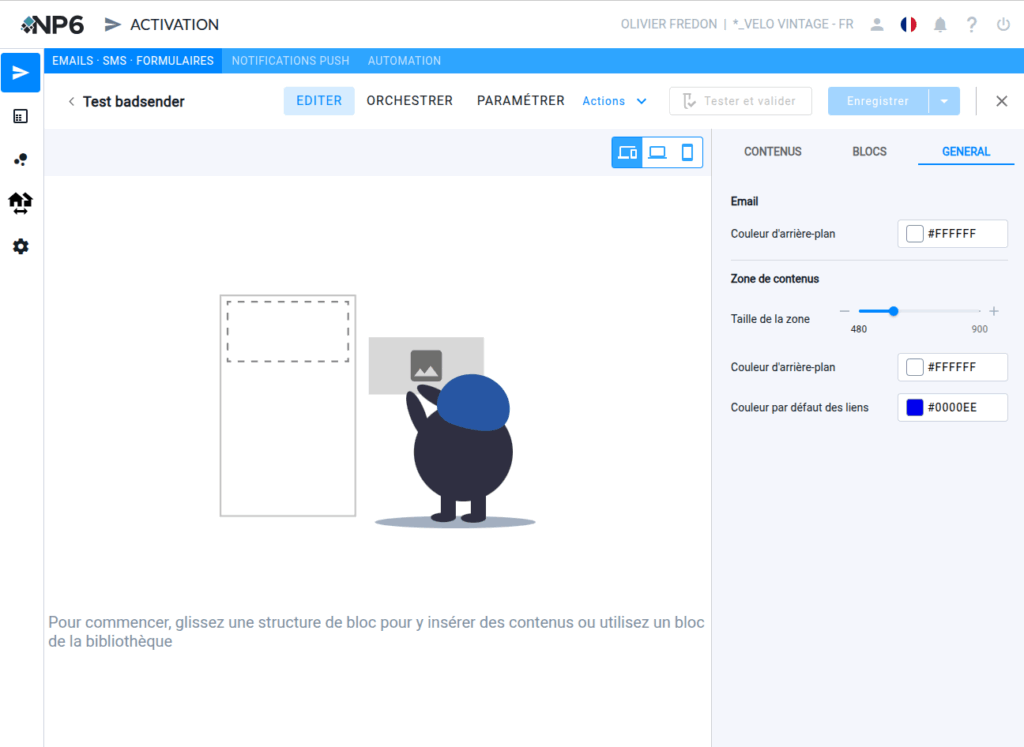
Blocks that allow you to set up a columnar, row-by-row structure.
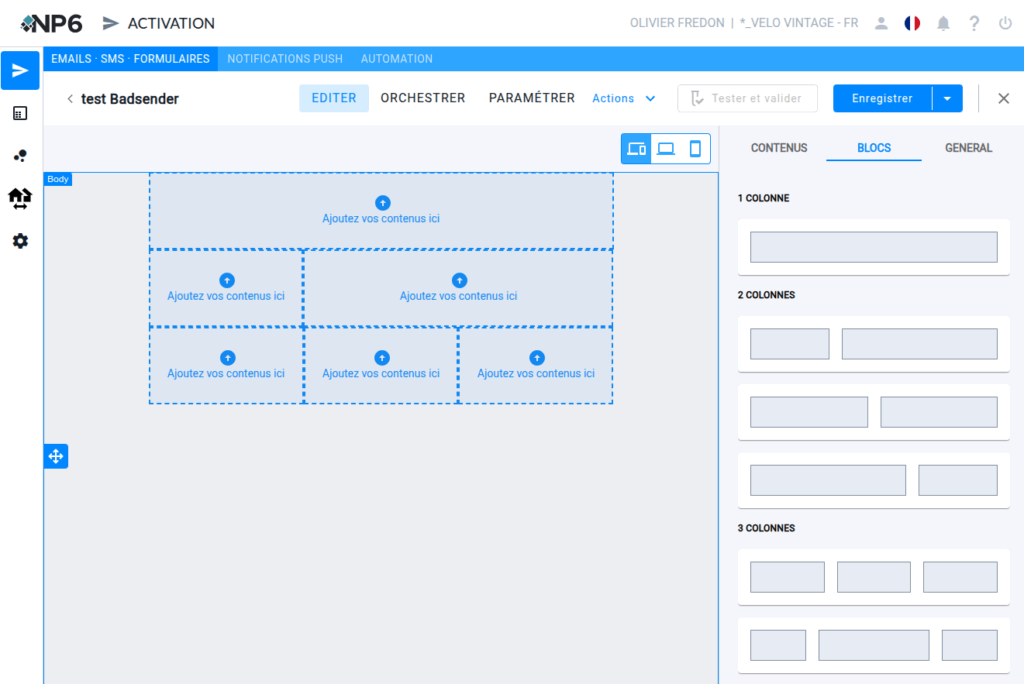
Once the structural blocks are in place, you can insert your content (text, buttons, images, etc.).
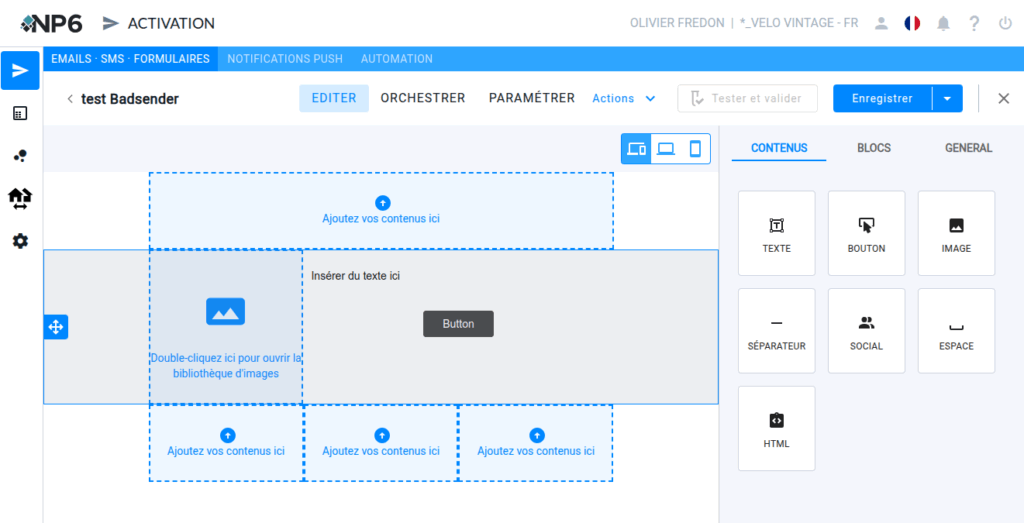
And for each element, whether structure blocks or content, you'll need to set parameters to define the style. This includes text colors and sizes, as well as vertical and horizontal margins, line spacing, borders...
This is clearly a decisive step for your visual identity, and one that requires time to be sure of the result.
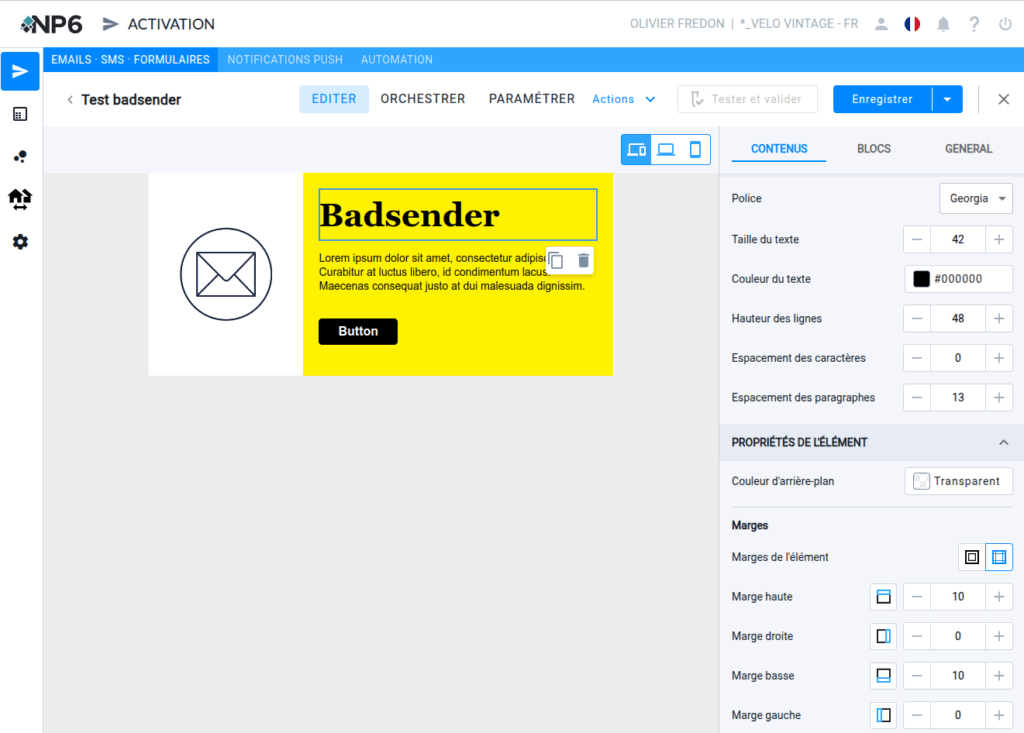
The various options give you precise control over mobile behavior and specific styles.
And if you really need a very different design on mobile, you can duplicate your block and choose to display a dedicated desktop version and a mobile one (beware of the weight of the HTML output though).
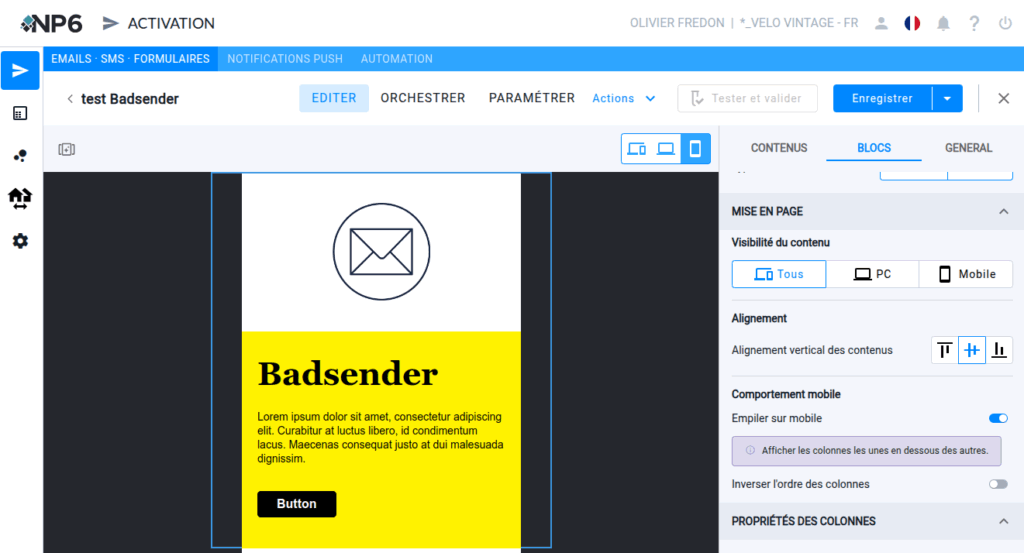
As you'll soon realize, to gain productivity quickly, you'll need to build up a library of blocks that you've already configured with all the styles.
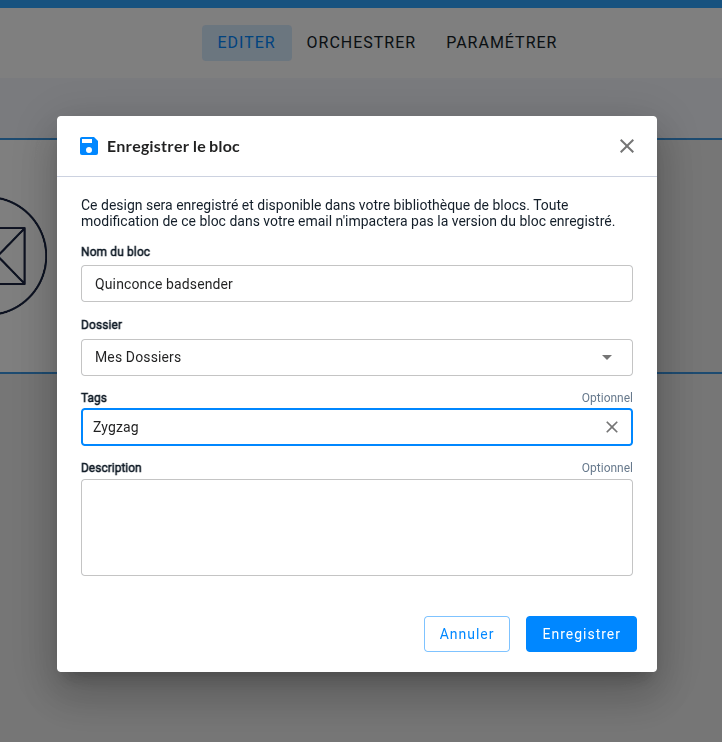
The function is there, and the management of your blocks is quite efficient.
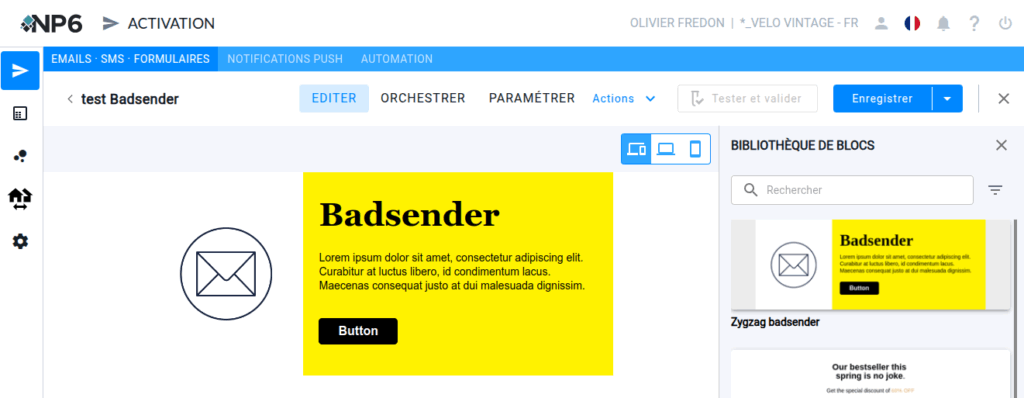
Both on the publisher's side and in the back office:
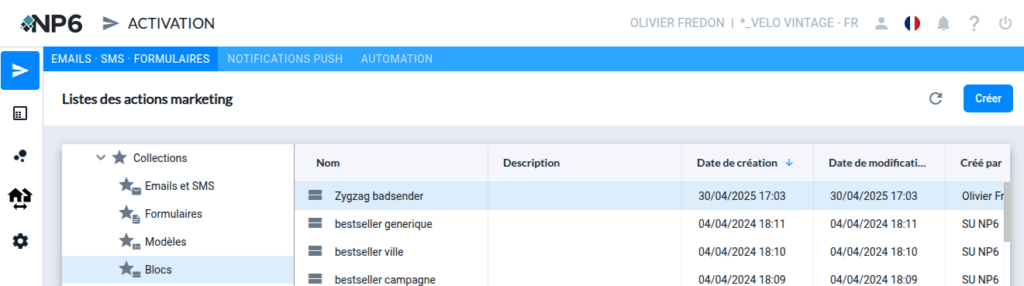
In use, you'll have the choice of using them synchronously or detaching them.
The aim is either to update the library block so that it updates in all creations that use it, or to use the block to divert it without impacting the rest of the production.
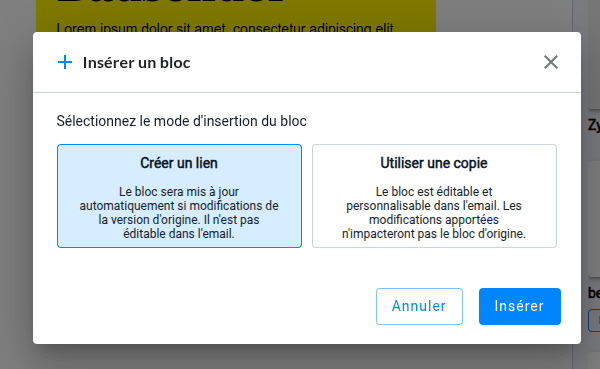
A well-defined organization for all employees
As you can see, in addition to the library of blocks, the email template itself carries a configuration (background color, width...), so you'll need to build up a library of email templates.
Then all you have to do is duplicate them to start creating your content.
As stated at the beginning of the article, it's the work of analyzing and structuring your needs that will be decisive in setting up an efficient organization..
It's not a turnkey solution, and you'll need to take the time to work on it, either on your own or with someone else.
So why use the NP6 ChapsVision builder?
Beyond its native integration into an ecosystem you're already using, its main advantage lies in its connection with your data and your various data sources to personalize your campaigns.
Hyper-customization in NP6 by ChapsVision
This is what will enrich your campaigns and open up new horizons in your scenarios. Emmanuel Rilhac, Head of Business & Product Lines at ChapsVision, explained this point to us at the our interview "Update on the NP6 platform, 4 years after the acquisition by ChapsVision" published in September 2024.
- customization tag Contact data insertion AND enriched/context data insertion. Data can be transformed and formatted for display.
- Dynamic blocks / Conditional tags Contact: allow you to fine-tune the display of a block or text according to criteria based on contact sheet, enriched or contextual data.
- The use of GeoMarketing at this level will make it possible to condition the display of elements (blocks, text, etc.) according to geocoded characteristics, such as risk typology, demographic or real estate criteria, etc.
- Enriched data from other bases
- Example: retrieve a "product" contract from a call center or product recommendations specific to each individual.
- Event triggers: weak signals, potential churn...
- Dynamic personalization from open data sources
- Example of geocoded data (INSEE): territory risk typology, flood-prone land
- Articque by ChapsVision solution integrated into NP6, coach available for data processing and scenario implementation
- Simulation rendering live customization preview
NP6 builder points to be aware of (and work around)
- Interface a little rigid for certain creative uses (such as nested multicoloring).
- Learning curve for untrained users.
- You need to structure your design system properly to guarantee feasibility.
This is where our support comes into its own: framing, formalizing and implementing a design system approach adapted to the tool AND the teams.
Conclusion
NP6 by ChapsVision is a robust solution for organizations wishing to industrialize their email marketing practices. Used in a structured way, it becomes a powerful performance lever... provided the foundations are well laid.
Our approach to NP6 by ChapsVision
Do you use NP6 ChapsVision and want to structure your emails around a design system? 👉 Let's talk about it!
- Needs audit and current uses.
- Creation (or redesign) design system email adapted to NP6.
- Team training the use of blocks and the production of campaigns.
Leave a Reply