With the roll-out of Adobe Campaign v8 comes an important question: how good is its new email builder? Directly derived from the Adobe Campaign Standard (ACS) version, the email builder enables drag-and-drop email design, more intuitive and modern than historical approaches based solely on raw HTML.
But beyond the traditional drag-and-drop email builder, Adobe Campaign v8 also offers the option of integrating custom blocks. This makes it an extremely complete email editor, which may tempt some to abandon their external email builders.
At Badsender, as aagency specialized in email buildersWith Adobe Campaign, we have solid experience: we've implemented it in demanding contexts, notably for Le Parisien, Les Echos and Medici. The result? Templates that are efficient, reliable, compliant with graphic charters and, above all, easy to use by marketing teams.
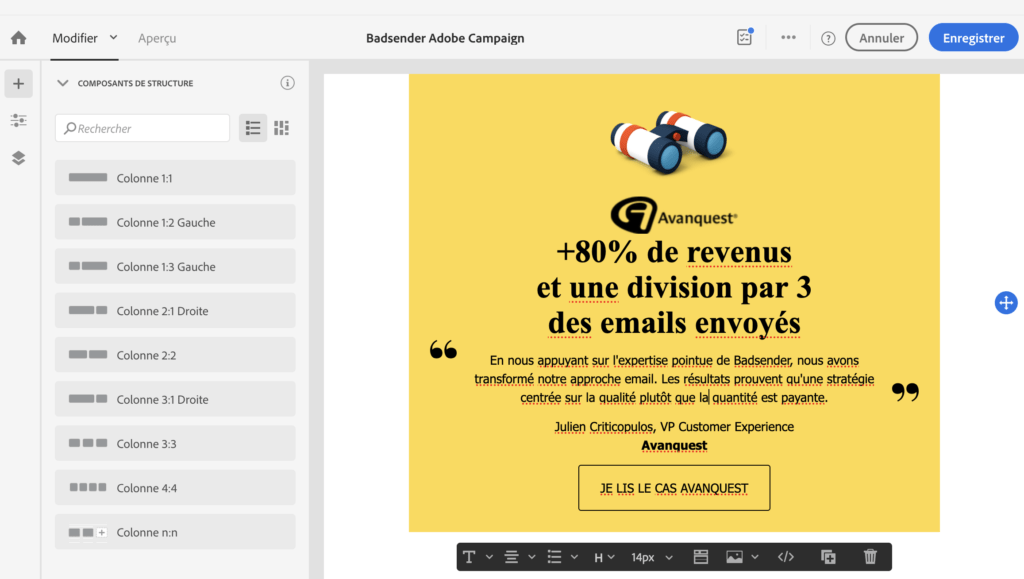
Table of contents
Two ways to produce your emails with Adobe Campaign V8
Adobe Campaign V8 includes a native module called Email DesignerWYSIWYG interface. You start from a blank page, add blocks (text, images, buttons...), and compose a message without writing a line of code.
See the official documentation : Creating e-mail content - Adobe Campaign V8
But as with Adobe Campaign Standard, another approach is also possible: create a custom HTML email templateand then cut it into editable blocks. This more supervised method makes it possible to :
- Guaranteeing a perfect alignment with your corporate identity or email system design ;
- Take advantage of customization and conditional blocks ;
- Promoting better productivity by focusing teams on content (text, images, personalization) rather than structure.
Why integrate your email production into the Adobe Campaign email builder?
Many companies still create their emails in an external builder, before manually integrating them into their campaign management tool. But this method has its limits: the time lag between design and execution, the risk of bugs during integration, the difficulty of testing customizations...
Using Adobe Campaign's built-in email builder directly means :
- Have a maximum proximity to your data ;
- Natively exploit customization variables and the conditional blocks ;
- Test your messages in a production environment ;
- Centralize your processesfor greater speed and reliability.
Badsender supports you: test both approaches
To help you choose the best production method and the ideal version of the email builder (WYSIWYG or custom HTML editor), Badsender proposes a POC (proof of concept) directly in Adobe Campaign V8.
The aim? To enable you to compare and test both approaches in your own context:
- Easy to handle
- Production time
- Customization level
- Graphic conformity
- Compatibility with in-house tools
We reproduce 5 to 6 classic email blocks in the email builder, using drag & drop AND custom content blocks. We then present you with the results, so that you can decide whether to migrate all or part of your production to the Adobe Campaign v8 email editor.
Adobe Campaign Email Designer: interface and features
There are 3 important concepts in the email creation tool: templates, content blocks and fragments.
The models
The models are the email skeleton. Basically, it's the HTML structure around the content (doctype, media-queriestag body and first tag(s) table, ...). A template will define, for example, the mobile behavior, the width of the email, the general background color, and so on. It is possible to have a model defined with the options WYSIWYG offered by Adobe. You will then be dependent on the behaviour imposed by the latter.. You retain control over certain options, such as the choice of email width and background color, but you don't have the option of adding custom typography or defining specific behavior on mobile. You can also modify the model directly in HTML code to add whatever you like. In short, there's a lot you can do if you have a few technical skills.
Content blocks
The content blocks are technical blocks. They must be coded in HTML and there's no sexy WYSIWYG interface for building them. So to create and modify them, you have to get your hands dirty and attack the HTML code directly.
But the advantage of these blocks is that they are infinitely configurablewith all the potential of Adobe Campaign's language and parameterization. It's therefore possible to create blocks with conditions, display rules, product variables and more. For example, you can set up a header block with content that will be displayed differently if the contact is a prospect (basic header) or a customer (header with a button to access their account). And of course, it's possible to go much further, with product blocks that display 1, 2 or 3 products according to customer appetence, etc.
The content blocks once created, must be saved for re-use.
In short, these are technical blocks, not really designed to be modified on a regular basis, but which, once in place, can prove to be very powerful in terms of customization and automation.
The fragments
The fragments are blocks that are editable via a WYSIWYG interface. With plenty of options to choose from. These fragments are the blocks you'll find in most email creation tools, allowing you to build, for example, a multi-column block, with a button, manage margins, colors, and so on.
Here too, the fragments are to be saved once they've been built, so that they can be re-used at will later on.
The strength of these fragments is that there is many parameters to play with (margin, border, color, size, etc.) to build the blocks of your dreams. This can be a disadvantage if you don't have a (very) clear idea in mind of what you want the end result to be. The sheer number of options available can be confusing if you don't have a technical understanding of what's going on behind them. Example with a button component:

You can set the height, width, 2 different types of margins and a padding...
On the other hand, not everything is possible. Some things that can be done with other email builders, such as setting up custom typography, are not available here. These are generally fairly advanced features, but they're useful nonetheless. So keep them in mind.
What's more, you'll need to perform tests because Adobe rendering is not always identical to Outlook rendering. Adobe has chosen to place Outlook-specific conditional comments all over the place, no doubt to guarantee rendering in this email client, but this requires more careful validation of rendering in Outlook boxes. This is because the options can cause unexpected behavior in this email client.
With the fragmentsThere is also the possibility of setting up blocks based on its own HTML code. Adobe Campaign generally recognizes text, image and link zones, allowing you to edit them via the WYSIWYG interface. But beware, as this isn't native to the Email Designer, it can sometimes lead to haphazard behavior... And options such as margins, padding, etc. are not available.
Nor is there an "on/off" button to manage the components of a block. So if you want a block with text on the right and image on the left, and the same block but with the image on the right and the text on the left, you will need to create 2 blocks. And if you want one version of this block with a button and one without, you'll have 4 blocks. And so on for each variation. We've put this kind of thing in place for some of our customers, and between different versions and brands, more than 300 blocks have been created.
New features in the Adobe Campaign V8 email designer
Well, we'll soon get to the bottom of that one: the new features are essentially of the following order cosmetics in the interface. In terms of functionality, it remains essentially the same. If you're familiar with the previous version of the builder, you should have no trouble finding your way around V8.
Note the disappearance of the "carousel" component, which is hardly surprising given the complexity of the block, the problems it causes (fallback solution, support, cumbersome code, use, etc.) and the little benefit it brings in terms of results. Admittedly, there is a WOW effect, but Adobe has probably taken the same approach as we have, assuming that it's the results that countand not to make a marketing manager's eyes shine.
The promise is also to be able to organize your components in folders, whereas before they were in bulk with a filter system (which requires a great deal of nomenclature rigor when you have a lot of blocks).
Adobe Campaign the best of two worlds
All in all, Adobe offers a solid tool for in-place email creation. But there is a but.
The differentiation between content blocks parameterizable and fragments editable in WYSIWYG has the unfortunate consequence that you can never have the best of both worlds at the same time. Either you build parameterized blocks but via the HTML codeor build your blocks using theWYSIWYG interface but in this case you won't no possibility of advanced parameterization (although it is of course always possible to set a first and last name, etc.).
As for the WYSIWYG editor, while it's relatively complete, it can overwhelm the user with its sheer number of variables. The lack of options to simplify life is also rather disappointing.. for an image block on the right and text on the left, for example, we'd like to be able to place the image on the left with one or two clicks, instead of having to create separate blocks.
The mobile renderingin our tests, also proved to be disappointing because, once again, the number of options on offer is so great that it's ultimately possible, unintentionally, for them to conflict. This part of the editor is therefore functional, but in our opinion, not on a par with what's on offer elsewhere.
The force will be based on fragments in customizable, editable HTML, to the detriment of the native editing options available. Or with content blocks to prepare blocks using all the personalization power and data available in Adobe Campaign.
Want to try it out? We're talking about it!
Would you like to improve your email production methods? Test the potential of Adobe's email builder in your environment?
Contact us to organize a POC : https://www.badsender.com/contact/
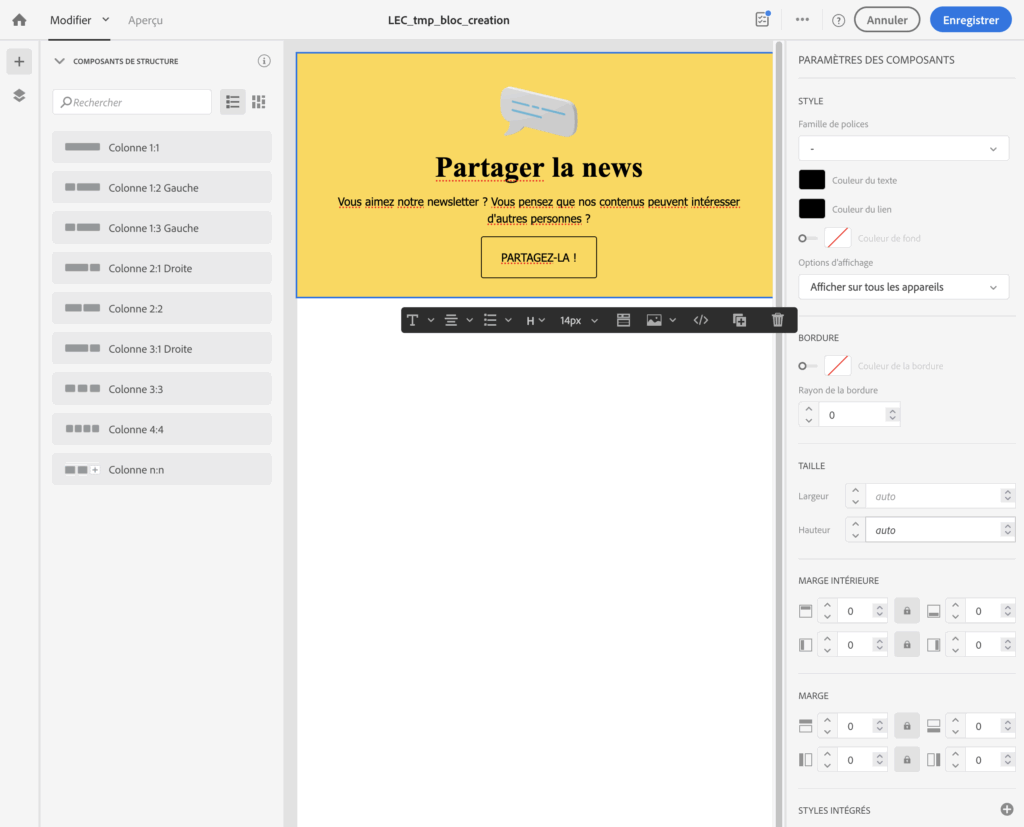
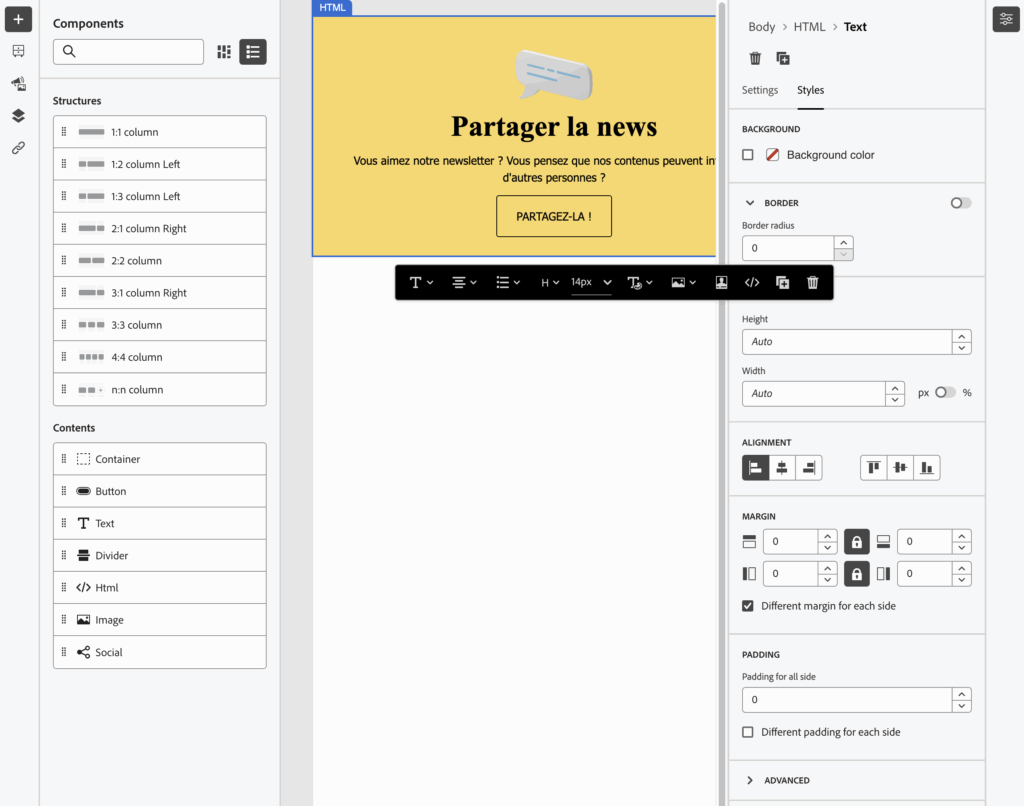
Leave a Reply